How to Prepare for the MS-900 Exam?
Preparing for the MS-900 Microsoft 365 Fundamentals exam? Don’t know where to start? This post is the MS-900 Certificate Study Guide (with links to each exam objective).
I have curated a list of articles from Microsoft documentation for each objective of the MS-900 exam. Please share the post within your circles so it helps them to prepare for the exam.
MS-900 Microsoft 365 Fundamentals Course
| LinkedIn Learning | Prepare for Microsoft 365 Fundamentals |
| Pluralsight (Learning Path) | Learn Microsoft 365 Fundamentals |
| Skylines Academy | Microsoft 365 Certificate Fundamentals |
| Udemy | Microsoft 365 Administration Fundamentals |
MS-900 M365 Fundamentals Practice Test
| Whizlabs Exam Questions | Microsoft 365 Fundamentals Practice Test |
| Udemy Practice Test | M365 Fundamentals Practice Tests |
| Amazon e-book (PDF) | Exam Ref Microsoft 365 Fundamentals |
MS-900 Sample Practice Exam Questions
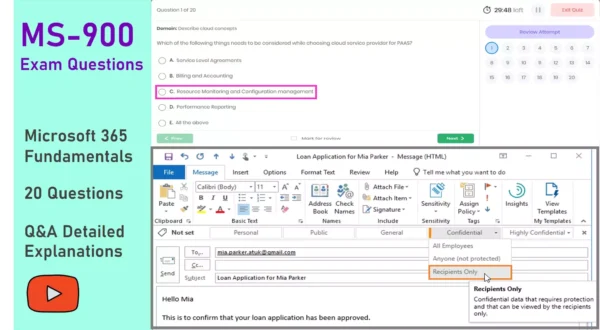
Looking for MS-900 Dumps? Read This!
Using ms-900 exam dumps can get you permanently banned from taking any future Microsoft certificate exam. Read the FAQ page for more information. However, I strongly suggest you validate your understanding with practice questions.
Check out all the other Microsoft 365 certificate study guides
Full Disclosure: Some of the links in this post are affiliate links. I receive a commission when you purchase through them.
Describe Cloud Concepts (10-15%)
Describe the Different Types of Cloud Services Available
Describe Microsoft’s IaaS, and PaaS offerings
What is Platform as a service (PaaS)?
What is Infrastructure as a service (IaaS)?
What is Platform as a service (PaaS)?
Describe where Microsoft Azure and Dynamics 365 fit into the Microsoft ecosystem
Azure integration with Microsoft 365
Microsoft Azure & Office 365: The modern business platform
Dynamics 365 on Microsoft Azure platform
4 Reasons Why Azure and Dynamics Are a Great Fit
Cloud-based productivity solutions
Cloud Productivity with Microsoft 365
12 Productivity Tools Baked Into Microsoft 365
Describe the Benefits of and Considerations for Using a Cloud Service Instead of On-premises Services
Describe public, private, and hybrid scenarios
What are public, private, and hybrid clouds?
Identify scenarios when the usage of cloud-based services is more beneficial than on-premises services
Evaluate on-premises vs. cloud computing pros and cons
Cloud vs on-premises comparison
Compare costs of cloud-based services with on-premises services
Cloud vs. On-Premises – Hard Dollar Costs
Office 365 vs. On-Premise Exchange Server
Identify factors that drive organizations to move to the cloud
Four Success Factors for Driving Microsoft 365 Adoption
Six considerations in migrating to the cloud – or not
Amazon link (affiliate)
Describe Core Microsoft 365 Services and Concepts (30-35%)
Identify Core Microsoft 365 Capabilities
Productivity and teamwork (IM and chat, online meetings, email and calendaring, Office productivity apps, file storage, and sharing, intranet and team sites, enterprise social, accessibility)
Introduction to Microsoft 365 core services and features
Microsoft 365 productivity and teamwork solutions
Business management (simplified management, business process automation,
extensibility, business voice, and phone systems, forms and workflow management, business intelligence, work management, customer scheduling, and booking, mileage tracking, and reporting)
Why and how you simplify IT with Microsoft 365
Modernize your work with business process automation
A Simple but powerful way to Office extensibility
What is Microsoft 365 Business Voice?
Forms for SharePoint – What are your options?
Workflows for Office 365 – What are your options?
BI capabilities in Excel and Office 365
Keep on tasks with easy-to-use task management software
Microsoft Bookings for scheduling appointments
Track mileage with the MileIQ app
MileIQ: Accurate mileage tracking & reporting in the palm of your hand
Security and compliance (identity and access management, information protection and governance, threat protection, security management, insider risk management, compliance management, discover and respond)
Security & Compliance Center in Microsoft 365
Insider risk management section
Describe the capabilities of the Microsoft 365 Admin center and Microsoft 365 user portal
About the Microsoft 365 admin center
Describe Options for Deploying and Supporting Windows and Office
Describe the deployment and release models for Windows-as-a-Service (WaaS) including deployment rings
Overview of Windows as a service
Deploy Windows 10 at Microsoft as an in-place upgrade
Windows 10 deployment considerations
Describe the capabilities of Windows Virtual Desktop (WVD) and when it makes sense to implement WVD
Key capabilities of Windows Virtual Desktop
Requirements of Windows Virtual Desktop
Why Windows Virtual Desktop makes sense today?
Identify deployment and servicing methods for Office 365 ProPlus
Choose how to deploy Microsoft Apps
Learn about Microsoft 365 Apps servicing
Get familiar with the Office 365 ProPlus servicing model
Describe Analytics Capabilities in Microsoft 365
Describe the capabilities of Workplace Analytics and MyAnalytics
An introduction to Workplace Analytics for Office 365
Frequently asked questions for MyAnalytics
Describe the reports available in the Microsoft 365 Admin center and other admin centers
Microsoft 365 Reports in the admin center
Microsoft 365 Reports in the admin center (Active Users)
Microsoft 365 reporting features
Microsoft 365 Reports in the admin center (Email activity)
Describe Microsoft 365 Collaboration Solutions
Explain how collaboration solutions in Microsoft 365 can drive personal and
organizational productivity
A foundation for modern collaboration: Microsoft 365 bolsters teamwork
Why Office 365 is the best choice for collaboration?
5 types of collaboration tools that improve productivity
Describe the capabilities for extending Office and Microsoft Teams with Power Platform and third-party apps and services
Extend applications for Office 365 with PowerApps
Extend and Customize Microsoft Teams with Power Platform
Extending Office 365: The Developer’s Architectural Guide
Extend meeting capabilities with Teams apps
Explain Security, Compliance, Privacy, and Trust in Microsoft 365 (30-35%)
Explain Zero-trust Security Principles for Microsoft 365
Identify key components that need to be protected within an organization’s cloud and on-premises infrastructure
Building Zero Trust networks with Microsoft 365
Implementing a Zero Trust security model at Microsoft
Describe key security pillars of protection, including identity, documents, network, and devices
Learn about the key pillars of security in Microsoft 365
The 3 pillars of the Zero Trust security model
Explain Unified Endpoint Management Concepts
Explain device and application management
LinkedIn: Microsoft 365: Application Management
What is application management?
Describe Bring Your Own Device (BYOD), and application and device management
What is Bring Your Own Device?
Beginner’s Guide to BYOD (Bring Your Own Device)
What is Microsoft Intune app management?
Explain the value of the Microsoft Endpoint Manager (MEM) including Microsoft Intune and System Center
Microsoft Endpoint Manager overview
Explain Identity and Access Management Concepts
Describe concepts of cloud identity, on-premises identity, and hybrid identity
What is a hybrid identity with Azure Active Directory?
Describe the purpose and value of implementing multi-factor authentication (MFA)
Multi-Factor Authentication (MFA): What is it and why do you need it?
8 reasons you should turn to multi-factor authentication
Describe the purpose and value of conditional access
Why do we need Conditional Access?
Explain Threat Protection in Microsoft 365
Identify how Microsoft 365 services address the most common current threats
Threat investigation and response
Describe the concepts of Cloud App Security
Microsoft Cloud App Security overview
Cloud App Security best practices
Describe the Service Trust portal, Security center, and Compliance Manager
Identify differences between the Service Trust Portal, Security center, and Compliance Manager
Use Compliance Manager & Service Trust Portal to enhance GDPR readiness
Explain the trust relationship between Microsoft and service locations
Trust relationships in Azure Active Directory Domain Services
Trust relationship and sites and services
Describe data protection options including data segregation
Data protection options in the cloud
Describe how compliance scores are generated and how they can be used
Describe scenarios where knowing the compliance score benefits an organization
Understanding your compliance score
Know where you stand with Microsoft Compliance Manager
Describe the value and capabilities of the Service Trust portal
Get started with the Microsoft Service Trust Portal
Explain insider risk management capabilities in the compliance score
Get started with insider risk management
Identify eDiscovery use cases and scenarios
Get started with Core eDiscovery
Explain why privacy matters to Microsoft
Data privacy is about more than compliance
Demonstrate the Security Center and Secure Score benefits and capabilities
What is Azure Security Center?
5 Ways Azure Security Center protects cloud workloads
Describe Information Protection and Governance Solutions
Explain information protection and governance
Describe information protection & governance capabilities of Microsoft 365
Information protection with Microsoft 365 capabilities
Microsoft Information Governance in Microsoft 365
Identify the types of sensitivity labels and when to use each type
Learn about sensitivity labels
Apply sensitivity labels to your files and email in Office
Automatically apply sensitivity labels to files and emails in Office
Describe Microsoft 365 Pricing and Support (20-25%)
Plan, Predict, and Compare Pricing
Describe the Cloud Solution Provider (CSP) pricing model for Windows and Microsoft cloud services
Describe the cloud solution provider model
What is the Cloud Solution Provider (CSP) program?
Explain available billing and bill management options including billing frequency and methods of payment
Understand your bill or invoice for Microsoft 365 for business
Manage billing in Microsoft 365
Optimize costs based on licensing options
How to optimize Microsoft 365 licenses and reduce costs?
Explain ways that Microsoft 365 helps optimize costs
Identify Licensing Options Available in Microsoft 365
Describe the available licensing and management options for Microsoft 365
Identify licensing options available in Microsoft 365
Licensing Microsoft 365 for small & medium-sized businesses
Understand subscriptions & licenses in Microsoft 365 for business
Compare Microsoft 365 enterprise plans
Tools to manage Microsoft 365 user accounts
Describe additional capabilities available when a customer purchases Azure Active Directory P1, Azure Active Directory P2, and Azure AD Basic
What are the Azure AD licenses?
Describe the Service Lifecycle in Microsoft 365
Describe private, public preview, and General Availability (GA) options
Describe private, public preview, and general availability releases
Describe the correlation between lifecycle options and pricing
Describe the service life cycle in Microsoft 365
Describe use cases and capabilities for the Microsoft 365 Roadmap portal
Use the Microsoft 365 roadmap portal to learn about upcoming features
Describe Support Offerings for Microsoft 365 Services
Describe how to create a support request for Microsoft 365 services
Create support requests for Office 365 for business
Find help and open a support ticket
Describe service level agreements (SLAs) concepts, use cases for SLAs, SLA tiers, roles, and responsibilities
Microsoft 365 Service Level Agreement
Explain service level agreements
Determine service health status by using the Microsoft 365 dashboard or the tenant dashboard
Describe how to track service health status
How to check Microsoft 365 service health
Describe how organizations can communicate with Microsoft by using UserVoice
Communicate and share ideas with UserVoice
Customer Feedback for Microsoft Office 365
This brings us to the end of the MS-900 Microsoft 365 Fundamentals Study Guide.
What do you think? Let me know in the comments section if I have missed out on anything. Also, I love to hear from you about how your preparation is going on!
In case you are preparing for other Microsoft 365 certification exams, check out the Microsoft 365 study guide for those exams.
Follow Me to Receive Updates on MS-900 Exam
Want to be notified as soon as I post? Subscribe to the RSS feed / leave your email address in the subscribe section. Share the article to your social networks with the below links so it can benefit others.

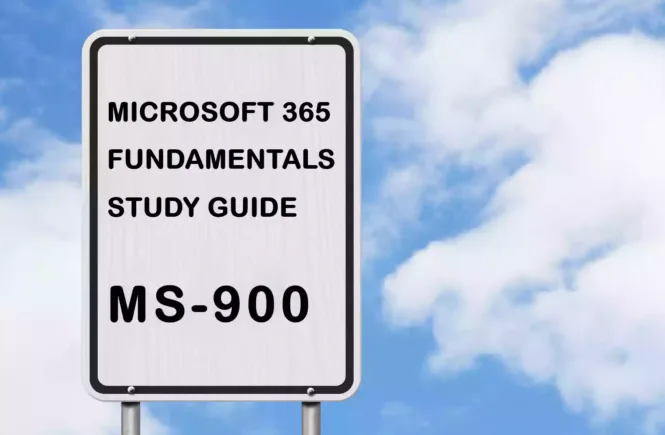

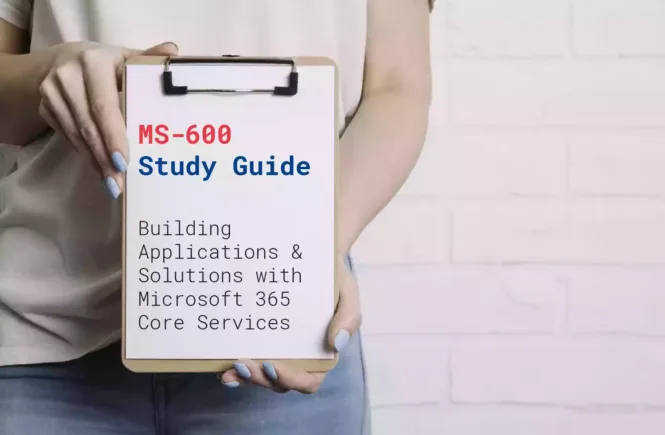
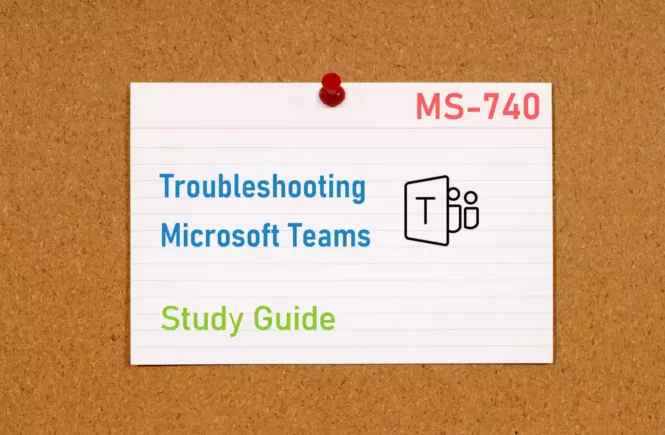
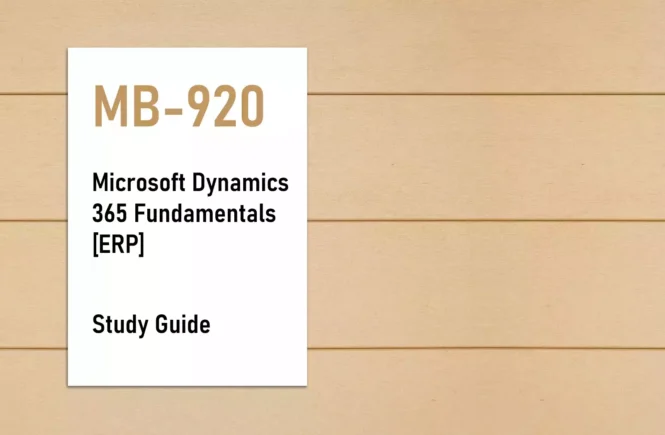
2 Comments
Please where can i get updated practice questions
Mentioned all the resources in the table above. Please check them