How to Prepare for the MS-600 Exam?
Preparing for the MS-600 Building Applications & Solutions with Microsoft 365 Core Services exam to achieve the Microsoft 365 Certification for Developer Associate? Don’t know where to start? This post is the MS-600 Certificate Study Guide (with links to each exam objective).
I have curated a list of articles from Microsoft documentation for each objective of the MS-600 exam. Please share the post within your circles so it helps them to prepare for the exam.
Exam Voucher for MS-600 with 1 Retake
Get 40% OFF with the combo
MS-600 M365 Build Apps & Solutions Course
| Pluralsight (Free trial) | Microsoft 365 Basic Concepts & Fundamentals |
| Udemy | Microsoft 365 Fundamentals | Essentials |
| LinkedIn Learning | Getting Started with Microsoft 365 |
MS-600 Build Apps with Microsoft 365 Core Test
| Udemy Exam Questions | Practice: Over 200 Questions prepare yourself |
| MeasureUp Official Tests | Build Apps with Microsoft 365 Services Test |
| Amazon e-book (PDF) | Microsoft 365 Core Services Exam Q and A |
Looking for MS-600 Dumps? Read This!
Using ms-600 exam dumps can get you permanently banned from taking any future Microsoft certificate exam. Read the FAQ page for more information. However, I strongly suggest you validate your understanding with practice questions.
Check out all the other Microsoft 365 certificate study guides
Full Disclosure: Some of the links in this post are affiliate links. I receive a commission when you purchase through them.
Implement Microsoft Identity (20-25%)
Register an Application
Determine the supported account type
Account types in Microsoft identity
Select authentication and client credentials for app type and authentication flow
OAuth 2.0 client credentials flow
Define app roles
Add app roles to your application
Implement Authentication
Configure the JavaScript implementation of Microsoft Authentication Library (MSAL) for endpoint and token cache
Overview of the Microsoft Authentication Library
Acquire & cache tokens using the MSAL
Sign in users from a JavaScript SPA
Plan and configure scopes for dynamic or static permission
Permissions & consent in the Microsoft identity platform
Use the MSAL (JavaScript) login method
Single-page application: Sign-in and Sign-out
Configure Permissions to Consume an API
Configure delegated permissions for the app
Delegated permission to Microsoft Graph
Configure application permissions for the app
Application permission to Microsoft Graph
Identify admin consent requirements
Admin consent on the Microsoft identity platform
Implement Authorization to Consume an API
Configure incremental consent scopes
Incremental and dynamic consent
Build an app with restricted scopes using the Microsoft identity platform
Call MSAL (JavaScript) using acquireTokenSilent/acquireToken pattern
Acquire a token to call an API
Acquire and use an Access Token
Microsoft Authentication Library for JavaScript
Implement Authorization in an API
Validate access token
Configure effective permissions for delegated scopes
Permissions and consent in the Microsoft identity platform
Implement app permissions using roles
Add app roles to your app & receive them in the token
Use a delegated access token to call a Microsoft API
Get access on behalf of a user
Create a Service to Access Microsoft Graph
Configure client credentials using a certificate
OAuth 2.0 client credentials flow
Application authentication certificate credentials
Configure application permissions for the app
Configure a client application to access a web API
Acquire an access token for Microsoft Graph using application permission and client credential certificate
Access token request with a certificate
Acquire a token for authorizing requests from a client app
Acquire an access token using the client secret
Access token request with a shared secret
Build Apps with Microsoft Graph (15-20%)
Optimize Data Usage with Query Parameters
Use $filter query parameter
Use $select query parameter
Order results using $orderby query parameter
Set page size of results using $skip and $top query parameters
Expand and retrieve resources using $expand query parameter
Retrieve the total count of matching resources using the $count query parameter
Search for resources using $search query parameter
Determine the appropriate Microsoft Graph SDK to leverage
Make API calls using the Microsoft Graph SDKs
Optimize Network Traffic
Monitor for changes using change notifications
Set up notifications for changes in user data
Use the Microsoft Graph API to get change notifications
Combine multiple requests using $batch
Combine multiple requests in one HTTP call using JSON batching
Get changes using a delta query
Use delta query to track changes in Graph data
Detect and handle throttling
Microsoft Graph throttling guidance
Access User Data from Microsoft Graph
Get the signed-in user’s profile
Retrieve information of a user
Get a list of users in the organization
List users in your organization
Get the user’s profile photo
Get the user object based on the user’s unique identifier
Working with users in Microsoft Graph
Get the user’s manager profile
Amazon link (affiliate)
Access Files with Microsoft Graph
Get the list of files in the signed-in user’s OneDrive
Get a list of all user OneDrive URLs in your organization
Download a file from the signed-in user’s OneDrive using file unique id
Working with files in Microsoft Graph
Download a file from a SharePoint Online site using the relative path to the file
Working with folders and files with REST
Get the list of files trending around the signed-in user
List of documents trending around the user
Upload a large file to OneDrive
Uploading Large Files using Microsoft Graph API
Upload a large file to OneDrive using Graph
Get a user object from an owner list in a group and retrieve that user’s files
Manage a Group Lifecycle on Microsoft Graph
Get the information on a group by id
Get the properties & relationships of a group object
Get the list of members in a group
Get a list of the group’s direct members
Get the list of owners of a group
Retrieve a list of the group’s owners
Get the list of groups where the signed-in user is a member
Return all the groups that a user is a member of
Get the list of groups where the signed-in user is an owner
Provision a group
Provision a Team with a group
Delete a group
Extend and Customize SharePoint (15-20%)
Describe the Components of a SharePoint Framework (SPFx) Web Part
Identify the appropriate tool to create an SPFx Web Part project
SharePoint framework development tools
Describe properties of client-side web parts
Client-side web part properties
Describe Office UI Fabric (Fluent UI) in client-side web parts
Use Office UI in your client-side web part
Describe when to use an app page
Differentiate between app page and web part
Difference between an app part and a web part
Describe rendering framework options
Overview of the SharePoint Framework
Describe branding and theming in SharePoint Online
Describe SPFx Extensions
Identify the appropriate tool to create an SPFx Extension project
Ultimate developer tool list for SPFx
Describe page placeholders from Application Customizer
Page placeholders from application customizer
Describe the ListView Command Set extension
ListView command set extension
Describe the Field Customizer extension
Describe the Process to Package and Deploy an SPFx Solution
Describe the options for preparing a package for deployment
Package & deploy SPFx projects
Describe the options for packaging a solution
Describe the requirements of tenant-scoped solution deployment
Tenant-scoped solution deployment for SPFx solutions
Describe the requirements of isolated web parts
Describe the options to deploy a solution
Deploy SharePoint Framework solutions
Describe how to build a Microsoft Teams tab by using SPFx
Deployment options for SPFx solutions for Teams
Describe the Consumption of Microsoft Graph
Describe the purpose of the MSGraphClient object
Describe the methods for granting permissions to Microsoft Graph
Microsoft Graph permissions reference
Describe the Consumption of Third-party APIs Secured with Azure AD from Within SPFx
Describe the purpose of the AadHttpClient object
Connect to Azure AD apps using the AadHttpClient
Describe the methods for granting permissions to consume a third-party API
Configure the API permissions requests
Describe Web Parts as Teams Tabs
Describe the considerations for creating an SPFx Web Part to be a Teams Tab
Build Microsoft Teams tab using SharePoint Framework
Add a Microsoft Teams tab in SharePoint as an SPFx web part
Describe the options for deploying an SPFx Web Part as a Teams Tab
Extend Teams (20-25%)
Create a Microsoft Teams App Manifest
Configure an app manifest using App Studio
Develop apps with App Studio for Teams
Manually create an app manifest to deploy an SPFx Web Part to Teams
Build Teams tab using SharePoint Framework
Create an app package for a Microsoft Teams app
Create an app package for your Teams app
Deploy a Teams App
Describe the options for deploying a Teams app
Deployment options for SPFx solutions for Teams
Sideload an app in Microsoft Teams
Upload an app package to Teams
Publish a Teams app to an organization app catalog
Publish to your organization’s app catalog
Create and Use Task Modules
Create a card-based task module
Create an iframe-based task module
Invoke a task module from a tab
Invoke a task module from a bot
Using task modules from Teams bots
Chain task module invocations
Create a Webhook
Create an outgoing webhook
Add bots to Teams with outgoing webhooks
Create an incoming webhook
Implement Custom Teams Tabs
Create a personal tab
Build a personal tab for Teams
Create a channel/group tab
Build a channel and group tab for Teams
Create a tab with a deep link
Create deep links to content in Teams
Add authentication to a tab
Microsoft Teams authentication flow for tabs
Create a Messaging Extension
Create a search command extension
Define messaging extension search commands
Create an action command extension using an adaptive card
Initiate actions with messaging extensions
Create an action command extension using parameters
Action type message extensions with parameters
Create a Conversational Bot
Create a personal bot
Build a bot for Microsoft Teams
Create a group/channel bot
Channel & Group chat conversations with a Teams bot
Use proactive messaging with a bot
Send actionable messages from a bot
Sending messages to connectors
Add authentication to a bot
Add authentication to your Teams bot
Extend Office (15-20%)
Describe Fundamental Components and Types of Office Add-ins
Describe task pane and content add-ins
Describe dialog boxes
Dialog boxes in Office add-ins
Describe custom functions
Create custom functions in Excel
Describe Add-in commands
Describe the purpose of the Office Add-ins manifest
Describe Office JS APIs
Describe the Office Add-in programming model
Understand Office add-in programming model
Describe Office Add-in developer tools
Debug add-ins using developer tools
Describe the capabilities of the Excel JavaScript API
Describe the capabilities of the Outlook JavaScript API
Describe the capabilities of the Word JavaScript API
Describe the capabilities of the PowerPoint JavaScript API
Describe the capabilities of custom functions
Build a custom function add-in using the Office API
Describe Development of Add-ins
Describe the options for persisting state and settings
Persisting add-in state and settings
Describe Office UI Fabric (Fluent UI) in Office Add-ins
Office UI Fabric in Office Add-ins
Describe when to use Microsoft Graph in Office Add-ins
Authentication options in Outlook add-ins
Describe authorization when using Microsoft Graph in Office Add-ins
Authorize to Microsoft Graph with SSO
Authorize to Graph without SSO
Describe Testing, Debugging, and Deployment Options
Select deployment options based on requirements
Publish Office add-ins using centralized deployment
Deploy add-ins in the admin center
Describe testing and debugging concepts for Office Add-ins
Debug add-ins using developer tools
Describe Actionable Messages
Describe the features of actionable messages with an adaptive card
Actionable Messages in Outlook
Design Outlook Actionable Message cards with the Adaptive Card format
Describe the scenarios for refreshing an actionable message
This brings us to the end of the MS-600 Building Applications and Solutions with Microsoft 365 Core Services Study Guide.
What do you think? Let me know in the comments section if I have missed out on anything. Also, I love to hear from you how your MS-600 certification preparation is going on!
In case you are preparing for other Microsoft 365 certification exams, check out the Microsoft 365 study guide for those exams.
Follow Me to Receive Updates on MS-600 Exam
Want to be notified as soon as I post? Subscribe to the RSS feed / leave your email address in the subscribe section. Share the article to your social networks with the below links so it can benefit others.

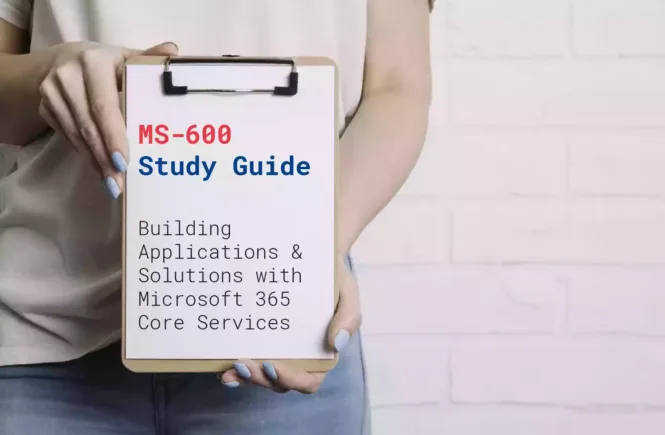

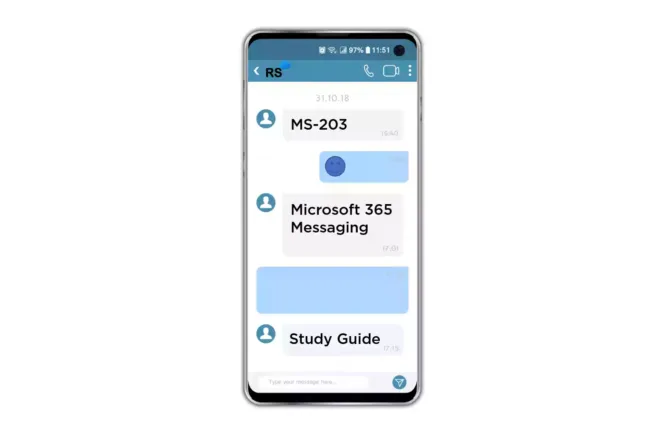
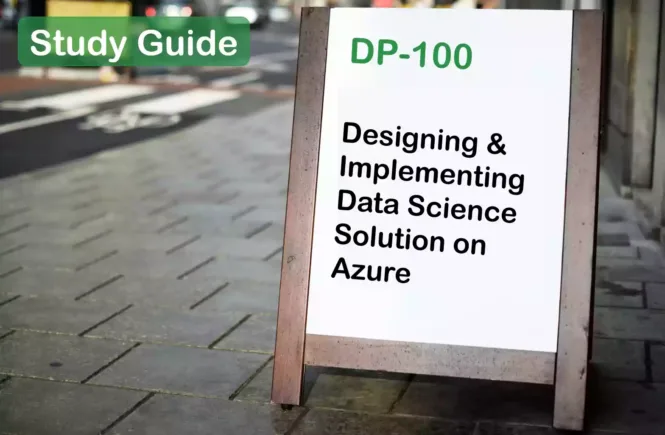
1 Comment
I want to appreciate this amazing blog you have done some nice stuff posts.