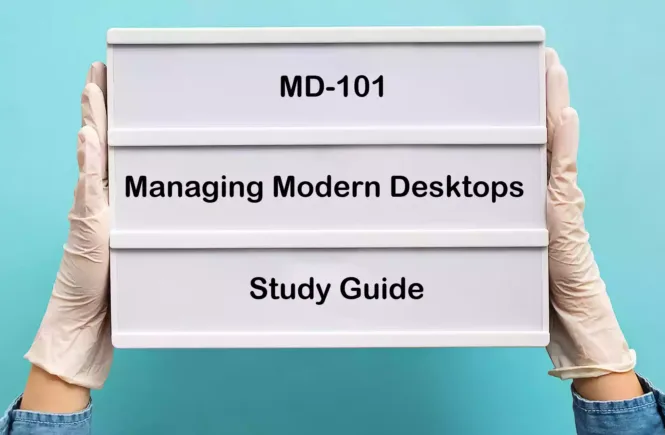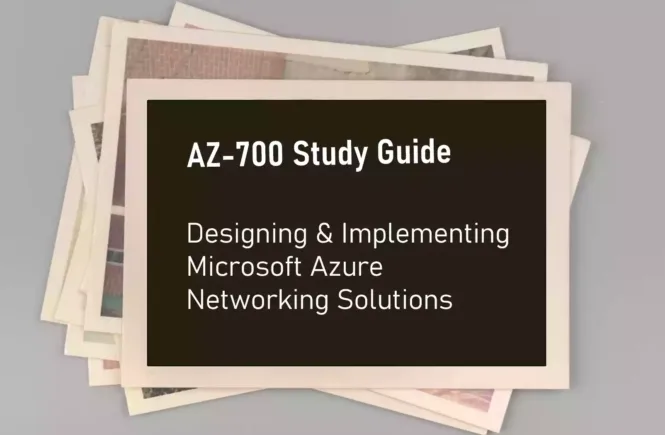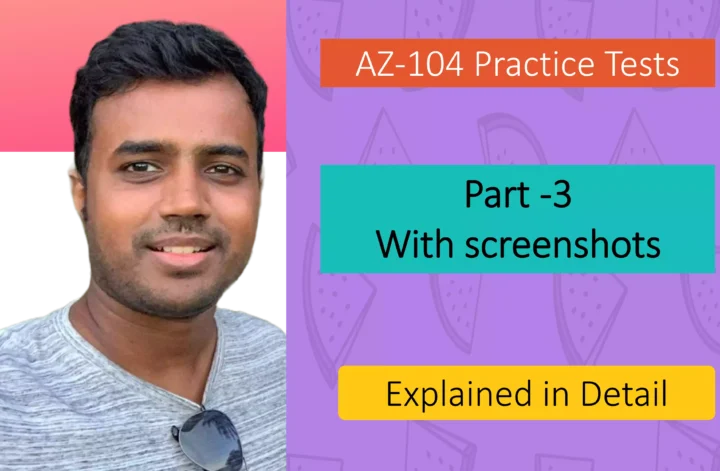How to Prepare for the MD-101 Exam?
Preparing for the MD-101 Managing Modern Desktops exam, to achieve Microsoft 365 Certification for Modern Desktop Administrator Associate? Don’t know where to start? This post is the MD-101 Certificate Study Guide (with links to each exam objective).
I have curated a list of articles from Microsoft documentation for each objective of the MD-101 exam. Please share the post within your circles so it helps them to prepare for the exam.
Exam Voucher for MD-101 with 1 Retake
Get 40% OFF with the combo
MD-101 Managing Modern Desktops Course
| LinkedIn Learning | Prepare for the Modern Desktops Exam |
| Pluralsight (Free trial) | Microsoft Modern Desktop Administrator |
| Udemy | Modern Desktop Admin Instructor-Led Course |
MD-101 Modern Desktops Practice Test
| MeasureUp Official Tests | Managing Modern Desktops Practice Test |
| Udemy Practice Test | Manage Modern Desktops Practice Test |
| Amazon e-book (PDF) | Modern Desktop Administrator Study Guide |
Looking for MD-101 Dumps? Read This!
Using MD-101 exam dumps can get you permanently banned from taking any future Microsoft certificate exam. Read the FAQ page for more information. However, I strongly suggest you validate your understanding with practice questions.
Check out all the other Microsoft 365 certificate study guides
Full Disclosure: Some of the links in this post are affiliate links. I receive a commission when you purchase through them.
Deploy and Update Operating Systems (25-30%)
Plan a Windows 10 Deployment
Assess infrastructure readiness
Evaluate infrastructure and tools
Evaluate and select appropriate deployment options (Endpoint Manager, MDT)
Windows 10 deployment scenarios
Windows 10 deployment with Endpoint Manager
Steps to deploy Windows 10 with Endpoint Manager
Zero Touch Installation with Endpoint Manager
In-place upgrade to Windows 10 with Endpoint Manager
Windows 10 deployment with MDT
Plan upgrade and downgrade paths
Downgrade path from Windows 10 Pro
Plan app compatibility
Plan for user state
User State Migration Tool (USMT) Overview
Getting started with the User State Migration Tool
Plan and Implement Windows 10 by Using Windows Autopilot
Choose a method based on requirements
Windows Autopilot deployment scenarios
Create, validate, and assign deployment profile
Create a Windows Autopilot deployment profile
Assign a Windows Autopilot deployment profile
Extract device HW information to CSV file
Command to extract properties of a Windows machine in a CSV file
Import device HW information to cloud service
Deploy Windows 10
Demonstrate Autopilot deployment
Troubleshoot deployment
Troubleshooting Windows Autopilot
Troubleshoot Windows 10 deployment: top 10 tips and tricks
Plan and Implement Windows 10 Using MDT
Choose configuration options based on requirements
Configure MDT deployment share rules
Configure MDT for UserExit scripts
Create and manage images
Create a Windows 10 reference image
Deploy images (may include WDS)
Deploy a Windows 10 image using MDT
Create and use task sequences
Create the deployment task sequence
Create a task sequence with Configuration Manager
Manage application and driver deployment
Prepare the drivers repository
Monitor and troubleshoot deployment
Troubleshoot for the Microsoft Deployment Toolkit
Troubleshoot MDT Deployments with log files
Manage Accounts, VPN Connections, and Certificates on Windows 10
Secure privileged accounts on Windows 10
Configure VPN client
Configure Windows 10 client Always On VPN connections
Connect to a VPN in Windows 10
Configure and manage certificates on client devices
Manage certs with Windows Certificate Manager
Manage certificates with Certificate Stores
View certificates with the MMC snap-in
Manage Policies and Profiles (20-25%)
Implement Compliance Policies for Devices
Implement device compliance policies
Compliance policies for Windows 10
Create a compliance policy in Intune
Manage device compliance policies
Monitor Intune device compliance policies
Plan device compliance policies
Compliance policies for devices you manage
Configure Device Profiles
Implement device profiles; Manage device profiles
Create a device profile in Microsoft Intune
Assign user and device profiles in Microsoft Intune
Plan device profiles, Control policy conflicts
Apply features and settings on your devices using device profiles
Configure and implement assigned access or public devices
Guidelines for choosing an app for assigned access
Manage User Profiles
Configure user profiles
Configuring User Profiles in Windows 10
Configure Enterprise State Roaming in Azure AD
What is enterprise state roaming?
Enable Enterprise State Roaming in Azure Active Directory
Configure sync settings
About sync settings on Windows 10 devices
Amazon link (affiliate)
Manage and Protect Devices (30-35%)
Implement and Manage Device,
Application, and Threat Protection
Implement and manage Windows Defender Application Guard
Microsoft Defender Application Guard overview
Prepare to install Microsoft Defender Application Guard
Implement and manage Windows Defender Credential Guard
Protect domain credentials with Windows Defender Credential Guard
Manage Windows Defender Credential Guard
Implement and manage Windows Defender Exploit Guard
Windows Defender Exploit Guard: Reducing the attack surface
Protect your data with Windows Defender Exploit Guard settings
Plan and implement Microsoft Defender Advanced Threat Protection for Windows 10
What is Microsoft Defender Advanced Threat Protection?
Onboard devices to the Microsoft Defender ATP service
Integrate Windows Defender Application Control
Windows Defender Application Control Overview
Getting started with Windows Defender Application Control deployment
Protect devices using Endpoint Security
Manage endpoint security in Intune
Manage enterprise-level disk encryption
BitLocker Device Encryption in Windows 10
Implement and manage security baselines in Microsoft Intune
Use security baselines in Intune
Manage security baseline profiles in Intune
Manage Intune Device Enrollment and Inventory
Configure enrollment settings
Set up enrollment for Windows devices
Configure Intune automatic enrollment
Set up automatic enrollment for Windows 10 devices
Enable device enrollment
Enable Intune management of devices by setting the MDM authority
Enroll non-Windows devices
Enroll iOS/iPadOS devices in Intune
Set up enrollment for macOS devices in Intune
Enroll Windows devices
Generate custom device inventory reports
Review device inventory
Monitor Devices
Monitor devices using Azure Monitor and Desktop Analytics
Health status monitoring in Desktop Analytics
Monitor device inventory reports using Endpoint Manager Admin Center
Reports in Microsoft Endpoint Manager
Manage Updates
Configure Windows 10 delivery optimization
Delivery optimization for Windows 10 updates
Deploy Windows updates using Microsoft Intune
Manage Windows 10 software updates in Intune
Monitor Windows 10 updates
Monitor Windows Updates with Update Compliance
Get started with update compliance
Manage Apps and Data (10-15%)
Deploy and Update Applications
Assign apps to groups
Assign apps to groups with Microsoft Intune
Deploy apps by using Microsoft Intune
Windows 10 app deployment by using Microsoft Intune
Deploy apps by using Microsoft Store for Business/iTunes/Google Play
Add apps to the Desktop portal from Microsoft Store
Microsoft Store for Business apps
Add Managed Google Play apps with Intune
Add iOS store apps to Microsoft Intune
Deploy Microsoft 365 Apps for Enterprise using Microsoft Intune
Plan your enterprise deployment of Microsoft 365 Apps
Deploy Microsoft 365 Apps from a local source
Enable sideloading of apps into images
Sideload LOB apps in Windows 10
Gather Microsoft 365 Apps readiness data
Readiness assessment tools for Microsoft 365 Apps
Use the Readiness Toolkit to assess compatibility
Implement Mobile Application Management (MAM)
Implement App Protection policies
How to create and assign app protection policies
Manage App Protection policies
Monitor app protection policies
Plan App protection policies
App protection policies overview
Plan and implement App Configuration Policies (Windows Information Protection)
Create a Windows Information Protection policy for Intune
Create and deploy WIP policy with Intune
This brings us to the end of the MD-101 Managing Modern Desktops Study Guide
What do you think? Let me know in the comments section if I have missed out on anything. Also, I love to hear from you about how your MD-101 certification preparation is going on!
In case you are preparing for other Microsoft 365 certification exams, check out the Microsoft 365 study guide for those exams.
Follow Me to Receive Updates on MD-101 Exam
Want to be notified as soon as I post? Subscribe to the RSS feed / leave your email address in the subscribe section. Share the article to your social networks with the below links so it can benefit others.