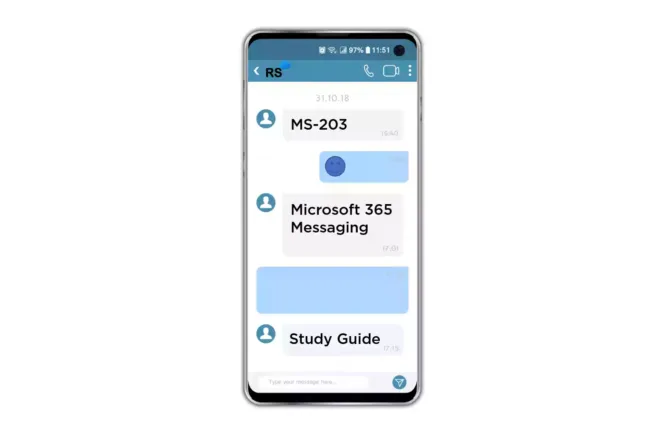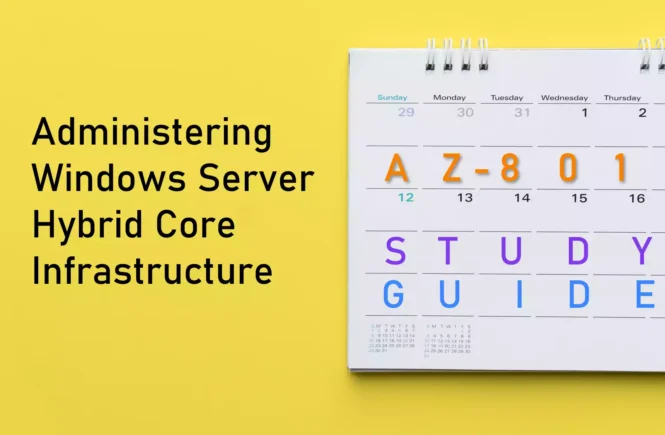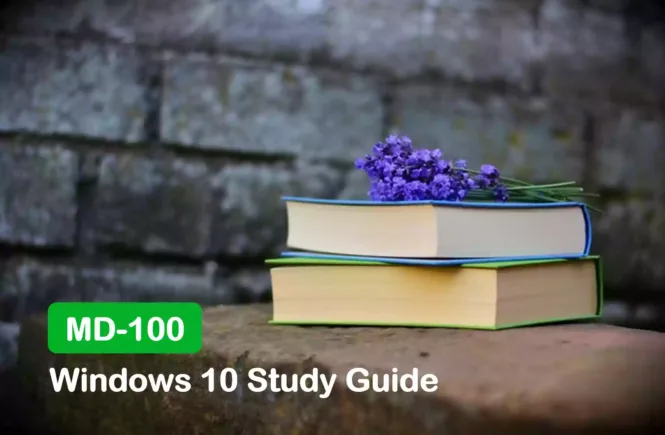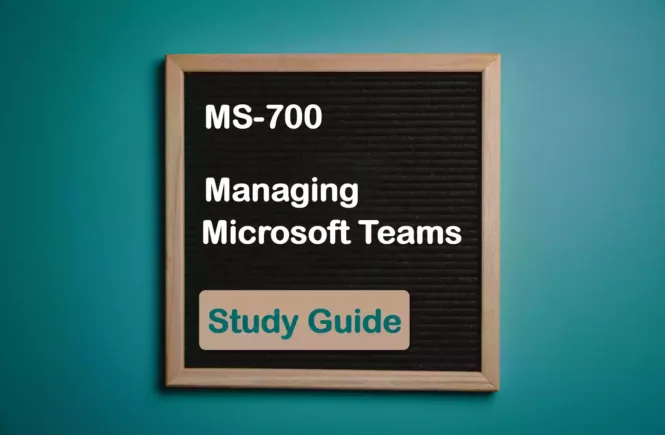MS-203 Preparation Details
Preparing for the MS-203 Microsoft 365 Messaging exam to achieve the Microsoft 365 Certification for Messaging Administrator Administrator Associate? Don’t know where to start? This post is the MS-203 Certificate Study Guide (with links to each exam objective).
I have curated a list of articles from Microsoft documentation for each objective of the MS-203 exam. Please share the post within your circles so it helps them to prepare for the exam.
Exam Voucher for MS-203 with 1 Retake
Get 40% OFF with the combo
MS-203 M365 Security Administrator Course
| LinkedIn Learning | Microsoft 365 Messaging Administrator exam |
| Pluralsight (Free trial) | Role IQ: Messaging Administrator M365 |
| Udemy | Microsoft 365 Messaging Administrator Course |
MS-203 Microsoft 365 Security Admin Test
| MeasureUp Official Tests | Microsoft 365 Messaging Administrator Test |
| Udemy Exam Questions | M365 Messaging Rapid Exam Preparation Kit |
| Amazon e-book (PDF) | Passing Microsoft 365 messaging exam: Tips |
Looking for MS-203 Dumps? Read This!
Using ms-500 exam dumps can get you permanently banned from taking any future Microsoft certificate exam. Read the FAQ page for more information. However, I strongly suggest you validate your understanding with practice questions.
Check out all the other Microsoft 365 certificate study guides
Full Disclosure: Some of the links in this post are affiliate links. I receive a commission when you purchase through them.
Manage Organizational Settings and Resources (30-35%)
Plan and Manage Organizational Settings
Manage Global Address List (GAL)
Create a global address list in Exchange Online
Address lists in Exchange Server
Manage Offline Address Book (OAB)
Offline address books in Exchange Online
Change the default offline address book
Manage address book policies
Address book policies in Exchange Online
Change the settings of an address book policy
Manage email address policies
Configure organizational sharing
Organization relationships in Exchange Online
Create an organizational relationship
Manage add-ins
Add-ins for Outlook in Exchange Online
Third-party add-ins for online meetings in Outlook
Plan and Manage Client Access
Plan namespaces
Namespace planning in Exchange
Configure virtual directories and URLs
Configure Outlook on the web virtual directories
Configure global Outlook on the Web policies
Configure Outlook on the web mailbox policy properties
Configure Autodiscover
Autodiscover service in Exchange Server
Troubleshoot client access connectivity problems
Outlook connection issues with Exchange mailboxes
Troubleshooting client connectivity
Manage Exchange certificates lifecycle
Digital certificates in Exchange Server
Add and manage DomainKeys Identified Mail (DKIM) signatures to domains
Use DKIM to validate outbound emails
Manage Recipient Resources
Manage archive mailboxes
Manage resource mailboxes
Manage groups (distribution list, dynamic distribution list, mail-enabled security group, and Microsoft 365 group) by using the Classic or New Exchange admin center
Create and manage distribution groups in Exchange Online
Create distribution groups in the Microsoft 365 admin center
Manage dynamic distribution groups
Manage mail-enabled security groups
Manage guest access to Microsoft 365 groups
Manage mailboxes
Manage mailbox permissions
Manage permissions for recipients
Give mailbox permissions to another user
Configure mailbox policies
Configure web mailbox policy properties
Manage shared mailboxes
Shared mailboxes in Exchange Online
Evaluate license options
Create and manage contacts (Mail contact and Mail user)
Manage mail contacts in Exchange Online
Manage mail users in Exchange Online
Manage Mobile Devices
Configure mobile device mailbox policies
Mobile device mailbox policies in Exchange
Configure mobile authentication methods
Account setup with modern authentication
Configure and manage Outlook mobile
Managing Outlook for iOS and Android
Manage mobile device access
Manage access to Exchange Online from iOS & Android
Configure and manage ActiveSync
Support more mobile devices by using Exchange ActiveSync
Plan and Manage the Mail Architecture (20-25%)
Plan and Configure Transport Architecture
Plan connectors
Configure mail flow using connectors
Create and configure connectors
Set up connectors between Microsoft 365 & your email servers
Configure connectors between tenants
Microsoft 365 inter-tenant collaboration
Configure enhanced filtering for connectors
Enhanced Filtering for Connectors
Manage Mail Flow
Manage transport rules
Mail flow rules (transport rules)
Manage mail flow rules in Exchange Online
Manage accepted and remote domains
Manage hybrid mail flow
Manage mail flow between Exchange Online & on-premises
Troubleshoot Mail Flow
Validate inbound and outbound mail flow
Trace a message by using the Classic or New Exchange admin center
Run a message trace in the classic EAC
Message trace in the modern Exchange admin center
Analyze a message trace
Analyze message headers
How to read email message headers?
Anti-spam message headers in Microsoft 365
Analyze Non-Deliverable Reports (NDRs)
Email non-delivery reports in Exchange
Non-delivery report in the new Exchange admin center
Investigate transport logs
Monitor Mail Flow
View mail flow reports in the Reports dashboard
Troubleshoot by using the Microsoft Remote Connectivity Analyzer
Use Remote Connectivity Analyzer to troubleshoot single sign-on issues
Troubleshoot by using the Microsoft Support and Recovery Assistant
Scan Outlook by using the Microsoft Support & Recovery Assistant
Amazon link (affiliate)
Plan and Implement a Hybrid Configuration and Migration (20-25%)
Plan and Implement a Hybrid Environment
Evaluate and configure hybrid free/busy access
Demystifying Hybrid Free/Busy: what are the moving parts?
Shared free/busy in Exchange hybrid deployments
Decide between Exchange Classic Hybrid and Exchange Modern Hybrid
Exchange Classic Hybrid vs. Exchange Modern Hybrid
Manage the Edge server role
Edge Transport servers with hybrid deployments
Configure Organization Configuration Transfer (OCT)
Hybrid Organization Configuration Transfer
Plan and configure the environment by using the Hybrid Configuration Wizard (HCW)
Deploy the Exchange Hybrid Agent
Plan and Implement Migration
Evaluate migration methods, including cutover, staged, PST Imports, IMAP, Google Workspace (formerly G-Suite), batch migration by using the Exchange admin center
Microsoft 365 email migration performance
Configure migration endpoints in Microsoft 365, including tenant-to-tenant
Move mailboxes between on-premises & Exchange Online
Cross-tenant mailbox migration
Manage mailbox migration request batches by using the Classic or New Exchange admin center
Migrating from non-Microsoft messaging systems
Migrate from other messaging systems
Troubleshoot mailbox migration
Troubleshoot migration issues in Exchange hybrid environment
Manage Public Folders
Move content between public folder mailboxes
Migrating public folders to Microsoft 365
Move a public folder to a different public folder mailbox
Create additional public folder mailboxes
Create a public folder mailbox
Implement public folder Top Level Hierarchy (TLH)
Implementing a public folder Top-Level Hierarchy (TLH)
Implement mail-enabled public folders
Plan and configure public folders
Configure public folders for a hybrid deployment
Manage hold and discovery for public folders
Search and place a hold on public folders
Plan a public folder migration to Microsoft 365
Migrate legacy public folders to Microsoft 365
Secure the Messaging Environment (20-25%)
Manage Role-based Permissions
Manage role groups
Manage role groups in Exchange Online
Assign user accounts to admin roles
About the Exchange Online admin role
Manage user roles
Permissions in Exchange Online
Manage a delegated Role-based Access Control (RBAC) setup
Plan RBAC roles for eDiscovery
Manage Message Hygiene Using Exchange Online and Microsoft Defender for Office 365
Plan for message hygiene
Manage message hygiene using Exchange Online
Configure and manage Anti-spam settings
Antispam protection in Exchange
Configure and manage Anti-malware policies
Anti-malware protection in EOP
Configure anti-malware policies in EOP
Anti-malware protection in Exchange Online Protection
Monitor and review quarantined items
Manage quarantined messages and files
Plan and configure Spam Confidence Levels (SCL)
Spam confidence level (SCL) in EOP
Exchange spam confidence level (SCL) thresholds
Configure and manage safe attachments
Set up Safe Attachments policies for Office 365
Configure and manage safe links
Set up Safe Links policies for Office 365
Safe Links in Microsoft Defender for Office 365
Configure and manage anti-phishing
Anti-phishing policies in Microsoft 365
Configure anti-phishing policies for Office 365
Manage spam and malicious email user submissions
Submit suspected spam, phish, & URLs
Manage Compliance
Configure Exchange retention and retention policies
Create a retention policy in Exchange Server
Apply a retention policy to mailboxes in Exchange Server
Configure Exchange data loss prevention policies
Data loss prevention in Exchange
Data loss prevention in Exchange Server
Configure Office 365 Labels, Retention, and DLP policies
Create and configure sensitivity labels
Create and configure retention policies
Create, test, and tune a DLP policy
Configure and analyze audit logs
Manage journal rules
Manage content search
Manage eDiscovery cases
Get started with Core eDiscovery
Manage an Advanced eDiscovery case
This brings us to the end of the MS-203 Microsoft 365 Messaging Study Guide.
What do you think? Let me know in the comments section if I have missed out on anything. Also, I love to hear from you how your MS-203 certification preparation is going on!
In case you are preparing for other Microsoft 365 certification exams, check out the Microsoft 365 study guide for those exams.
Follow Me to Receive Updates on MS-203 Exam
Want to be notified as soon as I post? Subscribe to the RSS feed / leave your email address in the subscribe section. Share the article to your social networks with the below links so it can benefit others.