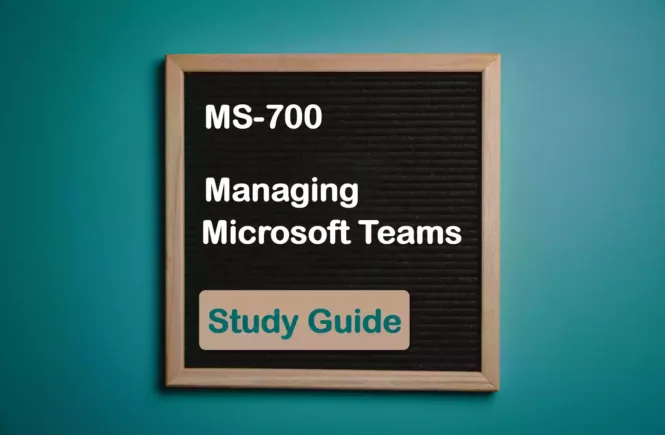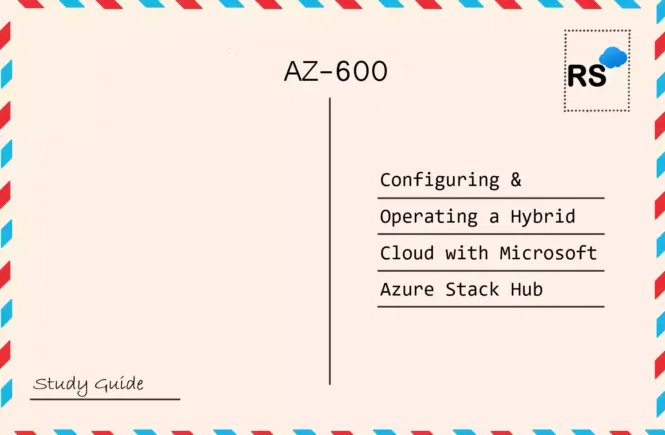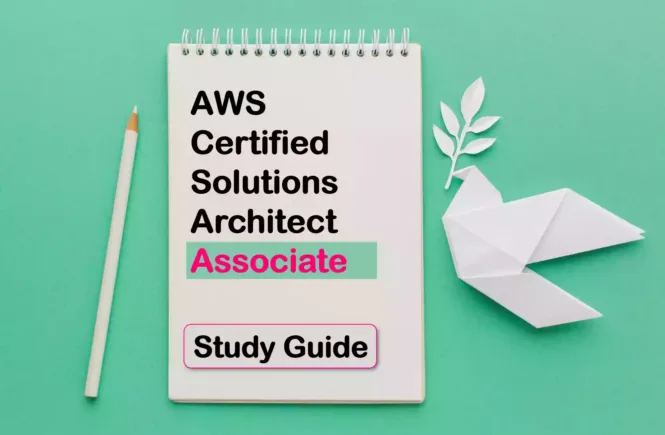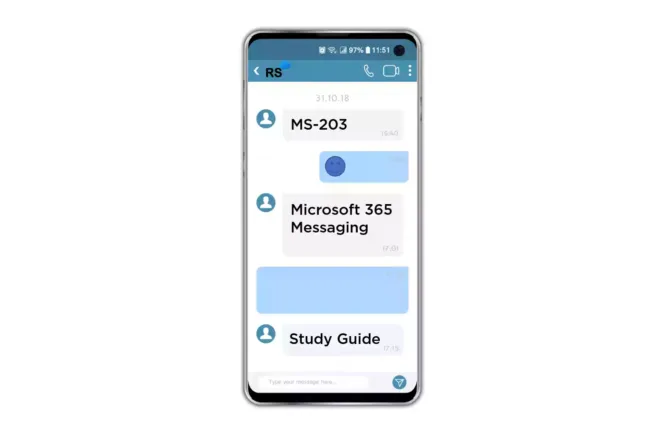How to Prepare for the MS-700 Exam?
Preparing for the MS-700 Managing Microsoft Teams exam to achieve the Microsoft 365 Certification for Teams Administrator Associate? Don’t know where to start? This post is the MS-700 Certificate Study Guide (with links to each exam objective).
I have curated a list of articles from Microsoft documentation for each objective of the MS-700 exam. Please share the post within your circles so it helps them to prepare for the exam.
Exam Voucher for MS-700 with 1 Retake
Get 40% OFF with the combo
MS-700 Managing Microsoft Teams Course
| Pluralsight (Free trial) | Managing Microsoft Teams Learning Path |
| LinkedIn Learning | Microsoft 365 Certified Teams Administrator |
| Skylines Academy | Microsoft Certification: Managing Teams |
| Udemy | Managing Microsoft Teams Administrator |
MS-700 Managing Microsoft Teams Practice Test
| MeasureUp Official Tests | Manage Microsoft Teams Official Practice Test |
| Udemy Exam Questions | Managing Microsoft Teams (90 Questions) |
| Amazon e-book (PDF) | Manage Microsoft Teams Exam Guide |
Looking for MS-700 Dumps? Read This!
Using ms-700 exam dumps can get you permanently banned from taking any future Microsoft certificate exam. Read the FAQ page for more information. However, I strongly suggest you validate your understanding with practice questions.
Check out all the other Microsoft 365 certificate study guides
Full Disclosure: Some of the links in this post are affiliate links. I receive a commission when you purchase through them.
Plan and Configure a Microsoft Teams Environment (45-50%)
Upgrade from Skype for Business to Microsoft Teams
Choose an appropriate upgrade co-existence mode to meet specific
requirements
Choose your upgrade journey from Skype for Business to Teams
Understand Teams & Skype coexistence and interoperability
Setting your coexistence and upgrade settings
Plan and troubleshoot meeting migration
Using the Meeting Migration Service (MMS)
Configure Microsoft Teams upgrade notification and meeting app preferences
Notification for automated upgrades to Teams
Notify users (for upgrading all users at once)
Notify users (for upgrading users in stages)
Different ways to join a Teams meeting
Configure co-existence mode for the organization and per-user
Set co-existence mode for all users in your organization
Set co-existence mode for a single user in your organization
Use Teams Advisor to assess and identify steps to roll out Microsoft Teams
Use Advisor for Teams to help you roll out Teams
Plan and Configure Network Settings for Microsoft Teams
Plan for successful network deployment by using Network Planner
Use the Network planner for Microsoft Teams
Using Network Planner – example scenario
Calculate network bandwidth capacity for Microsoft Teams voice, video, meetings, and Live Events
Prepare your organization’s network for Microsoft Teams
Bandwidth requirements for Microsoft Teams
Check your Internet connection for Business Voice
Microsoft Teams bandwidth usage deep dive
Encoding profile for live events
Assess network readiness by using the Network Testing Companion
Evaluate your environment for network readiness
Download & run the Network Assessment Tool
Use Advisor for Teams to run readiness assessments
Configure network ports and protocols used by Microsoft Teams client application
Network requirements (ports & protocols) for Teams
Microsoft 365 URLs and IP address ranges
Community discussion on the ports needed for Microsoft Teams
Configure media optimizations by using QoS
Implement Quality of Service (QoS) in Microsoft Teams
Implement QoS in Microsoft Teams clients
Configure and manage locations including reporting labels, emergency addresses, and network topology, and network & locations
Reporting labels
Add and update reporting labels
Emergency addresses
Add/change/remove an emergency location for an organization
Assign or change an emergency location for a user
Network topology
Implement Governance and Lifecycle Management for Microsoft Teams
Create and manage Teams templates and template policies
Create teams quickly with Templates in Microsoft Teams
Get started with Teams templates using Microsoft Graph
Teams templates built-in Microsoft Graph for Small & Medium Businesses
Set up policies for Office 365 Groups creation
Manage who can create Microsoft 365 Groups
Prevent users from creating distribution groups in Office 365
Configure Office 365 Groups for Microsoft Teams classifications, expiration policy, and naming policy
Configuring Classifications for Office 365 Groups
Create classifications for Office groups in your organization
Microsoft 365 group expiration policy
Configure the expiration policy for Microsoft 365 groups
Microsoft 365 groups naming policy
Enforce a naming policy on Microsoft 365 groups in Azure AD
Archive, restore, and delete a team
Restore a deleted Microsoft team
Configure and manage Update policies
Manage teams policies in Microsoft Teams
Configure and Manage Guest Access
Configure guest users for Microsoft Teams
Guest access in Microsoft Teams
Configure guest permissions for a team
Set guest permissions for channels in Teams
Manage guest access in Microsoft Teams
Configure meeting and live events experiences for guests
Set up for live events in Microsoft Teams
Guest access in Microsoft Teams
Configure messaging and calling options for guests
Turn on or turn off guest access to Microsoft Teams
Remove guests
Leave an organization as a guest user
Manage Azure AD access review for guests
Manage guest access with Azure AD access reviews
Review guest access for Microsoft Teams
Configure guest access from Azure AD portal
Control guest access in Azure Active Directory
Add guest users to your directory in the Azure portal
Amazon link (affiliate)
Manage Security and Compliance
Assign Microsoft Teams Admin roles
4 Microsoft Teams administrator roles
Assign admin roles to users in Azure Active Directory
Create and manage compliance features, including retention policies, sensitivity labels, and data loss prevention (DLP) policies
Retention policies in Microsoft Teams
Sensitivity labels for Microsoft Teams
Define a new DLP policy for Teams
Create security and compliance alerts for Microsoft Teams
Alert policies in the security and compliance center
Alerts in the Security & Compliance Center
Create an information barrier policy
Information barriers in Microsoft Teams
Define information barrier policies
Interpret security reports for Microsoft Teams
Microsoft Teams analytics and reporting
Microsoft Teams PSTN blocked users report
Deploy and Manage Microsoft Teams Endpoints
Deploy Microsoft Teams clients to devices, including Windows, VDI (Virtual Desktop), Windows Virtual Desktop (WVD), macOS, and mobile devices
Deploy Microsoft Teams with Microsoft 365 Apps
Microsoft Teams installation for Windows
Teams for Virtualized Desktop Infrastructure
Use Microsoft Teams on Windows Virtual desktop
Microsoft Teams installation for macOS
Teams apps for Android & iOS mobile devices
Manage configuration profiles
Use configuration profiles in Teams
Manage Microsoft Teams device tags
Manage Microsoft Teams device tags
Manage device settings and firmware
Manage your devices in Microsoft Teams
Choose automatic device firmware update behavior
Configure Microsoft Teams Rooms accounts
What is Microsoft Teams Rooms?
Configure accounts for Microsoft Teams Rooms
Configure a Microsoft Teams Rooms console
Monitor and Analyze Service Usage
Interpret Microsoft Teams usage reports
Interpret the Teams usage reports
Interpret Microsoft 365 usage reports
Interpret the Microsoft 365 Apps usage report
Optimize call quality by using Call Analytics
Monitor and improve call quality for Microsoft Teams
Set up call analytics for Microsoft Teams
Analyze organization-wide call quality by using Call Quality Dashboard
Set up Call Quality Dashboard (CQD)
Use Power BI to analyze CQD data for Teams
Use Power BI to identify call quality issues
Introducing Microsoft Call Quality Power BI Connector
Introducing the Advanced Call Quality Dashboard
Manage Chat, Calling, and Meetings (30-35%)
Manage Chat and Collaboration Experiences
Configure messaging policies
Manage messaging policies in Teams
Assign policies to your users in Microsoft Teams
Manage external access
Manage external access in Microsoft Teams
Manage channels for a team
Overview of channels in Microsoft Teams
Learn about teams and channels
Manage private channel creation
Private channels in Microsoft Teams
Private channel creation and membership
Manage email integration
Teams and Outlook email integration
Configure external access for SharePoint and OneDrive for Business
How SharePoint & OneDrive for Business interact with Microsoft Teams
Sharing Microsoft 365 group-connected team sites
Manage cloud file storage options for collaboration
Add a cloud storage service to Teams
Share a file from cloud storage in Teams
Set up file storage and sharing
Manage Meeting Experiences
Configure meeting settings
Manage meeting settings in Microsoft Teams
Create and manage meeting policies
Manage meeting policies in Teams
Configure settings for live events
Get started with Microsoft Teams live events
Configure live event settings in Microsoft Teams
Create and manage policies for live events
Set up live events policies in Teams
Use PowerShell to set live events policies in Microsoft Teams
Configure conference bridge settings
Manage the Audio Conferencing settings for your organization
Change the settings for an Audio Conferencing bridge
Manage Phone Numbers
Recommend a PSTN connectivity solution based on specific business requirements
Phone System and PSTN connectivity options
Order phone numbers
Getting phone numbers for your users
Manage service numbers
Add, change, or remove an emergency address for your organization
Add/change/remove an emergency location for your organization
Add/change/remove a place for an emergency location in your organization
Assign, change, or remove a phone number for a user
Assign/change/remove a phone number for a user
Manage voice and audio conferencing settings for users
Manage audio settings in a Teams meeting
Manage audio conferencing settings in Teams
Configure dynamic emergency policies
Plan and configure dynamic emergency calling
Manage emergency calling policies in Microsoft Teams
Manage Phone System
Manage resource accounts
Manage resource accounts in Microsoft Teams
Create and configure call queues
Create and configure auto attendants
What are Cloud auto attendants?
Small business example — Set up an Auto Attendant
Manage call park policies
Call Park in Microsoft Teams is Launched: Here’s how it works
Enable a call park policy in Microsoft Teams
Manage calling policies
Calling policies in Microsoft Teams
Manage caller ID policies
How can caller ID be used in your organization
Manage caller ID policies in Microsoft Teams
Interpret the Direct Routing health dashboard
Health Dashboard for Direct Routing
Monitor and troubleshoot Direct Routing
Manage Teams and App Policies (20-25%)
Manage a Team
Create a team
Create your first team in Microsoft Teams
Upgrade an existing resource to a team
Create a team from an existing group
Manage privacy levels for a team
3 levels of Privacy Settings in Microsoft Teams
Make a public team private in Teams
Manage org-wide teams
Create an org-wide team in Microsoft Teams
[Video]: Creating an org-wide team
Create and manage policy packages in Teams
Manage policy packages in Teams
Manage Membership in a Team
Manage users in a team
Configure dynamic membership
Overview of dynamic membership for teams
Create or update a dynamic group in Azure Active Directory
Change group membership from static to dynamic in Azure AD
Manage access review for team members
Manage user access with Azure AD access reviews
Implement Policies for Microsoft Teams Apps
Manage Org-wide app settings
Create and manage app permission policies
Manage app permission policies in Microsoft Teams
Create and manage app setup policies
Manage app setup policies in Microsoft Teams
Manage apps store customization
Custom apps store in Microsoft Teams
This brings us to the end of the MS-700 Managing Microsoft Teams Study Guide
What do you think? Let me know in the comments section if I have missed out on anything. Also, I love to hear from you how your MS-700 Managing Microsoft Teams certification preparation is going on!
In case you are preparing for other Microsoft 365 certification exams, check out the Microsoft 365 study guide for those exams.
Follow Me to Receive Updates on MS-700 Exam
Want to be notified as soon as I post? Subscribe to the RSS feed / leave your email address in the subscribe section. Share the article to your social networks with the below links so it can benefit others.