How to Prepare for the MD-100 Exam?
Preparing for the MD-100 Windows 10 exam, to achieve Microsoft 365 Certification for Modern Desktop Administrator Associate? Don’t know where to start? This post is the MD-100 Certificate Study Guide (with links to each exam objective).
I have curated a list of articles from Microsoft documentation for each objective of the MD-100 exam. Please share the post within your circles so it helps them to prepare for the exam.
Exam Voucher for MD-100 with 1 Retake
Get 40% OFF with the combo
MD-100 Modern Windows 10 Online Course
| LinkedIn Learning (Free Trial) | Prepare Microsoft Certificate Exam [Path] |
| Pluralsight [Learning Path] | MS Desktop Administrator: Windows 10 |
| Udemy | Modern Desktop Certification Exam |
MD-100 Windows 10 Practice Test & Lab
| MeasureUp Official Tests | Microsoft Windows 10 Official Practice Test |
| Udemy Practice Test | Windows 10 Practice Tests Prep Exam 2021 |
| Amazon e-book (PDF) | Study Exam Reference book Windows 10 |
Looking for MD-100 Dumps? Read This!
Using md-100 exam dumps can get you permanently banned from taking any future Microsoft certificate exam. Read the FAQ page for more information. However, I strongly suggest you validate your understanding with practice questions.
Check out all the other Microsoft 365 certificate study guides
Full Disclosure: Some of the links in this post are affiliate links. I receive a commission when you purchase through them.
Deploy Windows (15-20%)
Install Windows 10
Perform a clean installation
Perform a clean install or reinstall of Windows 10
How to do a clean installation of Windows 10?
Perform an in-place upgrade (using tools such as WDS, ADK, etc.)
Windows Deployment Services (WDS)
Windows Assessment and Deployment Kit (ADK)
Install the Windows ADK offline
Perform an in-place upgrade to Windows 10 with MDT
Select the appropriate windows edition
Choose a Windows 10 edition (Check with a free trial)
Perform Post-installation Configuration
Configure Edge and Internet Explorer
Configure Microsoft Edge policy settings on Windows
Use Internet Explorer in Windows 10
Configure mobility settings
Configure Mobility Settings (Free trial)
Customize the Windows desktop
PS Module: Customize Windows Desktop (Free trial)
Troubleshoot activation issues
Using the Activation troubleshooter
Troubleshooting Windows volume activation
Configure printers and external devices
Install a printer in Windows 10
Adding a printer in Windows 10
Configure Windows 10 by using provisioning packages
Provisioning packages for Windows 10
Create a provisioning package for Windows 10
Configure Microsoft Store settings
Configure access to Microsoft Store
Configure application settings
Find app settings in Windows 10
Configure and manage services
Amazon link (affiliate)
Manage Devices and Data (25-30%)
Manage Users, Groups, and Devices
Manage local groups
Manage local users
How to manage local user accounts
Manage users, groups, and devices in Active Directory Domain Services
Active Directory Domain Services Overview
Manage users, groups, and devices in Azure Active Directory
Manage users and groups in Azure Active Directory
Manage device identities with Azure AD
Configure sign-in options
Configure Devices by Using Local Policies
Implement local policy
Configure security policy settings
Troubleshoot group policies on devices
YouTube video: Troubleshoot Group Policy in Windows 10
Configure Windows 10 settings by using group policy
Use the Settings app group policy in Windows 10
Manage the settings app with group policy
Manage Windows Security
Configure user account control (UAC)
PS clip: User Account Control Implementation
Configure Windows Defender Firewall
Windows defender firewall with advanced security administration
Implement encryption
BitLocker drive encryption in Windows 10 for OEMs
Configure Windows Defender Antivirus
Configure Microsoft Defender Antivirus features
Microsoft Defender Antivirus in the Windows security app
Configure Storage and Connectivity (15-20%)
Configure Networking
Configure client IP settings
Configure mobile networking
LinkedIn Learning: Mobile Networking
Configuring Windows connection manager
Troubleshoot networking
Fix network connection issues in Windows 10
Advanced troubleshooting for Windows networking
Configure Data Access and Protection
Configure NTFS permissions
Configure shared permissions
Configure local storage
Manage and optimize storage
Free up drive space in Windows 10
Optimize storage & hard drives in Windows 10
Configure file and folder permissions
Change file permissions in Windows 10
Give permissions to files & folders
Configure OneDrive/OneDrive for Business
Sync files with OneDrive in Windows
Modify OneDrive settings in Windows 10
OneDrive quick start guide for businesses
Maintain Windows (30-35%)
Configure System and Data Recovery
Perform file recovery
Perform file recovery (PS Video)
Recover Windows 10
Recovery options in Windows 10
Troubleshoot startup/boot process
Advanced troubleshooting for Windows start-up issues
Advanced troubleshooting for Windows boot problems
Create and manage system restore points
Remove all System Restore points except the most recent one
Manage Updates
Troubleshoot updates
Windows Update troubleshooting
Select the appropriate servicing channel
Configure Windows update options
Manage additional Windows update settings
Plan for Windows updates
Prepare servicing strategy for Windows 10 updates
Configure updates by using Windows Update for Business
What is Windows Update for Business?
Configure Windows Update for Business
Monitor and Manage Windows
Configure and analyze event logs
How to Configure and Analyze Event Logs in Windows 10?
Manage performance
Manage Windows 10 environment
Manage Windows 10 in your organization
Configure local registry
Configure local Registry in Windows 10
Open & edit the Windows registry
Schedule tasks
Creating a Scheduled Task in Windows 10
Configure Remote Connectivity
Manage Windows 10 remotely by using Windows Admin Center
How Windows Admin Center can manage remote PCs?
Configure remote assistance tools including Remote Assist and Quick Assist
Solve PC problems remotely with Remote Assistance
Solve PC problems over a remote connection
Use Quick Assist to help users
Manage Windows remotely by using Windows Remote Management and PS remoting
Using Windows Remote Management
Obtaining data from a remote computer
Configure remote desktop access
Remote Desktop – allow access to your PC
This brings us to the end of the MD-100 (Windows 10) Study Guide.
What do you think? Let me know in the comments section if I have missed out on anything. Also, I love to hear from you about how your preparation is going on!
In case you are preparing for other Microsoft 365 certification exams, check out the Microsoft 365 study guide for those exams.
Follow Me to Receive Updates on MD-100 Exam
Want to be notified as soon as I post? Subscribe to the RSS feed / leave your email address in the subscribe section. Share the article to your social networks with the below links so it can benefit others.

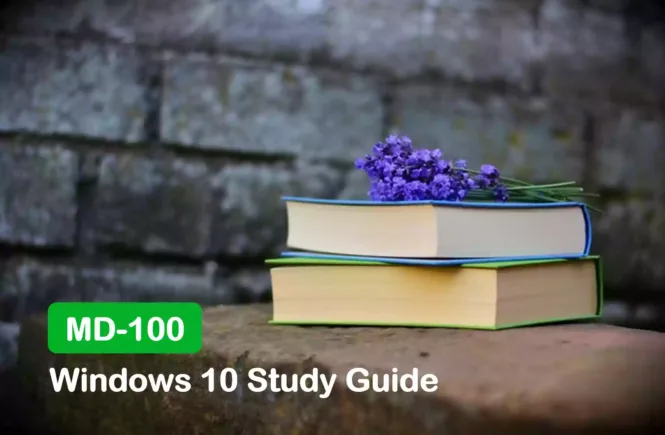

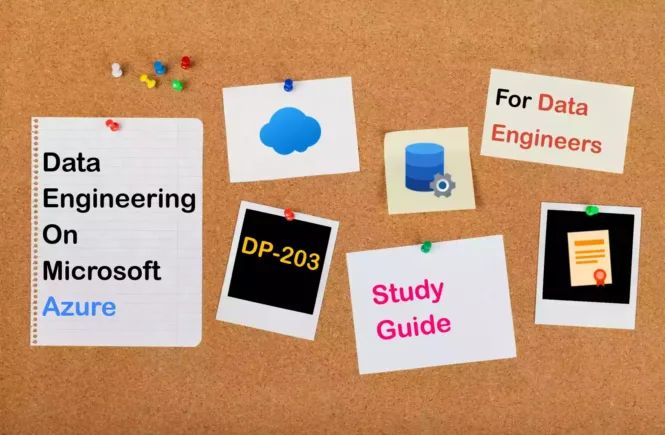
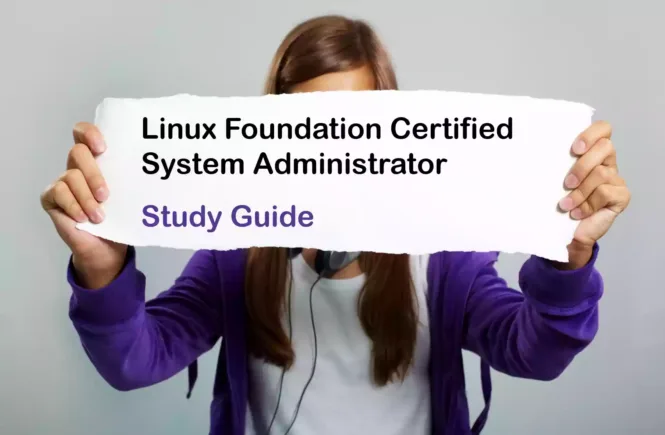
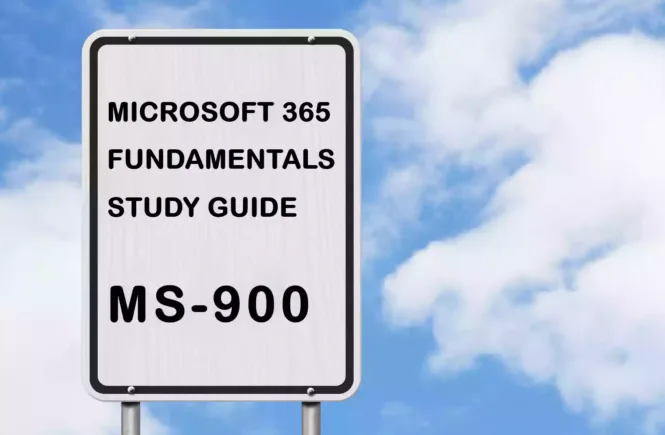
3 Comments
Thank you for this. I haven’t been able to find a guide for the new material in the 2021 exam update so this helps a lot. I have one question about configuring local storage. Are all these items related to the Configure Local Storage section of the exam?
Introduction to Web Storage
Manage and optimize storage
Free up drive space in Windows 10
Optimize storage & hard drives in Windows 10
Optimize storage volume
I wasn’t sure if only the Introduction to Web Storage doc was related to the configure local storage section.
Thank you.
Thank you for your effort. it’s really appreciated, a complete guide to get certified.
Thank you again from Algeria
Thank you so much