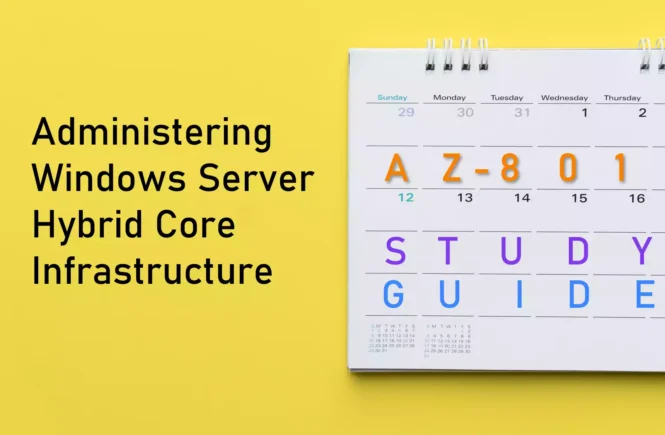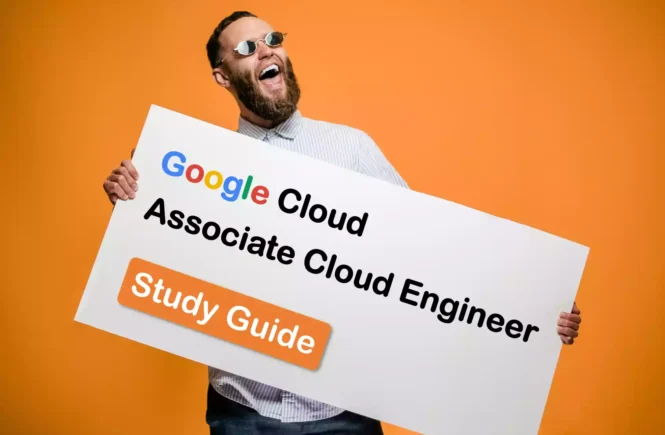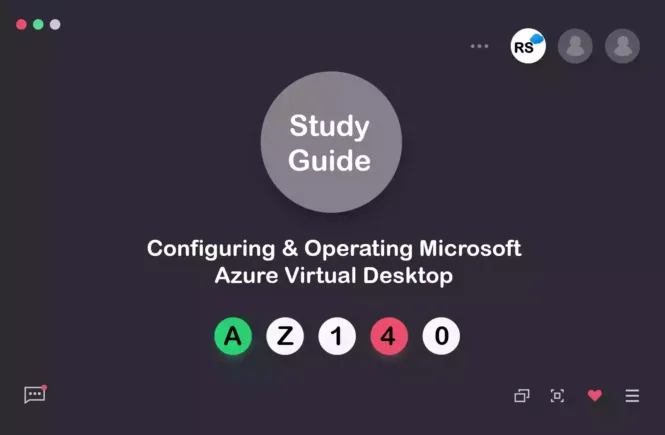How to Prepare for the AZ-801 Exam?
Preparing for the AZ-801 (Configuring Windows Server Hybrid Advanced Services) exam? Don’t know where to start? This post is the AZ-801 Study Guide, which helps you to achieve the Microsoft Certified Windows Server Hybrid Administrator Associate certification.
This post contains a curated list of articles from Microsoft documentation for each objective of the AZ-801 exam. Please share the post within your circles so it helps them to prepare for the exam.
Note: You also need to clear the AZ-800 exam to achieve the associate certification
Exam Voucher for AZ-801 with 1 Retake
Get 40% OFF with the combo
AZ-801 Windows Server Hybrid Course
| Pluralsight (Free trial) | Administer Windows Server Hybrid Services |
| Udemy | Windows Server 2019 Administration |
AZ-801 Windows Server Prep Materials
| Whizlabs Exam Questions | Configure Windows Server Hybrid Services |
| Amazon e-book (PDF) | Modernize with Windows Server & Hybrid Cloud |
Looking for AZ-801 Dumps? Read This!
Using az-801 exam dumps can get you permanently banned from taking any future Microsoft certificate exam. Read the FAQ page for more information. However, I strongly suggest you validate your understanding with practice questions.
Check out all the other Azure certificate study guides
Full Disclosure: Some of the links in this post are affiliate links. I receive a commission when you purchase through them.
Secure Windows Server On-premises and Hybrid Infrastructures (25–30%)
Secure Windows Server Operating System
Configure and manage exploit protection
Turn on exploit protection to help mitigate against attacks
Configure and manage Windows Defender Application Control
Manage Windows Defender Application Control
Configure and manage Windows Defender for Endpoint
Configure Microsoft Defender for Endpoint
Deploy, and manage Microsoft Defender Antivirus
Configure and manage Windows Defender Credential Guard
Protect domain credentials with Windows Defender Credential Guard
Manage Windows Defender Credential Guard
Configure SmartScreen
Set up & use Microsoft Defender SmartScreen on devices
Implement operating system security by using Group Policies
Secure a Hybrid Active Directory (AD) Infrastructure
Configure password policies
Password policy for hybrid identity
Set & manage Active Directory password policy
Enable password blocklists
Configure Azure AD password protection lists
Manage protected users
Guidance on how to configure protected accounts
Manage account security on a Read-Only Domain Controller (RODC)
Read-only DCs and the Active Directory schema
Harden domain controllers
Securing domain controllers against attack
Hardening settings for domain controllers
Configure authentication policies silos
Authentication policies and authentication policy silos
Restrict access to domain controllers
Restrict RDP access to AD Domain Controllers
I want to restrict the access to a domain controller for desktop
Configure account security
Passwordless security key sign-in to on-premises resources
Authentication for Azure AD hybrid identity solutions
Manage AD built-in administrative groups
Active Directory Security Groups
Manage AD delegation
Delegating administration by using OU Objects
Active Directory delegation in Windows Server
Implement and manage Microsoft Defender for Identity
What is Microsoft Defender for Identity?
Bolster your security posture with Microsoft Defender for Identity
Amazon link (affiliate)
Identify and Remediate Windows Server Security Issues By Using Azure Services
Monitor on-premises servers and Azure IaaS virtual machines (VMs) by using Azure Sentinel
Collect from servers & workstations, on-prem and in the cloud
Onboard your Azure Stack Hub VMs to Sentinel
Identify and remediate security issues on-premises servers and Azure IaaS VMs by using Azure Security Center
Use JIT VM access to protect against brute force attacks
View findings from Azure Security Center
Remediate recommendations in Azure Security Center
Secure Windows Server Networking
Manage Windows Defender Firewall
Windows Defender Firewall with advanced security
Manage Windows Defender Firewall with Microsoft Defender ATP
Implement domain isolation
Domain isolation policy design
Basic firewall policy design example
Implement connection security rules
Understanding connection security rules
Secure Windows Server Storage
Manage Windows BitLocker Drive Encryption (BitLocker)
BitLocker device encryption in Windows
Manage and recover encrypted volumes
Enable storage encryption by using Azure Disk Encryption
Enable Azure Disk Encryption for VMs
Create and encrypt a Windows VM
Manage disk encryption keys for IaaS virtual machines
About encryption key management
Implement and Manage Windows Server High Availability (10–15%)
Implement a Windows Server Failover Cluster
Implement a failover cluster on-premises, hybrid, or cloud-only
Windows Server Failover cluster overview
Creating a Windows Server Failover cluster in Azure
Create a Windows failover cluster
How to create a Failover cluster in Windows Server?
Stretch cluster across datacenter or Azure regions
Stretch cluster replication using shared storage
Configure storage for failover clustering
Failover clustering storage options
Modify quorum options
Configure and manage the quorum in a failover cluster
Change Quorum configuration in Windows server cluster
Configure network adapters for failover clustering
Change the IP address of network adapters in a cluster
Configure cluster workload options
Cluster Operating System rolling upgrade
Configure cluster sets
Cluster sets in Windows Server 2019
Configure Scale-Out File Servers
Scale-out file server for application data
Create the scale-out file server
Create an Azure witness
Deploy a cloud witness for a failover cluster
Configure a floating IP address for the cluster
Guest clustering in a virtual network
Implement load balancing for the failover cluster
Failover cluster VM Load Balancing in Windows Server
Manage Failover Clustering
Implement cluster-aware updating
Cluster-aware updating overview
How to configure and use cluster-aware updating
Recover a failed cluster node
Recover from failover cluster instance failure
Upgrade a node to Windows Server 2022
Upgrade failover clusters using the same hardware
Failover workloads between nodes
Install Windows updates on cluster nodes
Manage failover clusters using Windows Admin Center
Manage failover clusters with Windows Admin Center
Implement and Manage Storage Spaces Direct
Create a failover cluster using Storage Spaces Direct
Create an FCI with Storage Spaces Direct
Implement Failover Clustering & Storage Spaces Direct
Upgrade a Storage Spaces Direct node
Upgrade a Storage Spaces Direct cluster to Windows Server 2019
Implement networking for Storage Spaces Direct
Configure Storage Spaces Direct
Configure Storage Spaces Direct
Implement Disaster Recovery (10–15%)
Manage Backup and Recovery for Windows Server
Back up and restore files and folders to Azure Recovery Services vault
Back up Azure VMs in a Recovery Services vault
Recover files from Azure VM backup
Install and manage Azure Backup Server
Use Azure Backup server to back up workloads
Back up and recover using Azure Backup Server
Use Azure Backup Server to back up workloads
Recover data from an Azure Backup Server
Manage backups in Azure Recovery Services vault
Manage Azure Recovery Services vaults and servers
Create a backup policy
Create backup policies using REST API
Configure a backup for Azure Virtual Machines using the built-in backup agent
Back up Windows machines by using the MARS agent
Recover a VM using temporary snapshots
Restore VMs by using the portal
Recover VMs to new Azure Virtual Machines
Restore by creating a new VM (First option)
Restore a VM
Restore VMs by using the Azure portal
Implement Disaster Recovery By Using Azure Site Recovery
Configure Azure Site Recovery networking
Networking in VM disaster recovery with Azure Site Recovery
Customize networking configuration for a VM with Azure Site Recovery
Configure Site Recovery for on-premises VMs
Set up disaster recovery of on-premises servers
Configure a recovery plan
Create/customize recovery plans in Azure Site Recovery
Configure Site Recovery for Azure Virtual Machines
Set up disaster recovery for Windows VMs
Implement VM replication to a secondary datacenter or Azure region
Set up disaster recovery to a secondary region
Configure Azure Site Recovery policies
Enable Azure Site Recovery for your VMs using Azure Policy
Protect Virtual Machines By Using Hyper-V Replicas
Configure Hyper-V hosts for replication
Configure Hyper-V replication on Windows Server 2012 R2
Manage Hyper-V replica servers
Manage Hyper-V on Windows Server
Configure VM replication
Set up Hyper-V disaster recovery
Perform a failover
Set up failover of Hyper-V VMs to Azure
Migrate Servers and Workloads (20–25%)
Migrate On-premises Storage to On-premises Servers or Azure
Transfer data and share
Migrate on-premises data to Azure Storage
Choose an Azure solution for data transfer
Cutover to a new server by using Storage Migration Service
Storage Migration Service overview
How does cutover work in Storage Migration Service?
Use Storage Migration Service to migrate to Azure Virtual Machines
Migrate a server to Azure with Storage Migration Service
Migrate to Azure file shares
Migrate On-premises Servers to Azure
Deploy and configure Azure Migrate appliance
Set up an Azure Migrate appliance for physical servers
Migrate VM workloads to Azure IaaS
Move on-premises VMware infrastructure to Azure
Migrate physical workloads to Azure IaaS
Migrate machines as physical servers to Azure
Migrate by using Azure Migrate
Migrate Hyper-V VMs to Azure with Azure Migrate
Migrate Workloads From Previous Versions to Windows Server 2022
Migrate Internet Information Services (IIS)
Migrate a site from IIS 6.0 to IIS 7
Migrate Hyper-V hosts
Use live migration to move a virtual machine
Migrate Remote Desktop Services (RDS) host servers
Migrate your RDS deployment to Windows Server 2016
Migrate your RDS Client Access Licenses
Migrate Dynamic Host Configuration Protocol (DHCP)
DHCP server migration: Migrating the DHCP Server role
DHCP migration to Windows Server 2016
Migrate print servers
Migrate print servers to Windows Server 2012
Migrate IIS Workloads to Azure
Migrate IIS workloads to Azure Web Apps
Migrate an on-premises web application to Azure App Service
Migrate IIS workloads to containers
Migrate IIS web applications to Windows containers
Migrate an AD DS Infrastructure to Windows Server 2022 AD DS
Migrate AD DS objects, including users, groups, and Group Policies, using Active Directory Migration Tool
Active Directory Migration Tool
Migrate Active Directory from Windows Server 2012 R2
Migrate to a new Active Directory forest
Migrate AD User and AADConnect to new forest
How to migrate to a new forest?
Upgrade an existing forest
Raise Active Directory domain & forest functional levels
Monitor and Troubleshoot Windows Server Environments (20–25%)
Monitor Windows Server By Using Windows Server Tools and Azure Services
Monitor Windows Server by using Performance Monitor
Windows Performance Monitor overview
How to use Performance Monitor in Windows Server 2016
Create and configure Data Collector Sets
Create Data Collector for performance counters
Working with Data Collector sets
Monitor servers and configure alerts by using Windows Admin Center
Monitor server performance with Windows Admin Center
Configure alerts from Windows Admin Center
Monitor by using System Insights
Manage event logs
Windows Event Log Management best practices
Deploy Log Analytics agents
Install Log Analytics agent on Windows
Collect performance counters to Azure
Collect performance data sources with Log Analytics agent
Create alerts
Create performance counter alert and send email
Monitor Azure Virtual Machines by using Azure diagnostics extension
Azure Diagnostics Extension for Windows
Configure Windows Azure diagnostics extension
Monitor Azure Virtual Machines performance by using VM insights
Chart performance with VM insights
Troubleshoot Windows Server On-premises and Hybrid Networking
Troubleshoot hybrid network connectivity
Troubleshoot a hybrid VPN connection
Troubleshoot hybrid Azure Active Directory joined devices
Troubleshoot on-premises connectivity
Troubleshoot on-premises network connections
Troubleshoot Windows Server Virtual Machines in Azure
Troubleshoot deployment failures
Troubleshooting Windows VM deployment in Azure
Troubleshoot booting failures
Troubleshooting boot errors in Azure VM
Troubleshoot VM performance issues
Troubleshooting Azure virtual machine performance
Troubleshoot VM extension issues
Troubleshooting Windows VM extension failures
Troubleshoot disk encryption issues
Azure Disk Encryption troubleshooting guide
Troubleshoot storage
Monitor, diagnose, and troubleshoot Azure Storage
Troubleshoot VM connection issues
Troubleshooting Azure VM connectivity problems
Troubleshoot Active Directory
Restore objects from the AD recycle bin
Restore user accounts and groups in AD
Recover Active Directory database using Directory Services Restore Mode
What is Directory Services Restore Mode (DSRM)?
Restoring an Active Directory Server
Recover SYSVOL
Perform a restore of the SYSVOL folder
Troubleshoot Active Directory replication
Troubleshooting AD replication problems
Troubleshoot hybrid authentication issues
Troubleshooting post-join authentication issues
Troubleshoot on-premises Active Directory
Troubleshooting Domain Controller deployment
This brings us to the end of the AZ-801 Configuring Windows Server Hybrid Advanced Services study guide
What do you think? Let me know in the comments section if I have missed out on anything. Also, I love to hear from you about how your preparation is going on!
In case you are preparing for other Azure certification exams, check out the Azure study guide for those exams.
Follow Me to Receive Updates on AZ-801 Exam
Want to be notified as soon as I post? Subscribe to the RSS feed / leave your email address in the subscribe section. Share the article to your social networks with the below links so it can benefit others.