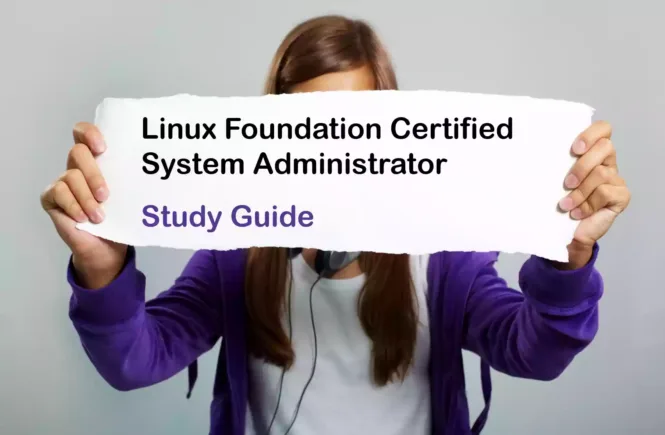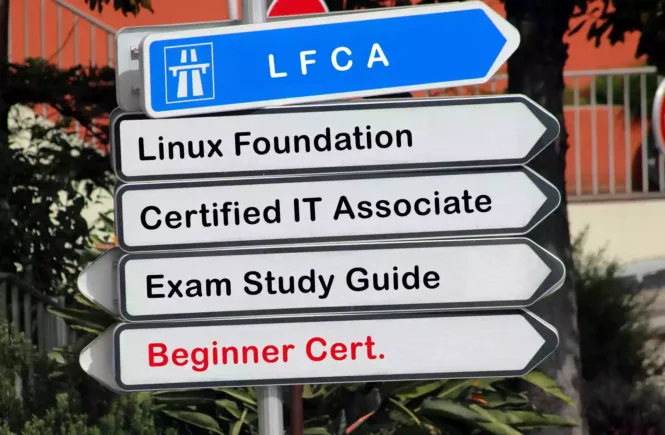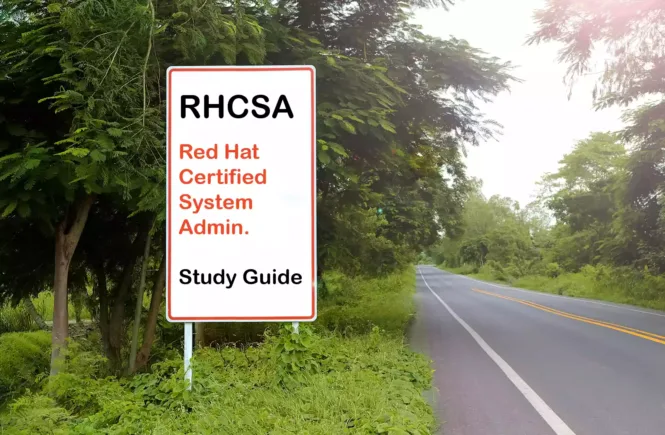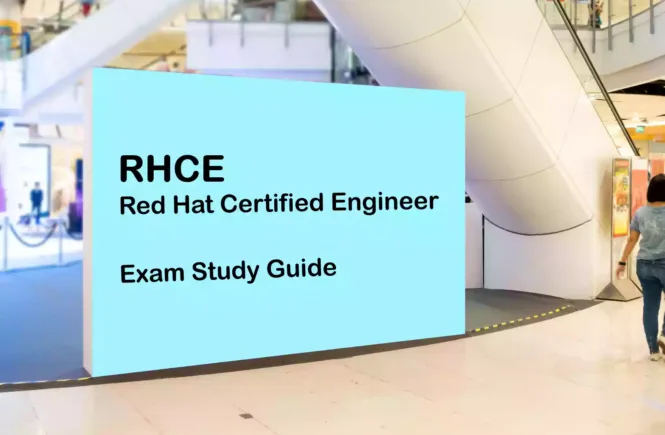How to Prepare for the LFCS Exam?
Preparing for the LFCS Linux Foundation Certified System Administrator Certificate exam? Don’t know where to start? This post is the LFCS Certificate Study Guide (with links to each exam objective).
I have curated a list of articles from the Internet for each objective of the LFCS exam. I hope this article will help you to achieve the LFCS Linux Foundation Certified System Administrator Certification. Also, please share the post within your circles so it helps them to prepare for the exam.
LFCS Certified System Admin. Exam Coupon
Coupon: Use Code SUMMER25
LFCS Linux Foundation Cert. Sys Admin Course
| LinkedIn Learning (Free Trial) | Become a Linux System Administrator |
| Pluralsight | Linux System Administrator [Learning Path] |
| Udemy | Linux Certification Administrator Preparation |
| Linux Foundation | Essentials of Linux System Administration |
LFCS Linux Foundation System Admin Test
| Udemy Practice Test | Linux Foundation Sys Admin. Practice Test |
| Amazon e-book (PDF) | Linux Foundation Sys Admin Practice Qs |
| Linux Foundation Bootcamp | Cloud Engineer Bootcamp [24 weeks] |
Looking for LFCS Dumps? Read This!
Using LFCS exam dumps can get you permanently banned from taking any future certificate exams. However, I strongly suggest you validate your understanding with practice questions.
Check out all the other Linux certificate study guides
Full Disclosure: Some of the links in this post are affiliate links. I receive a commission when you purchase through them.
Essential Commands – 25%
Log into local & remote graphical and text mode consoles
Search for files
Search files from the Linux Command Line
Find files in Linux using the Command Line
Evaluate and compare the basic file system features and options
Understanding Linux filesystems: ext4 and beyond
Compare and manipulate file content
Guide to Useful File Manipulation Commands
Learn by doing with A Cloud Guru
Use input-output redirection (e.g. >, >>, |, 2>)
Input-Output Redirection in Linux
Analyze a text using basic regular expressions
Archive, backup, compress, unpack, and uncompress files
Archive, compress, unpack, & uncompress files
How to archive files and directories in Linux
How to backup files in Linux with Rsync on the command line?
Create, delete, copy, and move files and directories
Create, delete, copy, and move files & directories.
Create and manage hard and soft links
The difference between Linux hard and soft links
Soft and Hard links in Unix/Linux
List, set, and change standard file permissions
Set the default permissions for newly created files
File permissions in Linux/UNIX: How to read/write & change?
Read, and use system documentation
Linux command-line for beginners
Manage access to the root account
Operation of Running Systems – 20%
Boot, reboot, and shut down a system safely
RHEL7: Boot, reboot, and shut down a system normally
Boot or change system into different operating modes
How to change to single-user mode?
Install, configure and troubleshoot bootloaders
How to manually install the boot loader?
The Debian Administrator’s Handbook
Diagnose and manage processes
Linux kernel creates, manages & deletes the processes in the system
Locate and analyze system log files
Schedule tasks to run at a set date and time
How to Schedule Tasks on Linux?
Scheduling tasks on Linux using the at the command
Verify completion of scheduled jobs
How to check if a cron job has run?
Update software to provide required functionality and security
Linux 101: Updating your system
Verify the integrity and availability of resources
How to check if system RAM is faulty in Red Hat Enterprise Linux?
Checking the integrity of a file system
How to check for errors in RAM via Linux?
Verify the integrity and availability of key processes
How to use htop to monitor Linux System Processes?
How to view running processes on Linux?
Change kernel runtime parameters, persistent and non-persistent
Changing kernel runtime parameters in a persistent & non-persistent way
Use scripting to automate system maintenance tasks
Using shell scripting to automate Linux system maintenance tasks
Manage the startup process and services (In Services Configuration)
Enable/disable services on boot in Linux: chkconfig & systemctl
Manage system startup & boot processes on Linux with upstart
List and identify SELinux/AppArmor file and process contexts
SELinux/Tutorials/Controlling file contexts yourself
SELinux contexts for processes
Manage Software
Identify the component of a Linux distribution that a file belongs to
How to find the package that provides a specific file in Linux?
Amazon link (affiliate)
User and Group Management – 10%
Create, delete, and modify local user accounts
SYS: Create, delete & modify local user accounts.
Create, delete, and modify local groups and group memberships
Manage system-wide environment profiles
Set and unset local, user & system-wide environment variables in Linux
Manage template user environment
Understanding the /etc/skel directory in Linux
Configure user resource limits
How to set limits on user running processes in Linux?
Manage user privileges
How to use the Linux access control table?
Configure PAM
How to Configure and Use PAM in Linux?
Networking – 12%
Configure networking and hostname resolution statically or dynamically
How to configure networking in Linux?
The Debian Administrator’s Handbook
Hostname resolution of Linux machines with static IP
Configure network services to start automatically at boot
How to configure network services to auto-start on boot?
Implement packet filtering
Start, stop and check the status of network services
RHEL7: Start, stop, and check the status of network services
Check running services on Linux
Statically route IP traffic
Synchronize time using other network peers
Set time, timezone & synchronize system clock using timedatectl
Service Configuration – 20%
Configure a caching DNS server
Setup a local DNS Caching Server on Linux
Maintain a DNS zone
Configure email aliases
How do I make email aliases work?
How to set up an email alias in Red Hat Linux?
Configure SSH servers and clients
SSH essentials: working with SSH servers, clients, and keys
Restrict access to the HTTP proxy server
Configuring Squid proxy server with restricted access
Restrict the access to specific websites using Squid proxy server
Configure an IMAP and IMAPS service
Install and configure Dovecot on CentOS
Configure a POP3 / IMAP mail server with Dovecot on Ubuntu 18.04
Query and modify the behavior of system services at various operating modes
How to use systemctl to manage systemd services and units?
How to manage ‘systemd’ services and units using ‘systemctl’ in Linux?
Configure an HTTP server
How to configure an Apache webserver?
Configure HTTP server log files
Configure a database server
Configure MySQL database server
Restrict access to a web page
How to restrict access to web pages?
Manage and configure containers
Setup web server over docker container in Linux
Manage and configure Virtual Machines
Create and run virtual machines with virt-manager
Storage Management – 13%
List, create, delete, and modify physical storage partitions
RHEL7: List, create, delete partitions on MBR and GPT disks
Manage and configure LVM storage
Linux user’s guide to logical volume management
How to configure LVM in Linux?
Create and configure encrypted storage
How to Linux hard disk encryption with LUKS?
Configuring LUKS: Linux Unified Key Setup
Configure systems to mount file systems at or during boot
Understanding the /etc/fstab file in Linux
Mounting file systems automatically with /etc/fstab
Configure and manage swap space
An introduction to swap space on Linux systems
Create and manage RAID devices
Managing RAID on Linux by Derek Vadala
Configure systems to mount file systems on demand
Mounting file systems on demand
LinkedIn video on ‘Mounting file systems on-demand
Create, manage and diagnose advanced file system permissions
Advanced file permissions in Linux
Set up user and group disk quotas for filesystems
5 Steps to Setup User and Group Disk Quota on UNIX / Linux
Create and configure file systems
How to create and mount filesystems in Linux?
This brings us to the end of the LFCS Linux Foundation Certified System Administrator study guide.
What do you think? Let me know in the comments section if I have missed out on anything. Also, I love to hear from you about how your preparation is going on!
In case you are preparing for other Linux certification exams, check out the Linux study guides for those exams.
Follow Me to Receive Updates on LFCS Exam
Want to be notified as soon as I post? Subscribe to the RSS feed / leave your email address in the subscribe section. Share the article to your social networks with the below links so it can benefit others.