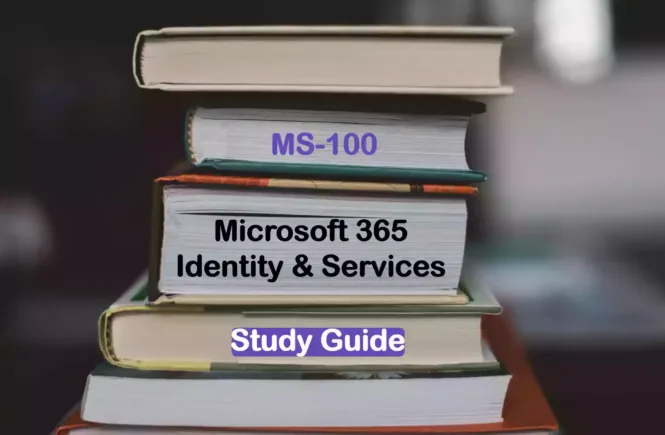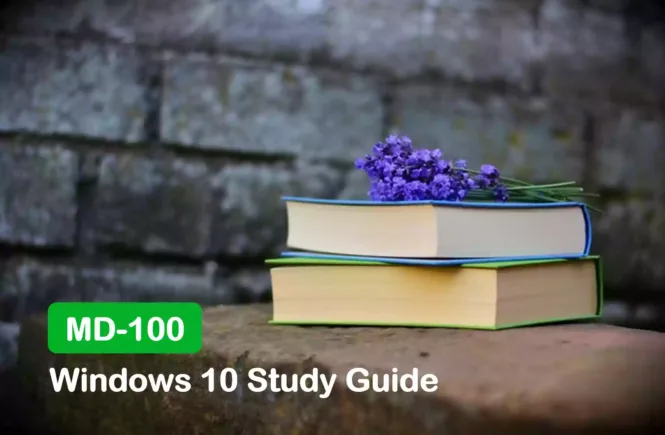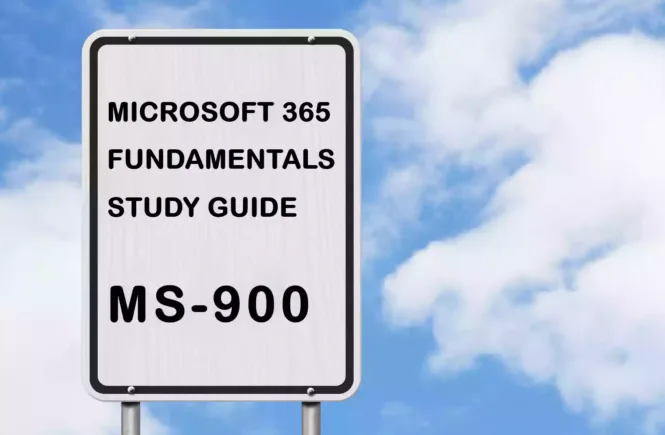How to Prepare for the MS-100 Exam?
Preparing for the MS-100 Microsoft 365 Identity and Services exam to achieve the Microsoft 365 Certification for Enterprise Administrator Expert? Don’t know where to start? This post is the MS-100 Certificate Study Guide (with links to each exam objective).
I have curated a list of articles from Microsoft documentation for each objective of the MS-100 exam. Please share the post within your circles so it helps them to prepare for the exam.
Exam Voucher for MS-100 with 1 Retake
Get 40% OFF with the combo
MS-100 Microsoft 365 Identity & Services Prep
| LinkedIn Learning (Free trial) | Microsoft 365 Identity & services exam |
| Pluralsight | Managing Microsoft 365 Identity and Services |
| Skylines (Exam Bundle) | Microsoft Enterprise Administrator Expert |
| Udemy | Microsoft 365 Identity And Services Exam |
MS-100 M365 Identity & Services Practice Test
| MeasureUp Official Tests | M365 Identity & Services Official Practice Test |
| Udemy Practice Test | Microsoft 365 Identity & Services Practice Test |
| Amazon e-book (PDF) | Exam Ref Microsoft 365 Identity and Services |
Looking for MS-100 Dumps? Read This!
Using MS-100 exam dumps can get you permanently banned from taking any future Microsoft certificate exam. Read the FAQ page for more information. However, I strongly suggest you validate your understanding with practice questions.
Check out all the other Microsoft 365 certificate study guides
Full Disclosure: Some of the links in this post are affiliate links. I receive a commission when you purchase through them.
Design and Implement Microsoft 365 Services (25-30%)
Plan Architecture
Plan integration of Microsoft 365 and on-premises environments
Microsoft 365 integration with on-premises environments
Identify deployment workloads team
Configure Microsoft 365 Enterprise services and applications
Plan identity and authentication solution
Identity roadmap for Microsoft 365
Plan Microsoft 365 identity models
Plan enterprise application modernization
Modernize your workplace with Microsoft 365
Deploy Microsoft 365 Tenant
Manage domains
Manage domains in Microsoft 365
Configure organizational settings
Plan and manage organizational settings
Complete organizational profile
Customize the Microsoft 365 theme for your organization
Add a Microsoft partner or work with Microsoft FastTrack
Complete subscription setup wizard
Set up Microsoft 365 Business Premium
Set up Microsoft 365 Business in the setup wizard
Plan and create a tenant
Tenant roadmap for Microsoft 365
Set up your Microsoft 365 tenant
Edit organizational profile
Change your organization’s address, technical contact, & more
Plan and create the subscription(s)
Understand subscriptions & licenses in Microsoft 365
Configure tenant-wide workload settings
Configure your Microsoft 365 tenant for increased security
Configure Microsoft 365 Tenancy and Subscription
Configure subscription and tenant roles and workload settings
Get started with the roles page
About admin roles in Microsoft 365
Evaluate Microsoft 365 for your organization
Microsoft 365 for enterprise Test Lab Guides
Plan and create a tenant
Create your Microsoft 365 tenant account
Upgrade existing subscriptions to Microsoft 365
Upgrade to Microsoft 365 Business Premium from Business Standard
Switch to a different Microsoft 365 for business plan
Monitor license allocations
View licensed and unlicensed Microsoft 365 users
View Microsoft 365 account license and service details
Manage Microsoft 365 Subscription and Tenant Health
Manage service health alerts
View service health notifications by using the Azure portal
Create and manage service requests
Ways to contact support for business products
How to create service requests to contact Office 365 support?
Create an internal service health response plan
Monitor service health
How to check Microsoft 365 service health?
Configure and review reports, including BI, Operations Management Suite (OMS), and Microsoft 365 reporting
Customize the reports in Microsoft 365 usage analytics
Monitoring and Reporting of Office 365 with OMS
Schedule and review security and compliance reports
Reports in the Security & Compliance Center
Types of reports in the Security & Compliance Center
View reports for Office 365 Advanced Threat Protection
View email security reports in the Security & Compliance Center
Schedule and review usage metrics
Enable Microsoft 365 usage analytics
Monitor user activity by using reports
Plan Migration of Users and Data
Identify data to be migrated and migration method
Data Migration in Microsoft 365
Microsoft 365 data migration methods
Identify users and mailboxes to be migrated and migration method
Move mailboxes between on-premises & Exchange Online
Ways to migrate multiple email accounts to Microsoft 365
Plan migration of on-premises users and groups
Migrate traditional Distribution Groups to Office 365 Groups
Migrate on-premise user account on Office 365
Import PST Files
Overview of importing your organization’s PST files
Import your organization’s PST files to Microsoft 365
Manage User Identity and Roles (25-30%)
Design Identity Strategy
Evaluate requirements and solutions for synchronization
Determine directory synchronization requirements
Directory synchronization for Microsoft 365
Set up directory synchronization for Microsoft 365
Evaluate requirements and solutions for identity management
Identity roadmap for Microsoft 365
Determine identity requirements for a hybrid identity solution
Evaluate requirements and solutions for authentication
Choose the right authentication method
Plan Identity Synchronization by Using Azure AD Connect
Design directory synchronization
Hybrid identity & directory synchronization for Microsoft 365
Implement directory synchronization with directory services, federation services, and Azure endpoints
Set up directory synchronization for Microsoft 365
Deploy Microsoft 365 Directory Synchronization
Azure AD Connect sync V2 endpoint API
Manage Identity Synchronization by Using Azure Active Directory (Azure AD)
Configure directory synchronization
Set up directory synchronization for Microsoft 365
Monitor Azure AD Connect Health
What is Azure AD Connect Health?
Monitor AD FS using Azure AD Connect Health
Azure Active Directory Connect Health: Monitoring the sync engine
Manage Azure AD Connect synchronization
Azure AD Connect sync: Understand synchronization
Change the default configuration in Azure AD Connect sync
Configure object filters
Control which objects appear in Azure Active Directory
Configure password synchronization
Implement password hash synchronization with Azure AD Connect sync
Implement multi-forest AD Connect scenarios
Topologies for Azure AD Connect
Microsoft Azure AD Connect – multiple forests, single Azure AD tenant
Update AAD Connect to include more than one forest
Manage Azure AD Identities
Plan Azure AD identities
What is a hybrid identity with Azure Active Directory?
Azure AD UserPrincipalName (UPN) population
Implement and manage self-service password reset (SSPR)
Plan an Azure AD self-service password reset deployment
Enable Azure AD self-service password reset
How does Azure AD Self-service Password Reset work?
Manage access reviews
What are Azure AD access reviews?
Perform access review using My Access
Manage groups
Manage app and resource access using Azure AD groups
Manage passwords
Set the password expiration policy for your organization
Manage product licenses
Assign or remove licenses in Azure Active Directory
Change license assignments for a user or group in Azure AD
Scenarios using groups to manage licensing in Azure AD
Manage users
Create and manage users in Azure Active Directory
Perform bulk user management
Add several users at the same time to Microsoft 365
Bulk create users in Azure Active Directory
Manage Roles
Plan user roles
Roles available in Microsoft 365
Manage admin roles
View & assign administrator roles in Azure Active Directory
Allocate roles for workloads
Workload-specific roles in Microsoft 365
Assign admin roles to users in Microsoft 365
Manage role allocations by using Azure AD
Amazon link (affiliate)
Manage Access and Authentication (15-20%)
Manage Authentication
Design authentication method
Authentication methods available in Azure Active Directory
Choose the right authentication method for your solution
Configure authentication
Configure your app to use Azure AD login
Implement authentication method
Enable passwordless sign-in with the Authenticator app
SMS-based authentication using Azure Active Directory
Enable passwordless security key sign-in
Sign-in to Azure AD using email as an alternate login ID
Manage authentication
Eliminate bad passwords in Azure Active Directory
Monitor authentication
What is Azure Active Directory monitoring?
What are Azure Active Directory reports?
Plan and Implement Secure Access
Design a conditional access solution
Plan a Conditional Access deployment
Plan conditional access policies
Implement entitlement packages
What is Azure AD entitlement management?
Manage access to resources in Azure AD entitlement management
Implement Azure AD Identity Protection
Identity Protection for Microsoft 365 environment
Manage identity protection
Manage Azure AD Identity Protection
Implement conditional access
Implement conditional access policy controls & assignments
Conditional Access: Require MFA for all users
Manage conditional access
Building a Conditional Access policy
Configure Application Access
Configure application registration in Azure AD
Register an application with the Microsoft identity platform
Create an Azure AD application & service principal to access resources
Configure Azure AD application proxy
Remote access to on-premises apps with Azure AD Application Proxy
Using Azure AD Application Proxy to publish on-premises apps
Azure AD Application Proxy frequently asked questions
Publish enterprise apps in Azure AD
Add an application to your Azure Active Directory tenant
Plan Office 365 Workloads and Applications (25-30%)
Plan Microsoft 365 Apps Deployment
Manage Office software downloads
Manage software download settings in Office 365
Configuring Office 365 download settings for end-user
Manage Microsoft 365 apps
Manage Microsoft 365 Apps with Configuration Manager
Plan for Microsoft 365 Apps for enterprise
Plan your enterprise deployment of Microsoft 365 Apps
Plan for Microsoft 365 Apps for enterprise updates
Plan for Microsoft 365 Apps for enterprise connectivity
Microsoft 365 network connectivity overview
Microsoft 365 network connectivity principles
Plan for Office for the web
Office for the web service description
Plan Microsoft 365 Apps for enterprise deployment
Deployment guide for Microsoft 365 Apps
Plan your enterprise deployment of Microsoft 365 apps
Plan for Messaging Deployments
Plan migration strategy
Migrate from other messaging systems
Plan messaging deployment
Identify hybrid requirements
Hybrid deployment prerequisites
Exchange hybrid deployment considerations
Plan for connectivity
Microsoft 365 network connectivity principles
Network planning for Microsoft 365
Plan for mail routing
Set up connectors to route mail from Microsoft 365
Plan email domains
Manage accepted domains in Exchange Online
Plan for Microsoft SharePoint Online and
OneDrive for Business
Plan migration strategy
Migrate your files to Microsoft 365 with Migration Manager
Create a SharePoint migration project plan
Migrate your content to Microsoft 365
Plan external share settings
External sharing overview – SharePoint
Manage sharing settings in SharePoint
Identify hybrid requirements
Hardware & software requirements for SharePoint hybrid
Configure hybrid Microsoft OneDrive
Manage access configurations
Set up and manage access requests in SharePoint
Manage Microsoft groups
Create a group in the Microsoft 365 admin center
Add or remove members from Microsoft 365 groups
Manage SharePoint tenant and site settings
Change a site’s information settings
SharePoint Online tenant properties
Plan for Microsoft Teams Infrastructure
Plan for quality and capacity
Use CQD to manage call quality in Teams
Limits and specifications for Microsoft Teams
Plan for telephony
Which calling plan is right for you?
Calling plans for Microsoft 365
Plan Microsoft Teams deployment
Microsoft Teams deployment overview
Plan your Teams meeting deployment
Plan Microsoft Teams organizational settings
Manage Microsoft Teams settings for your organization
Plan Microsoft Power Platform Integration
Implement Microsoft Power Platform Center of Excellence (CoE) starter kit
Gain insights into your Power Platform adoption with the CoE dashboard
Plan for Power Platform workload deployments
Plan for deployment and administration
Plan resource deployment
Plan for connectivity (and data flow)
Create & use dataflows in Microsoft Power Platform
Managing environments
Manage environments in the Power Platform admin center
Manage resources
This brings us to the end of the MS-100 Microsoft 365 Identity and Services Study Guide.
What do you think? Let me know in the comments section if I have missed out on anything. Also, I love to hear from you how your MS-100 Microsoft 365 Identity & Services certification preparation is going on!
In case you are preparing for other Microsoft 365 certification exams, check out the Microsoft 365 study guide for those exams.
Follow Me to Receive Updates on MS-100 Exam
Want to be notified as soon as I post? Subscribe to the RSS feed / leave your email address in the subscribe section. Share the article to your social networks with the below links so it can benefit others.