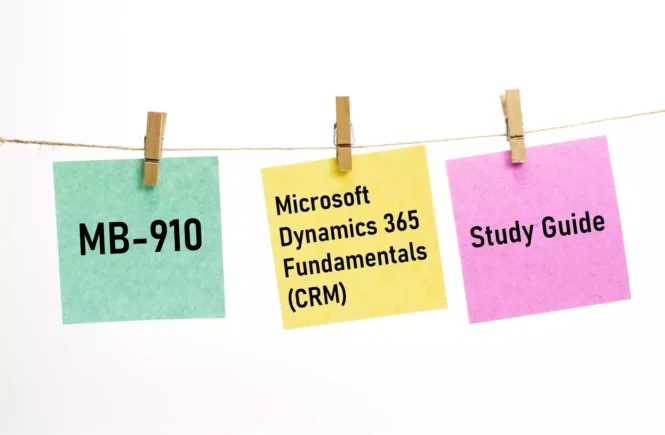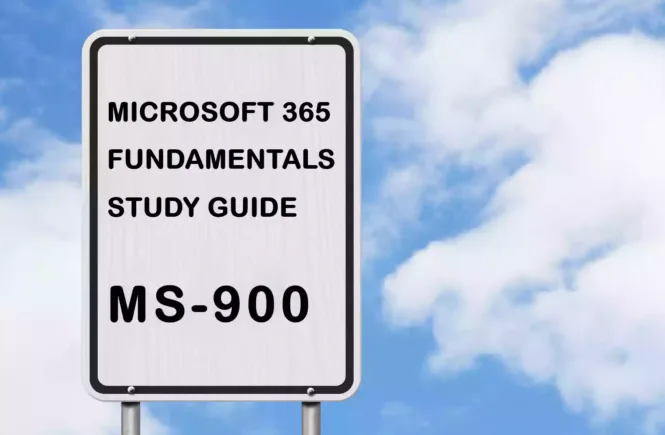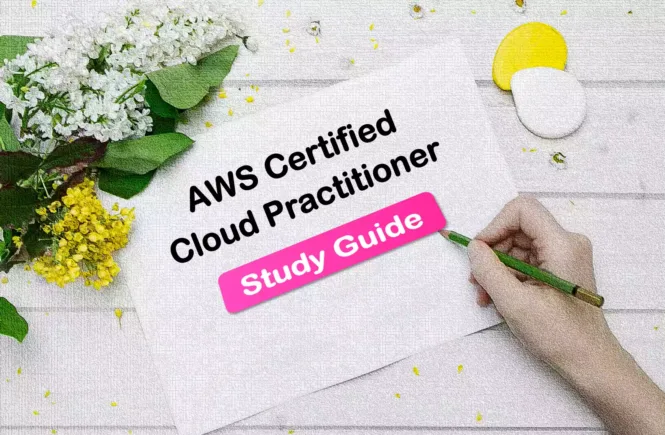How to Prepare for the MB-910 Exam?
Preparing for the MB-910 Microsoft Dynamics 365 Fundamentals (CRM) exam? Don’t know where to start? This post is the MB-910 Study Guide, which helps you to achieve the Microsoft Certified Dynamics 365 Fundamentals (CRM) certification.
This post contains a curated list of articles from Microsoft documentation for each objective of the MB-910 exam. Please share the post within your circles so it helps them to prepare for the exam.
Exam Voucher for MB-910 with 1 Retake
Get 40% OFF with the combo
MB-910 Dynamics 365 Fundamentals Course
| Skylines Academy | Dynamics 365 Fundamentals Course |
| Udemy | MB-910: Microsoft Dynamics 365 Fundamentals (CRM) |
MB-910 Dynamics 365 Fundamentals Test
| Udemy Practice Test | Dynamics 365 Fundamentals Practice Tests |
| Pluralsight (Free trial) | Microsoft Dynamics 365: Getting Started |
| Amazon e-book (PDF) | Fundamentals of CRM with Dynamics 365 |
Looking for MB-910 Dumps? Read This!
Using mb-910 exam dumps can get you permanently banned from taking any future Microsoft certificate exam. Read the FAQ page for more information. However, I strongly suggest you validate your understanding with practice questions
Check out all the other Microsoft Dynamics 365 certificate study guides
Full Disclosure: Some of the links in this post are affiliate links. I receive a commission when you purchase through them.
Describe Dynamics 365 Marketing (10-15%)
Identify Dynamics 365 Marketing Capabilities
Describe how to target customers by using segments and subscription lists
Create segments to establish target markets
Easy setup for subscription lists
Describe the lead generation and qualification process including lead scoring
Lead qualification experience in Dynamics 365
Describe customer journeys
Guide your prospects through an interactive customer journey
Create a simple customer journey
Create an interactive customer journey
Describe event management features and capabilities
Describe Related Marketing Apps
Describe the capabilities of LinkedIn Campaign Manager
Marketing on LinkedIn with Dynamics 365 Marketing
Describe the capabilities of Dynamics 365 Customer Voice
Overview of Dynamics 365 Customer Voice
Introduction to Dynamics 365 Customer Voice
Dynamics 365 Customer Voice demo
Describe the capabilities of Dynamics 365 Customer Insights including audience insights and experience insights
Audience insights for Dynamics 365 Customer Insights overview
Dynamics 365 Customer Insights: An overview
Amazon link (affiliate)
Describe Dynamics 365 Sales (15-20%)
Describe the Dynamics 365 Sales Lifecycle
Describe leads and the process for qualifying leads
Create or edit leads in Dynamics 365 Sales
Describe the opportunity management process
Dynamics 365 opportunity overview
Opportunity management lifecycle
Manage opportunities in Dynamics 365
Describe the quote lifecycle
Review a typical sales lifecycle
Describe use cases for orders and invoices
Create or edit invoices in Dynamics 365 Sales
Sales orders in Dynamics 365 Sales
Describe processes and tools used for forecasting sales
Configure forecasts in your organization
Describe Related Sales Apps
Describe capabilities of Dynamics 365 Sales Insights
Overview of Dynamics 365 Sales Insights
Dynamics 365 Sales Insights: Top 10 features
Describe capabilities of LinkedIn Sales Navigator
Data validation capabilities of LinkedIn Sales Navigator
Describe Dynamics 365 Customer Service (15-20%)
Describe Dynamics 365 Customer Service Components
Describe cases, queues, and entitlements
Describe Knowledge Management
Describe service-level agreements (SLAs)
Define service-level agreements in Dynamics 365 Customer Service
Describe Related Customer Service Apps
Describe Omnichannel for Customer Service
Introduction to Omnichannel for Customer Service
Provision Omnichannel for Customer Service
Describe Connected Customer Service
Describe Customer Service Insights
Customer Service Insights overview
Describe Dynamics 365 Field Service (15-20%)
Describe the Work Order Lifecycle
Describe the lifecycle of a work order including work order creation
Create a work order in Dynamics 365 Field Service
Dynamics 365 Field Service Work Order lifecycle
Describe sources for work orders including cases, opportunities, IoT device sensor alerts, and agreements
Dynamics 365 Field Service: Creating new cases
Convert IoT alerts into work orders for Dynamics 365 Field Service
Describe capabilities for the Inspections feature
Dynamics 365 Field Service inspections
Describe Scheduling Capabilities
Describe resource management capabilities including skills, and proficiency models
Specify skills for resources in Dynamics 365 Field Service
Identify available Universal Resource Scheduling (URS) scheduling options including Schedule Assistant, Resource Schedule Optimization (RSO), and geolocation for technicians
Universal Resource Scheduling for Dynamics 365 Field Service
Overview of the Dynamics 365 Field Service schedule assistant
Resource scheduling optimization for Dynamics 365 Field Service
Describe how Dynamics 365 Field Service uses artificial intelligence (AI) to help organizations become more efficient
Use AI in Dynamics 365 Field Service
Using AI to build a modern field service organization
Describe Inventory and Asset Management Capabilities
Describe inventory management transaction types
Describe customer asset management and preventive maintenance processes
Asset servicing in Dynamics 365 Field Service
Describe options for performing proactive customer asset maintenance by implementing IoT
Transform service operations with Connected Field Service
Describe Project Operations (15-20%)
Identify Project Operations Capabilities
Describe project components including contracts, stages, assignments, and fixed price versus time and material estimates versus retainer contracts
Fixed – time and material contract lines
Advances and retainer-based contracts
Identify views and reports that aid a project service company in making decisions
Describe Project Sales Capabilities
Describe the process for converting leads into projects
Describe opportunity management and quote management for project-based and product-based quotes
Manage project-based opportunities
Describe use cases for project contracts
Describe Project Planning and Resource Management Capabilities
Describe allocation methods, tasks, subtasks, and assignments
Describe time and expenses entry, and entry approvals
Describe resource skills and proficiency models
Identify Interactive Gantt charts, Kanban boards, Resource Utilization boards, and Schedule boards
Project Gantt for Dynamics 365 Project Service Automation
Kanban visualization in Dynamics 365
Use the schedule board to book project resources
Describe Shared Features (15-20%)
Identify Common Customer Engagement Features
Describe customers and activities
Use activities in Dynamics 365 Customer Engagement
Describe the product catalog
Dynamics 365 product catalog overview
Set up a product catalog walkthrough
Describe price lists, discounts, and currencies
Describe cases
Describe resources
Describe Reporting Capabilities
Describe built-in reporting capabilities including dashboards, charts, views, and Report Wizard
Dashboards & charts in Dynamics 365 Customer Engagement
Describe options for exporting data to Microsoft Excel
Export to Excel worksheet from Dynamics 365 Customer Engagement
Describe options for analyzing data by using Power BI
Analyze Dynamics 365 sales data
Describe Integration Options
Describe Microsoft Teams integration capabilities
Considerations for Teams integration
Describe use cases for integrating with Microsoft Excel and Microsoft Word
Describe options for managing documents by using SharePoint Online
Set up customer engagement apps to use SharePoint Online
Manage SharePoint documents in Dynamics 365 Customer Engagement
Describe email integration capabilities
Email integration with Dynamics 365 Customer Engagement
Integrate (synchronize) your email system
This brings us to the end of the MB-910 Microsoft Dynamics 365 Fundamentals (CRM) study guide.
What do you think? Let me know in the comments section if I have missed out on anything. Also, I love to hear from you about how your preparation is going on!
In case you are preparing for other Microsoft Dynamics 365 certification exams, check out the Microsoft Dynamics 365 study guide for those exams.
Follow Me to Receive Updates on MB-910 Exam
Want to be notified as soon as I post? Subscribe to the RSS feed / leave your email address in the subscribe section. Share the article to your social networks with the below links so it can benefit others.