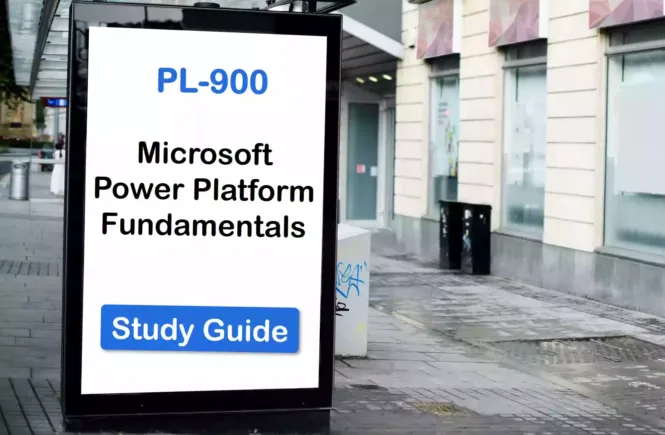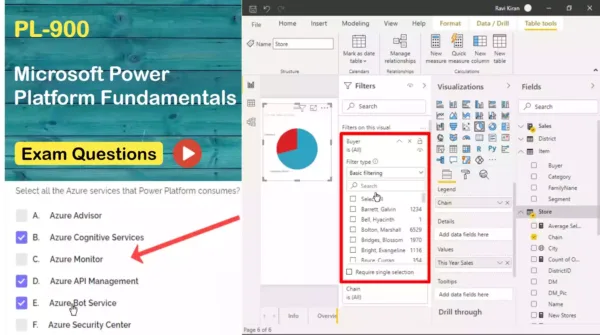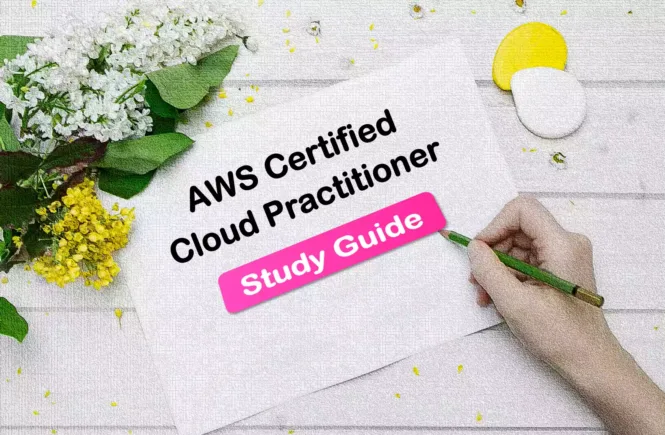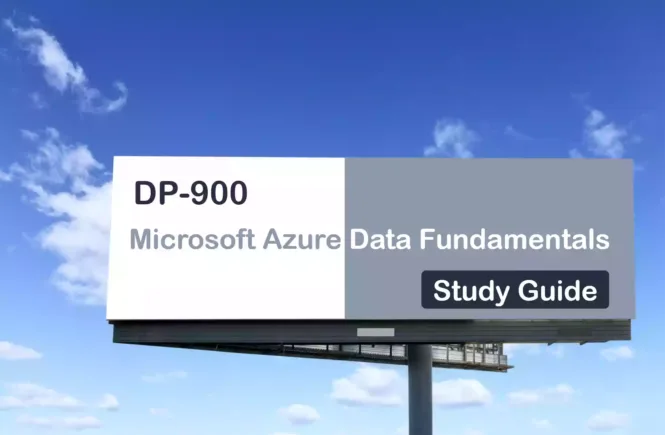How to Prepare for the PL-900 Exam?
Preparing for the PL-900 Microsoft Power Platform Fundamentals Certificate exam? Don’t know where to start? This post is the PL-900 Certificate Study Guide (with links to each exam objective).
I have curated a list of articles from Microsoft documentation for each objective of the PL-900 exam. I hope this article will help you to achieve the PL-900 Microsoft Power Platform Fundamentals Certification. Also, please share the post within your circles so it helps them to prepare for the exam.
PL-900 MS Power Platform Fundamentals Test
| Udemy Practice Test | Power Platform Practice Test Exam |
| Amazon e-Book (PDF) | Power Platform Fundamentals FREE Questions |
PL-900 Microsoft Power Platform Fundamentals
| Pluralsight [Learning Path] | Microsoft Power Platform Fundamentals |
| LinkedIn Learning [Free Trial] | Microsoft Power Platform Foundations |
| Udemy | MS Power Platform Fundamentals Course |
PL-900 Sample Practice Exam Questions
Looking for PL-900 Dumps? Read This!
Using PL-900 exam dumps can get you permanently banned from taking any future Microsoft certificate exam. However, I strongly suggest you validate your understanding with practice questions.
Check out all the other Power Platform certificate study guides
You can check out my PL-900 Practice Test community edition book for free
Full Disclosure: Some of the links in this post are affiliate links. I receive a commission when you purchase through them.
Describe the Business Value of Microsoft Power Platform (20-25%)
Describe the Business Value of Microsoft Power Platform Services
Gain insights into data by using Power BI
Types of Insights supported by Power BI
Build applications quickly by using Power Apps
Start building apps – Power Apps
Automate processes by using Power Automate
Create a flow in Power Automate
Use connectors to integrate services and data
Overview of canvas-app connectors for Power Apps
Create powerful chatbots by using the Power Virtual Agents web app and Power Virtual Agents in Microsoft Teams
Overview of Power Virtual Agents web app – Power Virtual Agents
Add Power Virtual Agents chatbot – Teams
Describe the Business Value of Extending Business Solutions by Using the Microsoft Power Platform
Describe how Dynamics 365 apps can accelerate delivery of Power Platform business solutions
Watch video on Microsoft Power Platform + Dynamics 365
Describe how Power Platform business solutions can be used by Microsoft 365 apps including Microsoft Teams
Power Apps and Microsoft Teams integration
Describe how Power Platform business solutions can consume Microsoft 365 services
An Introduction to the Microsoft Power Platform
Describe how Power Platform business solutions can consume Microsoft Azure services including Azure Cognitive Services
Use Cognitive Services in Power Apps
Describe how Power Platform business solutions can consume third-party apps and services
How does the Power Platform fit with the wider Microsoft strategy?
Test your knowledge of Dataverse Database
Q] Review the below two statements about the ability of flows/apps to connect to more than one Dataverse database. Choose Yes if the statement is correct. Else, choose No.
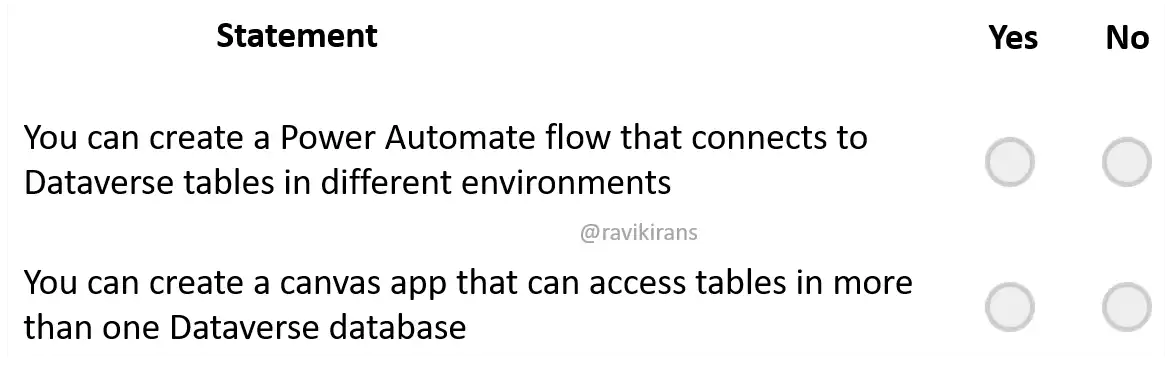
- No, No
- Yes, No
- No, Yes
- Yes, Yes
Explanation:
As you can create only one Dataverse database in a Power Platform environment, both the statements, ask the same question: Can you access Dataverse tables in a different environment from a flow/app?
Quick Preview:
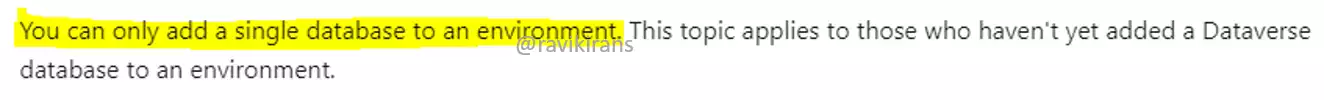
Reference Link: https://docs.microsoft.com/en-us/power-platform/admin/create-database
Statement 1:
If you use the Dataverse connector (non-legacy), it always connects to the database in the current environment (where the flow runs). There is no option to select an environment.
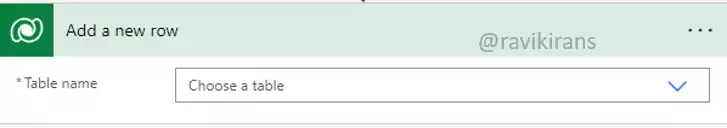
But if you use the legacy Dataverse connector, it lets you choose Dataverse tables from a different environment within the tenant.

Reference Link: https://powerusers.microsoft.com/t5/Using-Connectors/Can-you-connect-to-more-than-one-Dataverse-environment-at-a-time/td-p/971643
https://docs.microsoft.com/en-us/connectors/commondataserviceforapps/
https://docs.microsoft.com/en-us/connectors/commondataservice/
We do not know till when Microsoft will support the legacy connector or if the option to connect to Dataverse tables in a different environment will be available in the non-legacy connector.
For now, though, statement 1 is correct.
Statement 2:
In addition to the tables in the current environment (where the app is created), you can change the environment to select Dataverse tables from a different environment.
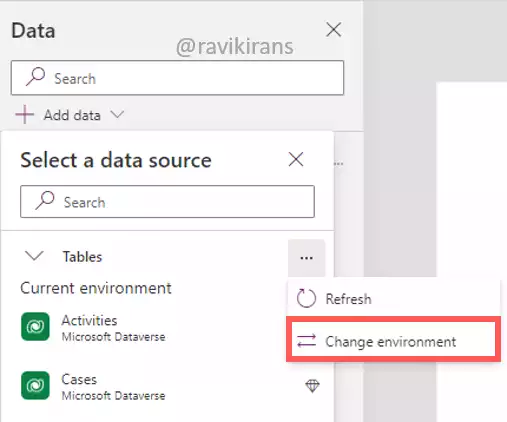
This feature enables us to access tables in more than one Dataverse database (in different environments).
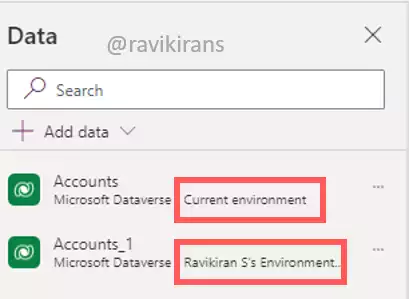
Reference Link: http://powerappsguide.com/blog/post/how-to-access-datavers-tables-from-another-environment
So, statement 2 is also correct.
Option Yes, Yes is the correct answer.
Knowledge Area: Describe the business value of Power Platform
This question is part of my course PL-900 Exam Questions. It is copyrighted and cannot be reproduced elsewhere without permission.
Describe Microsoft Power Platform Administration and Security
Describe how Power Platform implements security including awareness of Microsoft Dataverse security roles, Azure Identity Services, and Access Management (IAM)
Security concepts in Microsoft Dataverse
Configure user security to resources in an environment
Describe how to manage apps and users
Create users & assign security roles
Describe environments
Describe where to perform specific administrative tasks including Power Platform Admin center, Microsoft 365 admin center
Describe Data Loss Prevention (DLP) policies
Data loss prevention (DLP) policies
Describe how the platform supports privacy and accessibility guidelines
PowerApps canvas app-accessibility guidelines
Amazon link (affiliate)
Identify the Core Components of Microsoft Power Platform (10-15%)
Describe Microsoft Dataverse
Describe the Power Apps user experience
The PowerApps UX/UI Design Guidelines & UI Components Library
Describe tables, columns, and relationships
Describe use cases for solutions
Real-world use cases: PowerApps, Microsoft Flow & Common Data Service
Describe use cases and limitations of business rules
Create a business rule for a table
Describe the Common Data Model (CDM)
Describe how to use common standard tables to describe people, places, and things
Tables & metadata in Microsoft Dataverse
Describe Connectors
Describe the native Dataverse connection experience
Connect to Microsoft Dataverse
Microsoft Dataverse & the improved data source experience
Describe triggers including trigger types and where triggers are used
What are the connectors & triggers in Power Automate?
Use a webhook as a trigger for Azure Logic Apps & Power Automate
Use a polling trigger for Microsoft Power Automate
Describe actions
Describe licensing options for connectors including standard or premium tier
Understanding Power Platform Licensing
What are Flow Premium Connectors?
Identify use cases for custom connectors
Test your knowledge of Custom Connectors
Q] There is a project requirement to fetch a list of all Office 365/Microsoft 365 groups from your tenant in a Power Automate flow. When you search for the list of actions for the Office 365 Groups connector, you do not see any connector action that gets a list of Office 365 groups.
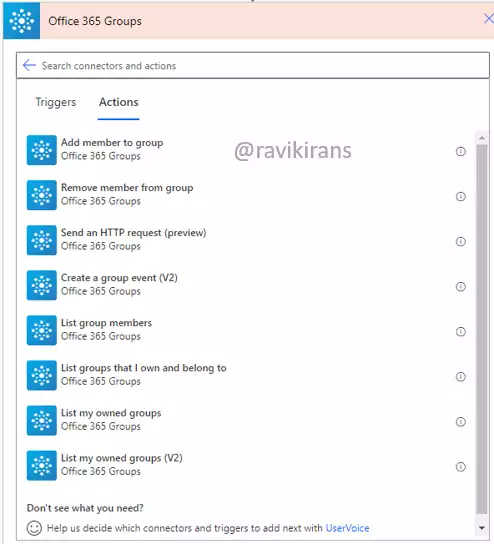
Your colleague recommends you create a custom connector for Office 365 Groups that satisfy your needs. What would you do?
- Reject the recommendation since it is not possible to create a custom connector as a standard connector is already available.
- Suggest an idea to Microsoft through UserVoice.
- Accept your colleague’s recommendation.
- Share a connector proposal on the GitHub repository.
Explanation:
Many pre-built connectors may not expose everything an underlying API/service can perform. In case you need something offered by the API but unavailable in the connector, you can extend the Power Platform by creating a custom connector.
For the given scenario, I can query the Microsoft Graph API to get a list of all groups in my organization.
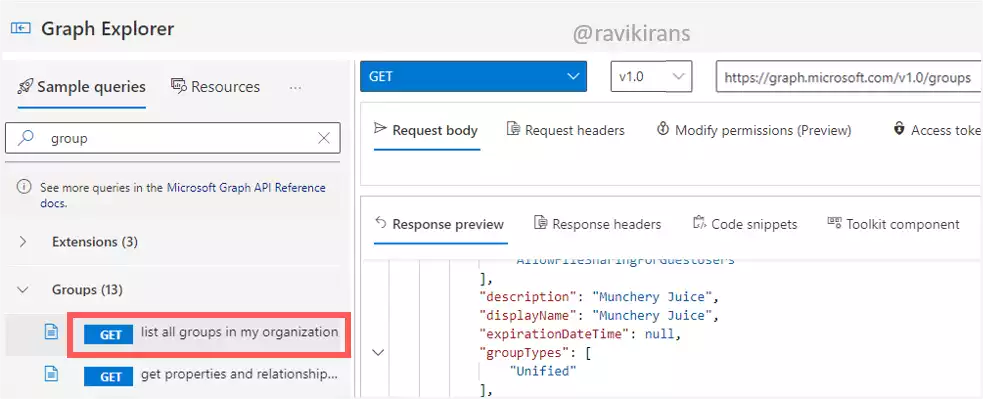
So, I can build a new custom connector and define an action ListGroups (using the request/response details from Graph Explorer).
In the below image, I am testing a connector to check if the ListGroups action retrieves the list of groups.
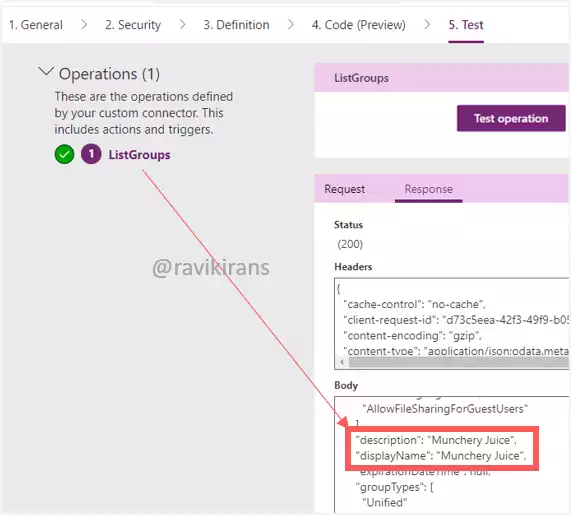
Finally, I use the List Groups action from the custom connector in a Power Automate flow.
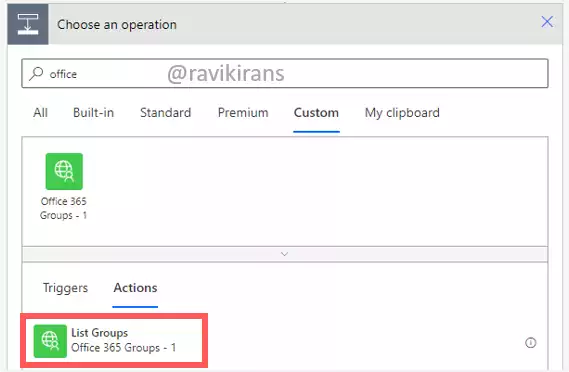
Option 3 (Accepting your colleague’s recommendation) is the correct choice.
Reference Link: https://www.youtube.com/watch?v=b4aJdQrmTsQ&t=258s
Option 1 is incorrect since we learned that we can create a custom connector even if a standard connector is already available.
Option 2 is incorrect. You can suggest an idea to Microsoft, but since it is only for your project, it is easy and quick to develop a custom connector.
Option 4 is incorrect. You share a connector proposal on the GitHub repository if you want to certify a custom connector. We are not looking to certify the connector here.
Reference Link: https://docs.microsoft.com/en-us/connectors/custom-connectors/certification-submission-ip#prepare-and-submit-your-connector-for-certification
Knowledge Area: Identify the core components of Microsoft Power Platform
This question is part of my course PL-900 Exam Questions. It is copyrighted and cannot be reproduced elsewhere without permission.
Describe AI Builder
Identify the business value of AI Builder
Introducing AI Builder for Power Platform
Describe models including a business card reader, detection model, form processing model, and prediction model
Automate contact creation with a business card reader
Build your object detection model
Overview of the form processing model
Overview of the prediction model
Describe how the Power Apps and Power Automate can consume AI Builder data
Use the business card reader prebuilt model in Power Automate
Use the business card reader component in model-driven apps
Test your knowledge of AI Builder
Q] The company Munchery Juice has retail outlets across Canada. They want to use the social media platform Twitter to automatically extract tweets (containing #muncheryjuice) and tag (as either delivery/ taste/ambience) and store them in the database. Which AI Builder model is relevant?
- Key phrase extraction
- Category classification
- Entity extraction
- Sentiment analysis
Explanation:
The AI Builder custom category classification model analyzes unstructured text entries (tweets) and classifies/tags them.
To collect data, I created a Power Automate flow that triggers when a tweet with a hashtag (#muncheryjuice) is tweeted. Then, I store the twitter text in a Dataverse table.
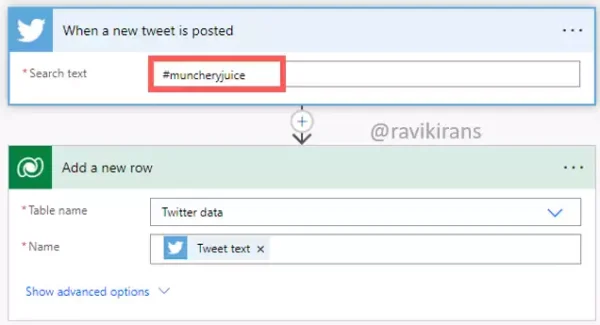
For model training, I add tags for each tweet entry as either Ambience, Delivery, or Taste in the Dataverse table. I use this table for model (category classification) training.
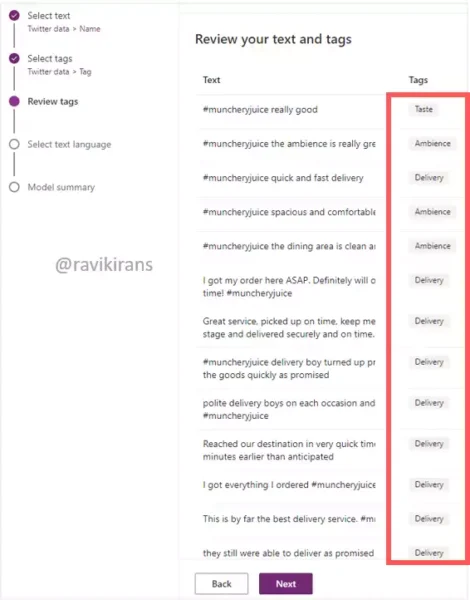
Using the trained model, the model can apply tags to the incoming tweets. To tag text entries, the category classification model is the most suitable choice.
Reference Link: https://docs.microsoft.com/en-us/ai-builder/text-classification-overview
Option 2 is the correct choice.
Option 1 is incorrect. Key phrase extraction, a prebuilt AI Builder model, extracts the main talking points in a given text. So, you cannot train and tag the data per your needs.
Reference Link: https://docs.microsoft.com/en-us/ai-builder/prebuilt-key-phrase
Option 3 is incorrect. Although category classification and entity extraction look similar, there is a difference. Entity extraction identifies/extracts keywords from text related to your business. And category classification buckets/classifies/tags the data into predefined categories.
For example, Munchery Juice tags tweets as either delivery or ambience with category classification. But use the entity extraction model to identify/extract Order Statuses like delivered, cancel, and delayed to classify them into the Order Status category.
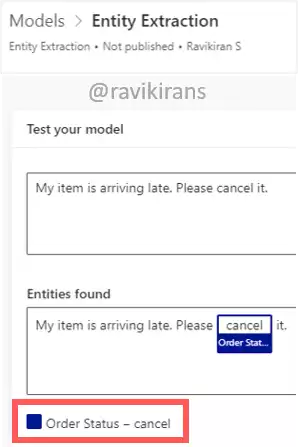
Reference Link: https://docs.microsoft.com/en-us/ai-builder/entity-extraction-overview
Option 4 is incorrect. Sentiment analysis is a prebuilt model to detect the positive or negative sentiment in text data. We do not want to determine sentiment here.
Reference Link: https://docs.microsoft.com/en-us/ai-builder/prebuilt-sentiment-analysis
Knowledge Area: Identify the core components of Microsoft Power Platform
This question is part of my course PL-900 Exam Questions. It is copyrighted and cannot be reproduced elsewhere without permission.
Demonstrate the Capabilities of Power BI (20-25%)
Identify Common Power BI Components
Identify and describe uses for visualization controls including pie, bar, donut, and scatter plots and KPIs
A Complete Guide to Scatter Plots
Measure your performance against key business objectives
Describe types of filters
Types of filters in Power BI reports
Describe the Power BI Desktop Reports, Data, and Model tabs
Work with Report view in Power BI Desktop
Work with Data view in Power BI Desktop
Work with Modeling view in Power BI Desktop
Describe uses for custom visuals including charts or controls
Create custom visuals for Power BI
Compare and contrast dashboards and workspaces
Dashboards in the Power BI service
Compare and contrast Power BI Desktop and Power BI Service
Comparing Power BI Desktop and the Power BI service
Compare and contrast dashboards, workspaces, and reports
Connect to and Consume Data
Combine multiple data sources
Shape and combine data in Power BI Desktop
Clean and transform data
Transform, shape, and model data in Power BI
Describe and implement aggregate functions
Work with aggregates in the Power BI service
Identify available types of data sources including Microsoft Excel
Describe use cases for shared datasets and template apps and how to consume each
What are Power BI template apps?
Test your knowledge of Power BI
Q] You publish a Power BI report (in shared capacity) based on the below dataset that connects to SQL Server in DirectQuery mode.
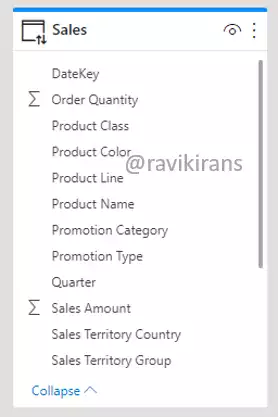
The users experience performance degradation while loading reports based on this fact table (the Sales table contains more than 1 billion records).
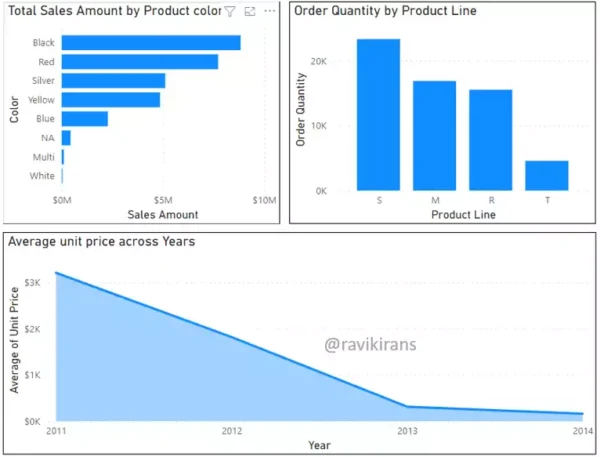
Which of the following is the best way to mitigate performance issues?
- Create aggregations
- Remove unused columns
- Change the storage mode to Import
- Turn off unnecessary visual interactions
Explanation:
Since the Sales tables contain a huge number of rows, and the report uses only a subset of the fields, we can create an aggregated table by using the Group by operation in Power Query.
The Group by operation outputs a record for each group (combination of category values) and aggregates the numeric values.
Select the category columns used in the report as group by columns (Product Color, Product Line, and Year) and click Group By
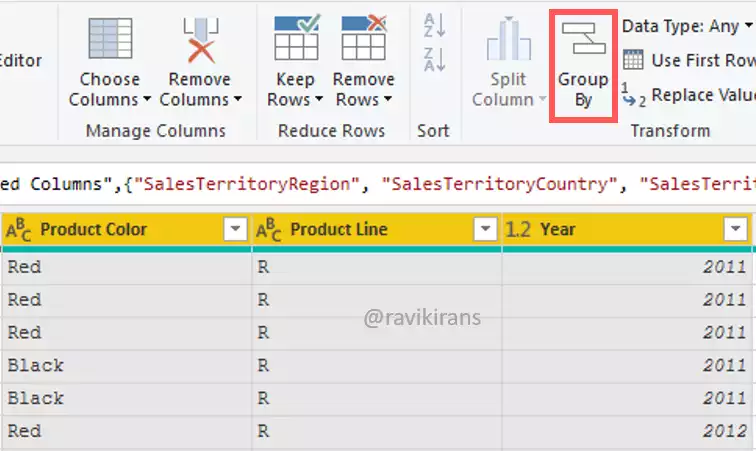
In the Group By window, we can view the selected columns as Group by columns. In addition, add the numeric fields to aggregate like Total Sales Amount, Order Quantity, and Average unit price.
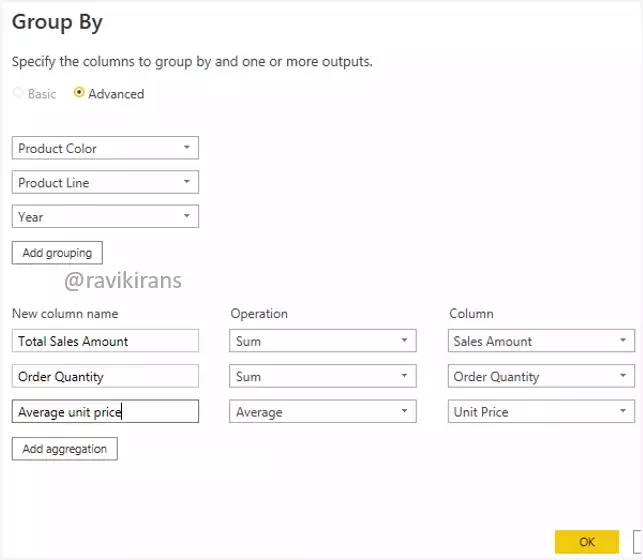
Click OK and close the Power Query window. We get a trimmed-down model with only the required fields.
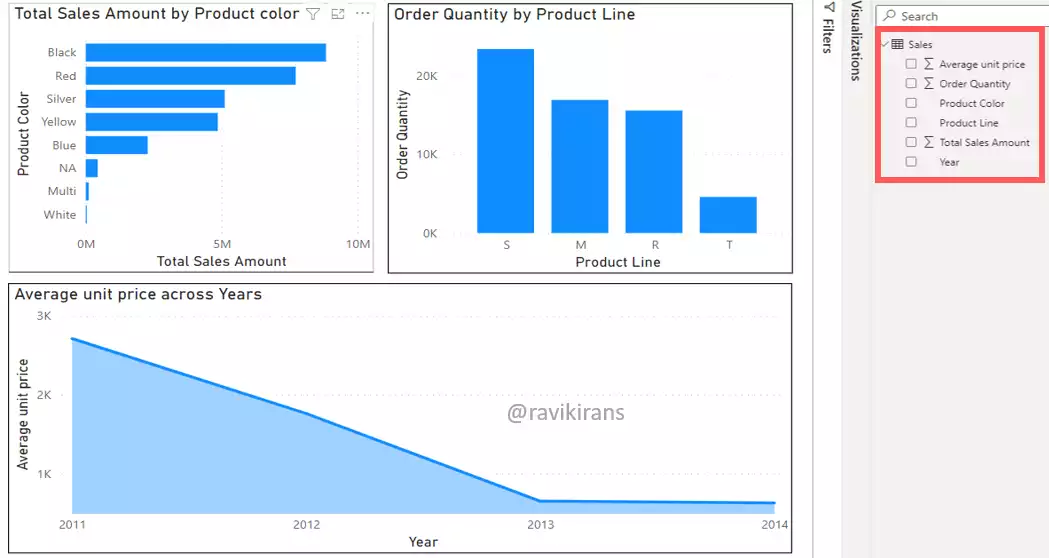
Option 1 is the correct choice.
Reference Link: https://docs.microsoft.com/en-us/power-bi/transform-model/aggregations-advanced
Option 2 is incorrect. Even if you remove unused columns, for each visual, a query is sent to the back end that aggregates more than a billion records in real-time, so visuals will still load slowly. Aggregation is a better performance optimization technique than removing columns.
Option 3 is incorrect. Changing the storage mode of the model to import will improve performance, as the queries are retrieved directly from the cache. But since the dataset is in a shared capacity, a table with a huge number of rows may not fit within the allocated memory size (1 GB).
Reference Link: https://docs.microsoft.com/en-us/power-bi/admin/service-admin-manage-your-data-storage-in-power-bi#dataset-limits
Option 4 is incorrect. By default, every visual on a report can interact with others. We can reduce the number of queries fired at the back end by turning off unnecessary interactions between them. But since there are only three visuals in the report, turning them off will not yield noticeable benefits.
Reference Link: https://docs.microsoft.com/en-us/power-bi/create-reports/service-reports-visual-interactions
Knowledge Area: Demonstrate the capabilities of Power BI
This question is part of my course PL-900 Exam Questions. It is copyrighted and cannot be reproduced elsewhere without permission.
Build a Basic Dashboard Using Power BI
Design a Power BI dashboard
What are Power BI template apps?
Design data layout and mapping
Tips and tricks for Power BI map visualizations
Publish and share reports and dashboards
Demonstrate the Capabilities of Power Apps (25-30%)
Identify Common Power Apps Components
Describe differences between canvas apps and model-driven apps
Watch video on PowerApps Canvas vs Model-Driven Applications
Describe portal apps
Identify and describe types of reusable components including canvas component libraries and Power Apps Component Framework (PCF) components
Power Apps component framework overview
Describe use cases for formulas
Get started with canvas-app formulas in Power Apps
Build a Basic Canvas App
Describe types of data sources
Understand data sources for canvas apps in Power Apps
Connect to data by using connectors
Add a data connection to a canvas app in Power Apps
Combine multiple data sources
Watch video on PowerApps Combining Multiple Data Sources
Use controls to design the user experience
Use & understand Controls in a canvas app in Power Apps
Describe the customer journey
Democratizing application development with the Power Platform
Publish and share an app
Save and publish a canvas app in Power Apps
Share a canvas app with your organization
Build a Basic Model-driven App
Add tables to app navigation
Add model-driven app form navigation for related tables
Modify forms and views
Create & edit public or system model-driven app views
Publish and share an app
Validate & publish a model-driven app using the app designer
Share a model-driven app using Power Apps
Demonstrate the Capabilities of Power Automate (10-15%)
Identify Common Power Automate Components
Identify flow types
Get started with Power Automate
Describe use cases for flows and available flow templates
Describe how Power Automate uses connectors
Describe loops and conditions including switch, do until, and apply to each
Watch the video on Microsoft Flow: Switch Control
Watch the video on Microsoft Flow: Do Until
Apply to each action in Power Automate to process a list of items
Describe expressions
Use expressions in conditions to check multiple values
Describe approvals
Create & test an approval workflow with Power Automate
Build a Basic Cloud Flow
Create a flow by using the button, automated, or scheduled flow template
Create a cloud flow in Power Automate
Modify a flow
Edit Windows recorder (V1) flows
Use flow controls to perform data operations
Use data operations with Power Automate
Run a flow
Run attended and unattended UI flows
Modify a flow
Editing Windows recorder (V1) flows
Demonstrate the Capabilities of Power Virtual Agents (5-10%)
Describe the Capabilities of Power Virtual Agents in Microsoft Teams
Describe use cases for Power Virtual Agents
Describe where you can publish chatbots
Integrate a Power Virtual Agents chatbot with Microsoft Teams
Describe topics, entities, and actions
Create and edit topics in your Power Virtual Agents bot
Use entities & slot filling in Power Virtual Agents bots
Add actions to a bot using Power Automate
Describe message nodes, question nodes, conditions, trigger phrases, and the authoring canvas
All the terms mentioned and used in creating topics
Identify common pre-built entities
Prebuilt entities in Power Virtual Agents
Test your knowledge of Power Virtual Agents
Q] Shatto Milk Company delivers milk products to its customers in the US. The company develops a Power Virtual Agents chatbot to provide a self-service ordering experience to users.
The chatbot must meet the following requirements:
- If users query about undefined issues like placing bulk orders, a new request has to be posted in the Microsoft Teams channel so team members are aware of the in-demand topics and can plan to update the bot.
- Since the company hasn’t created relevant topics for such scenarios, the message Our agent will be in touch with you in the next 24 hours should be displayed to the user.
Which two Power Virtual Agents components are best suited for this purpose?
- Escalate topic
- Message node
- Question node
- Fallback topic
- Trigger phrase
- Add a condition node
Explanation:
Chatbots invoke Escalate topic for undefined issues on the third prompt. But, it’s not a good user experience for the customer to type the issue multiple times.
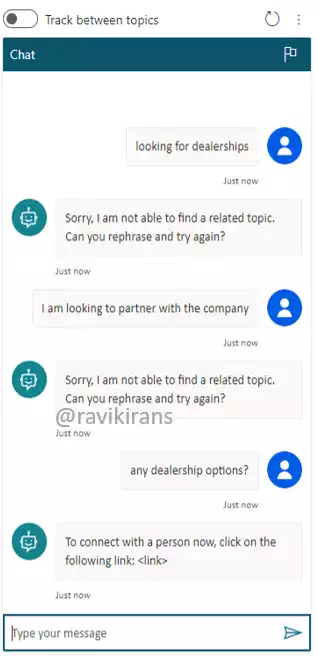
Since it is not possible to create topics for all kinds of user queries, enable the system fallback topic for the chatbot.
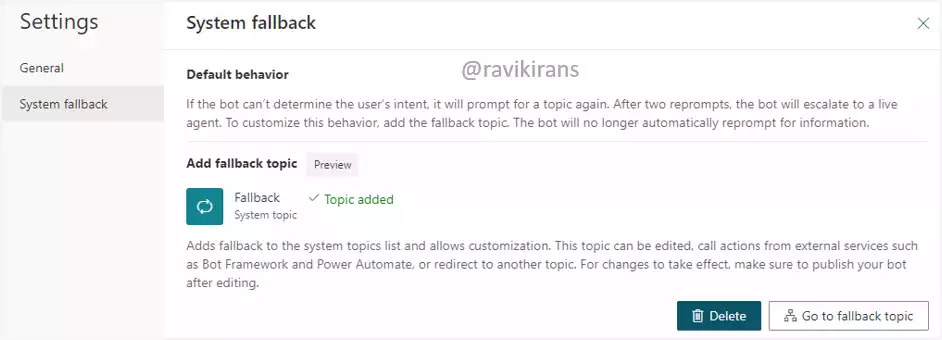
The fallback topic is a catchall topic. If a topic is undefined for any user query, the fallback topic is invoked. So, when the user types looking for dealerships, the chatbot triggers the fallback topic.
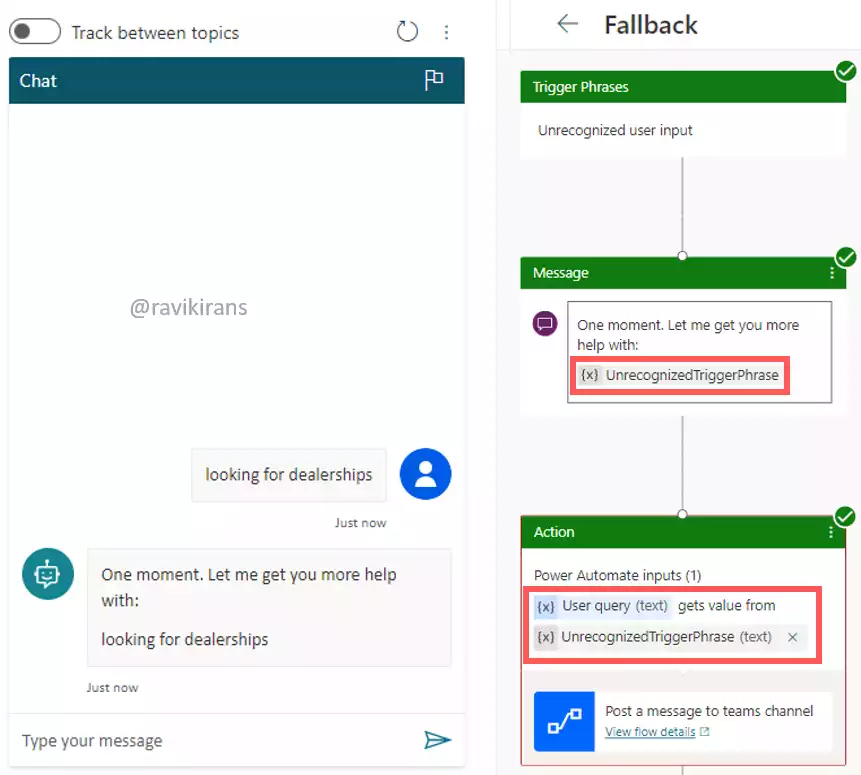
In the fallback topic, the user’s query is captured in the variable UnrecognizedTriggerPhrase. We can pass this variable as parameters to the Teams channel via flow.
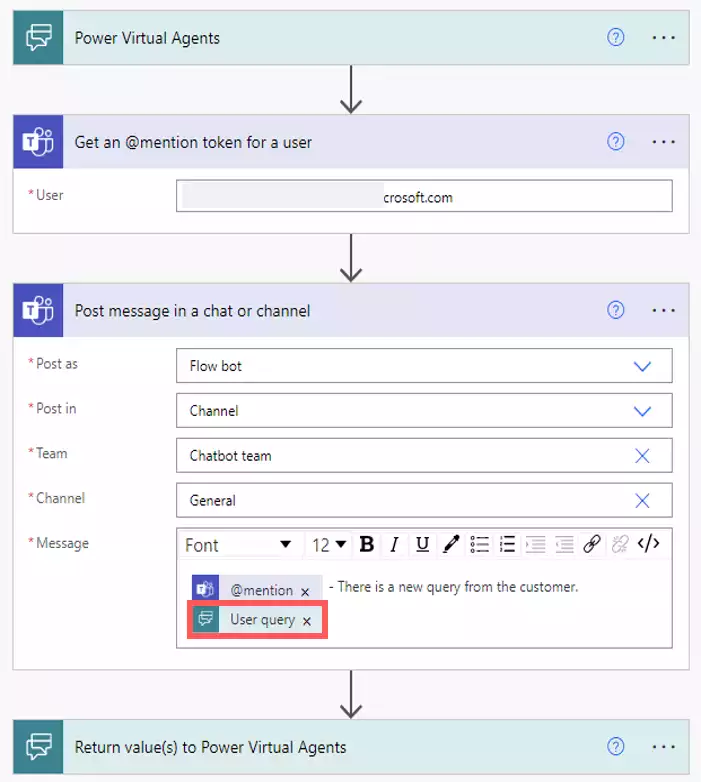
The team members get notified about the in-demand topics and can plan to update the bot accordingly.
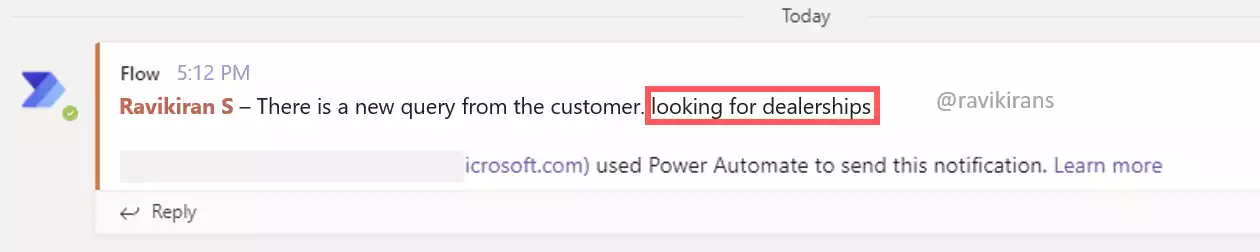
From the discussion above, a fallback topic is essential to capture undefined user intents. Option 4 is one of the correct answers.
In addition to that, since we need to display the message, Our agent will be in touch with you in the next 24 hours to the user, option 2 is the other correct answer.
Reference Link: https://docs.microsoft.com/en-us/power-virtual-agents/authoring-system-fallback-topic
Knowledge Area: Demonstrate the business value of Power Virtual Agents
This question is part of my course PL-900 Exam Questions. It is copyrighted and cannot be reproduced elsewhere without permission.
Build and Publish a Basic Chatbot
Create a chatbot
Create and delete Power Virtual Agents bots
Create a topic
Create & edit topics in your Power Virtual Agents bot
Call an action
Add actions to a bot using Power Automate
Test a chatbot
Watch the video on How to test your bot with Power Virtual Agents
Publish a chatbot
Watch the video on How to publish a chatbot with Power Virtual Agents
Monitor chatbot usage
Analyze bot performance & usage in Power Virtual Agents
Analyze topic usage in Power Virtual Agents
Monitor chatbot performance
Analyze bot performance & usage in Power Virtual Agents
This brings us to the end of the PL-900 Microsoft Power Platform Fundamentals Study Guide
What do you think? Let me know in the comments section if I have missed out on anything. Also, I love to hear from you about how your preparation is going on!
In case you are preparing for other Power Platform certification exams, check out the Power Platform study guides for those exams.
Follow Me to Receive Updates on PL-900 Exam
Want to be notified as soon as I post? Subscribe to the RSS feed / leave your email address in the subscribe section. Share the article to your social networks with the below links so it can benefit others.