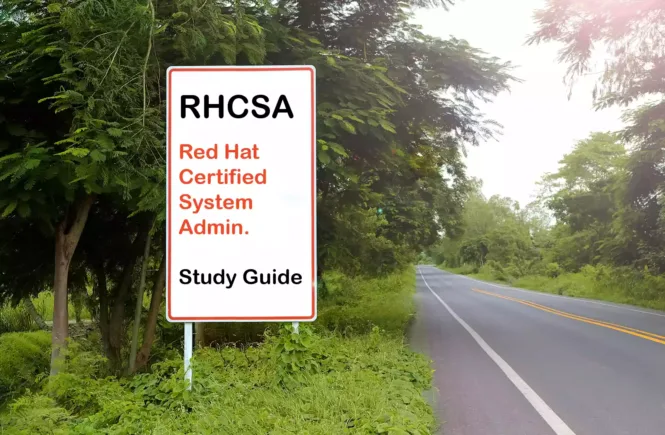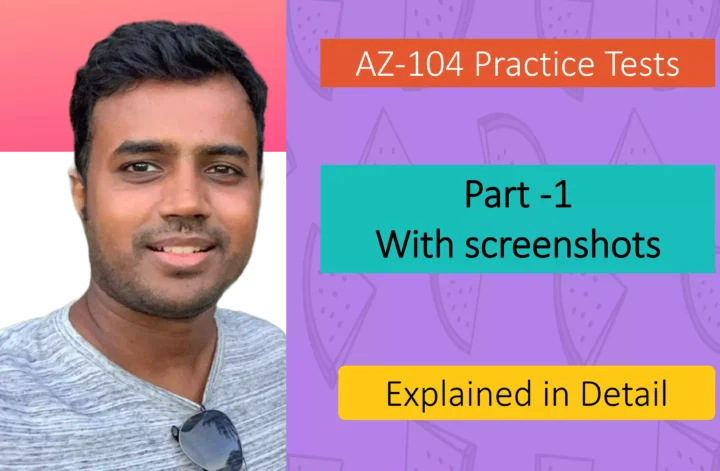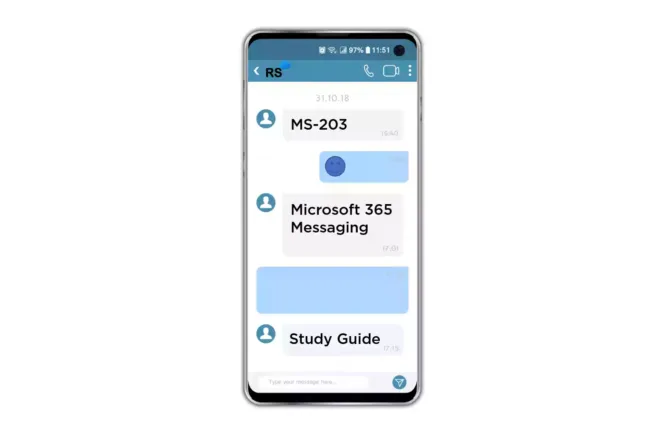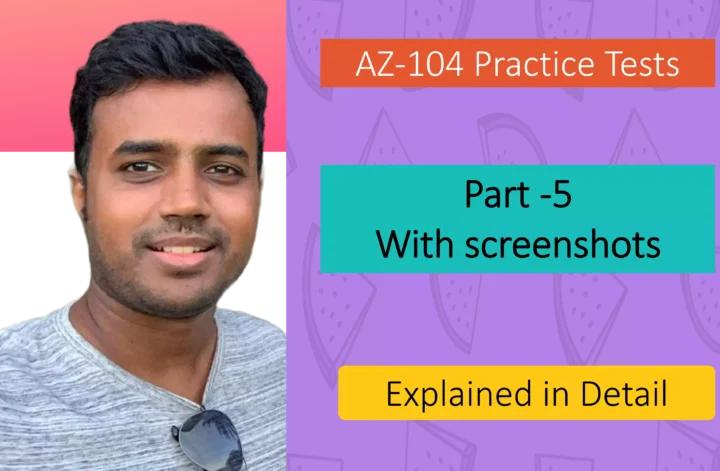How to Prepare for the RHCSA Exam?
Preparing for the RHCSA Red Hat Certified System Administrator exam? Don’t know where to start? This post is the RHCSA Red Hat Certified System Administrator certification exam preparation study guide (with links to each exam objective).
I have curated a list of articles from the Red Hat documentation and other blogs on the web for each objective of the RHCSA certification exam. Please share the post within your circles so it helps them to prepare for the exam.
RHCSA Red Hat System Administrator Course
| Pluralsight (Free trial) | Red Hat Certified System Admin. Path |
| LinkedIn Learning | Cert Prep: Red Hat Certified System Admin |
| Whizlabs | Red Hat Cert. System Administrator Exam |
| Udemy | Red Hat Certified System Administrator |
RHCSA Red Hat System Admin Test/Guide
| Udemy Practice Tests | 200+ Questions Red Hat Cert. System Admin |
| Amazon e-book (PDF) | Red Hat Enterprise Linux Preparation Guide |
Looking for RHCSA Dumps?
Using RHCSA exam dumps can get you permanently banned from taking any future certificate exams. However, I strongly suggest you validate your understanding with practice questions.
Check out all the other Linux certificate study guides
Full Disclosure: Some of the links in this post are affiliate links. I receive a commission when you purchase through them.
Understand and Use Essential Tools
Access a shell prompt and issue commands with correct syntax
Using the Shell in Red Hat Linux
10 basic Linux commands you need to know
Use input-output redirection (>, >>, |, 2>, etc.)
Learn how Linux I/O (Input/Output) redirection works
Use grep and regular expressions to analyze text
Manipulate text at the command line with grep
Example: Getting started with regular expressions
Analyzing Text with Grep and Regular Expressions
Access remote systems using SSH
Configuring RHEL 6 remote access using SSH
Log in and switch users in multiuser targets
How to switch users in Redhat?
Switch users in multiuser targets
Archive, compress, unpack, and uncompress files using tar, star, gzip, and bzip2
Compressing files at the shell prompt
How to unpack/uncompress files?
Create and edit text files
An introduction to the vi editor
A beginner’s guide to text editing with vim
Create, delete, copy, and move files and directories
Copying, moving, & renaming files and directories
Create, delete, copy, and move files and directories
Create hard and soft links
How to create hard and symbolic links in Linux?
List, set, and change standard ugo/rwx permissions
List/set/change standard ugo/rwx permissions
Locate, read, and use system documentation including man, info, and files in /usr/share/doc
/usr/share: Architecture-independent data
Locate/read/use system documentation
Create Simple Shell Scripts
Conditionally execute code (use of if, test, [], etc.)
Use Looping constructs (for, etc.) to process file, command line input
Advanced bash scripting: Loops
Process script inputs ($1, $2, etc.)
Introduction to variables and parameters
Learning the basics of shell scripting in Bash
Processing output of shell commands within a script
Working with pipes on the Linux command line
How to save command output to a file in Linux?
Processing shell command exit codes
Bash command-line exit codes demystified
Bash exit codes with special meanings
Operate Running Systems
Boot, reboot, and shut down a system normally
Boot/reboot/shut down a system
Boot systems into different targets manually
How to boot Linux (RHEL) systems into different targets manually?
Interrupt the boot process in order to gain access to a system
Interrupt boot sequence before udev starts
Interrupt boot process to gain access to system
Identify CPU/memory intensive processes and kill processes
Identifying CPU/Memory intensive processes
Identify CPU/memory intensive processes, & kill processes
Adjust process scheduling
RHEL 8 – Adjust process scheduling
Manage tuning profiles
Performance tuning with tuned & tuned-adm
Locate and interpret system log files and journals
Locate and interpret log files and journals
Preserve system journals
Preserve Systemd Journals with persistent storage
Start, stop and check the status of network services
RHCSA Notes: Start, stop & check the status of network services
Securely transfer files between systems
Use the SCP command to transfer files
Configure Local Storage
List, create, delete partitions on MBR and GPT disks
An introduction to disk partitions
Getting started with partitions
Create and remove physical volumes
How to create a physical volume in Linux using LVM
Remove physical volumes from a volume group
Assign physical volumes to volume groups
Adding physical volumes to a volume group
Create and delete logical volumes
Creating an LVM Logical Volume on 3 disks
Configure systems to mount file systems at boot by universally unique ID (UUID) or label
Mount file systems at boot by UUID
Add new partitions and logical volumes, and swap to a system non-destructively
Add partitions/volumes/swap a system
Amazon link (affiliate)
Create and Configure File Systems
Create, mount, unmount, and use vfat, ext4, and xfs file systems
Mount and unmount network file systems using NFS
What are Network file systems (NFS)?
Mounting NFS file systems using /etc/fstab
Mount & unmount NFS network file systems
Extend existing logical volumes
Create and configure set-GID directories for collaboration
Setting Up setgid directories for collaboration
Configure disk compression
Create a compressed backup image
A look at VDO, the new Linux compression layer
Manage layered storage
Managing layered local storage with Stratis
Diagnose and correct file permission problems
Fixing problems with Linux permissions
Deploy, Configure, and Maintain Systems
Schedule tasks using at and cron
Automate your Linux system tasks with cron
Schedule a job to run at a specific time using at
Start and stop services and configure services to start automatically at boot
Configure systems to boot into a specific target automatically
Configure time service clients
Using the Chrony suite to configure NTP
Install and update software packages from Red Hat Network, a remote repository, or from the local file system
Work with package module streams
Introduction to module streams
Work with Package module streams
Modify the system bootloader
Updating the boot loader configuration
Manage Basic Networking
Configure IPv4 and IPv6 addresses
Configuring IPv6 address in Red Hat Enterprise Linux
Configure hostname resolution
Understand resolution of Hostname and FQDN
Configure network services to start automatically at boot
Configure network services to auto-start on boot
Restrict network access using firewall-cmd/firewall
Secure your Linux network with firewall-cmd
Manage Users and Groups
Create, delete, and modify local user accounts
Creating users via command-line tools
Change passwords and adjust password aging for local user accounts
Password aging to protect bad passwords
Create, delete, and modify local groups and group memberships
Creating groups via command-line tools
Defining group membership for users
Configure superuser access
Create a super User ID with root privilege
Becoming Super User (The su Command)
Linux Login as Superuser (root user)
Manage Security
Configure firewall settings using firewall-cmd/firewalld
Viewing the current status & settings of firewalld
Using firewalls: Getting Started with firewalld
Create and use file access control lists
An introduction to Linux Access Control Lists
Configure key-based authentication for SSH
Using key-based authentication
Set enforcing and permissive modes for SELinux
SELinux permissive vs. enforcing
Changing SELinux states and modes
Permanent changes in SELinux states and modes
List and identify SELinux file and process context
SELinux contexts – labeling files
SELinux contexts for processes
Restore default file contexts
SELinux contexts – Labeling files
Use boolean settings to modify system SELinux settings
How to modify booleans of SELinux for daemons
Diagnose and address routine SELinux policy violations
Addressing routine SELinux policy violations
Manage Containers
Find and retrieve container images from a remote registry
Obtaining and modifying container images
Inspect container images
Perform container management using commands such as podman and skopeo
Building containers with podman, skopeo
Podman: Managing containers in a runtime
Perform basic container management such as running, starting, stopping, and listing running containers
Building, running, and managing containers
Starting and stopping the container
Run a service inside a container
How to run systemd in a container?
Configure a container to start automatically as a systemd service
Running containers as systemd services
Attach persistent storage to a container
Understanding persistent storage
Configuring persistent storage
This brings us to the end of the RHCSA Red Hat Certified System Administrator (EX200) exam preparation study guide
What do you think? Let me know in the comments section if I have missed out on anything. Also, I love to hear from you about how your preparation is going on!
In case you are preparing for other Linux certification exams, check out the Linux study guides for those exams.
Follow Me to Receive Updates on RHCSA Exam
Want to be notified as soon as I post? Subscribe to the RSS feed / leave your email address in the subscribe section. Share the article to your social networks with the below links so it can benefit others.