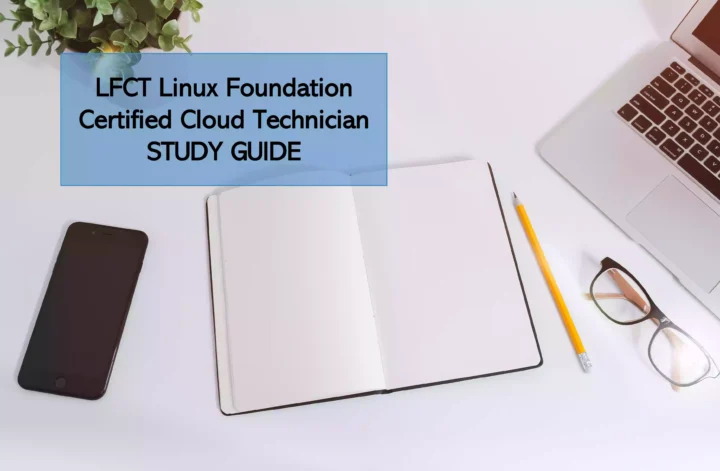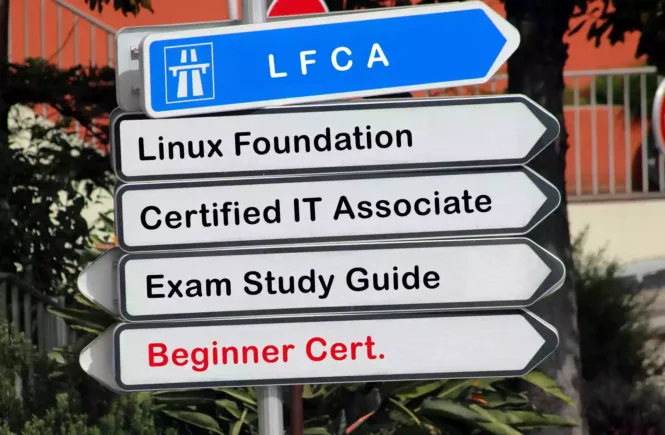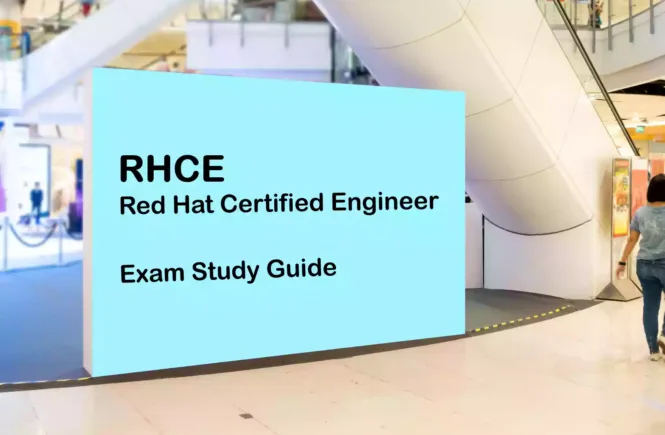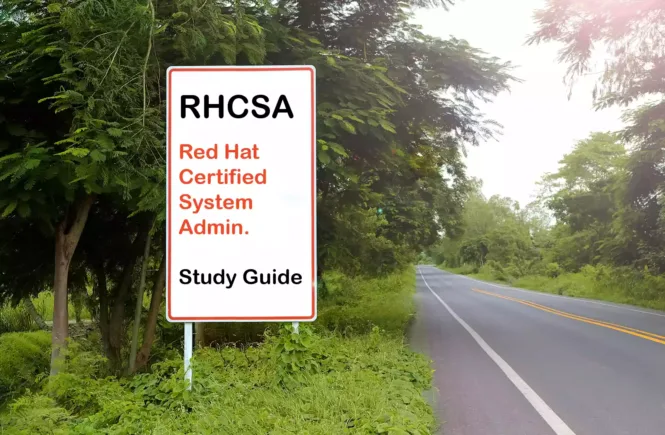How to Prepare for the Linux LFCT Exam?
Preparing for the Linux Foundation Certified Cloud Technician (LFCT) certification exam? Don’t know where to start? This post is the Linux LFCT Certificate Study Guide (with links to each exam objective).
I have curated a list of articles from the Internet for each objective of the LFCT exam. I hope this article will help you to achieve the LFCT Linux Foundation Certified Cloud Technician Certification. Also, please share the post within your circles so it helps them to prepare for the exam.
Linux LFCT Exam Coupon
Coupon: Use Code SUMMER25
Linux Foundation Cloud Technician LFCT Course
| Linux Foundation | Linux for Cloud Technicians Essentials |
| Pluralsight | Getting Started with Linux |
Linux Foundation Cloud Technician LFCT Course
| Udemy | Linux Administration: Complete Bootcamp |
| Amazon e-book (PDF) | Linux for Devs: Jumpstart your Linux Skills |
Looking for LFCT Linux Dumps? Read This!
Using Linux LFCT exam dumps can get you permanently banned from taking any future certificate exams. However, I strongly suggest you validate your understanding with practice questions.
Full Disclosure: Some of the links in this post are affiliate links. I receive a commission when you purchase through them.
Essential Commands 20%
Search for, compare, and manipulate files and file content
How to Search for Files from the Linux Command Line
How To Find a File In Linux From the Command Line
Classic SysAdmin: How to Search for Files from the Linux Command Line
Finding a File Containing a Particular Text String In Linux Server
How can I find all files containing specific text (string) on Linux?
Comparing files (diff command)
How to Compare Two Files in Linux?
10 commands for manipulating files
Use pipes and shell input/output redirections
Linux pipes: Examples of the command in use
Redirections (Bash Reference Manual)
Input Output Redirection in Linux
How to manipulate files with shell redirection and pipelines in Linux?
Analyze file content using regular expressions
Linux Regular Expression Tutorial: Grep Regex
Using Grep & Regular Expressions to Search for Text Patterns in Linux
Find Strings in Text Files Using Grep with Regular Expressions
How to Use Regular Expressions
Create and work with archives
How to create tar.gz file in Linux using the command line?
How to Create and Manage Archive Files in Linux?
Tar Command in Linux (Create and Extract Archives)
Create and manage hard and symbolic links
How to create hard links in Linux or Unix?
How to Create a Symbolic Link in Linux?
How to Manage Symlinks in Linux?
How to Remove (Delete) Symbolic Links in Linux?
List, set, and change file access permissions
Check Linux file permissions with ls
How to View and Change Permission?
How to change directory permissions in Linux?
How to Change File Permissions and Ownership in Linux?
System Configuration 15%
Install software packages
How to install software applications on Linux?
How to install software packages on Red Hat Enterprise Linux?
Create and maintain filesystems
How to create a filesystem on a Linux partition or logical volume?
Creating & Managing Filesystems in Linux
Administer local user and group accounts
How to manage users and groups in Linux?
The Complete Guide to User Management in Linux
Configure and set system time and timezone
Linux Set Date and Time From a Command Prompt
How to Set the Date and Time on Linux?
Set or Change the Time Zone in Linux?
Configure networking and local hostname resolution
How to configure networking in Linux?
Setting the Hostname and Configuring the Name Service
Hostname resolution configuration
Troubleshooting 20%
Identify and inspect processes and services
How to check the running process in Linux using the command line?
How to Check Running Processes?
How to Check Services Running in Linux?
List All Running Services Under Systemd in Linux?
Health-check and repair network services
Linux basic health check commands
How to troubleshoot network connectivity with a Linux server?
Identify and inspect storage issues
Understanding and fixing disk I/O issues in Linux
Troubleshoot containers
6 ways to solve problems with Linux containers and Docker
Virtualization and Containers 20%
Create and manage local and cloud-hosted Virtual Machines
Create and Run Virtual Machines With virt-manager
Create a Free Linux VM on Your Computer
Create a virtual Linux workstation
Use cloud-init to initialize cloud-hosted Virtual Machines
Introduction to cloud-init Red Hat Enterprise Linux
Customize a Linux VM with cloud-init in Azure
Overview of cloud-init support for Linux VMs in Azure
Create and manage application containers (Podman or Docker)
Create fast, easy, and repeatable containers with Podman and shell scripts
Understand the need for container orchestration
What is container orchestration?
What Is Container Orchestration, Exactly?
GitOps Basics 25%
Use the Git version control system
What is Git? A Beginner’s Guide to Git Version Control
Perform change/code review
CodeReview is a Git GUI tool to perform code review
Work on version control and collaboration platforms (GitHub, GitLab)
Intro to GitHub for version control
What is version control? | GitLab
Understand models of change management
Change Management in the World of Continuous Delivery
Run commands on multiple systems and capture output
How to Run Multiple Commands in Linux at Once?
Combine and Execute Multiple Linux Commands
Automate configuration management
GitOps Configuration Management
This brings us to the end of the Linux Foundation Certified Cloud Technician (LFCT) study guide.
What do you think? Let me know in the comments section if I have missed out on anything. Also, I love to hear from you about how your preparation is going on!
Follow Me to Receive Updates on LFCT Exam
Want to be notified as soon as I post? Subscribe to the RSS feed / leave your email address in the subscribe section. Share the article to your social networks with the below links so it can benefit others.