AZ-140 Preparation Details
Preparing for the AZ-140 Configuring & Operating Microsoft Azure Virtual Desktop exam? Don’t know where to start? This post is the AZ-140 Certificate Study Guide (with links to each exam objective).
I have curated a list of articles from Microsoft documentation for each objective of the AZ-140 exam. Please share the post within your circles so it helps them to prepare for the exam.
Exam Voucher for AZ-140 with 1 Retake
Get 40% OFF with the combo
AZ-140 Configure Virtual Desktop on Azure Prep
| Pluralsight (Free trial) | Configure & Operate Virtual Desktop on Azure |
| Udemy | Azure Virtual Desktop full journey w/ demo |
| Amazon e-book (PDF) | A complete guide to Windows Virtual Desktop |
AZ-140 Configure Virtual Desktop on Azure Test
| Udemy Exam Questions | Windows Virtual Desktop (WVD) Practice Test |
Looking for AZ-140 Dumps? Read This!
Using az-140 exam dumps can get you permanently banned from taking any future Microsoft certificate exam. Read the FAQ page for more information. However, I strongly suggest you validate your understanding with practice questions.
Check out all the other Azure certificate study guides
Full Disclosure: Some of the links in this post are affiliate links. I receive a commission when you purchase through them.
Plan an Azure Virtual Desktop Architecture (10-15%)
Design the Azure Virtual Desktop Architecture
Assess existing physical and virtual desktop environments
Windows Virtual Desktop assessment
Free tool to determine if WVD is right for you
Assess network capacity and speed requirements for Azure Virtual Desktop
Azure Virtual Desktop experience estimator
Recommend an operating system for an Azure Virtual Desktop implementation
Supported virtual machine OS images
Plan and configure name resolution for Active Directory (AD) and Azure Active Directory Domain Services (Azure AD DS)
Plan a host pools architecture
Plan Windows Virtual Desktop host pool
Recommend resource groups, subscriptions, and management groups
Management groups Subscriptions Resource groups for WVD
Configure a location for the Azure Virtual Desktop metadata
Metadata locations for Azure Virtual Desktop
Calculate and recommend a configuration for performance requirements
Azure Virtual Desktop Experience Estimator
Calculate and recommend a configuration for Azure Virtual Machine capacity requirements
Recommended VM sizes for standard or larger environments
Design for User Identities and Profiles
Select an appropriate licensing model for Azure Virtual Desktop based on requirements
Plan Windows Virtual Desktop licenses
Recommend an appropriate storage solution (including Azure NetApp Files versus Azure Files)
Benefits of using NetApp Files with Windows Virtual Desktop
Plan for Azure Virtual Desktop client deployment
Azure Virtual Desktop deployment overview
Plan for user profiles
Recommend a solution for network connectivity
Understanding Azure Virtual Desktop network connectivity
Plan for Azure AD Connect for user identities
Implement an Azure Virtual Desktop Infrastructure (25-30%)
Implement and Manage Networking for Azure Virtual Desktop
Implement Azure virtual network connectivity
Windows Virtual Desktop network security
Azure Networking: Secure Window Virtual Desktop deployments
Manage connectivity to the internet and on-premises networks
Connections to on-premises networks
Implement and manage network security
Azure security baseline for Windows Virtual Desktop
Manage Azure Virtual Desktop session hosts by using Azure Bastion
Manage your Windows Virtual Desktop host pools with Bastion
Monitor and troubleshoot network connectivity
Troubleshoot the Remote Desktop client
Use Log Analytics for the diagnostics feature
Implement and Manage Storage for Azure Virtual Desktop
Configure storage for FSLogix components
Storage options for FSLogix profile containers
Configure storage accounts
Set up an Azure Storage account
Configure disks
Prepare a master virtual hard disk
Create file shares
Create a profile container with Azure Files and AD DS
Amazon link (affiliate)
Create and Configure Host Pools and Session Hosts
Create a host pool by using the Azure portal
Create a host pool with the Azure portal
Automate the creation of Azure Virtual Desktop host and host pools by using PowerShell, Command-Line Interface (CLI), and Azure Resource Manager templates
Create a Windows Virtual Desktop host pool with PowerShell
Create a host pool in Windows Virtual Desktop with an ARM template
Create a host pool based on Windows client or Windows Server session hosts
Expand an existing host pool with new session hosts
Configure host pool settings
Customize RDP properties for a host pool
Manage licensing for session hosts that run Windows client or Windows Server
Apply Windows license to session host virtual machines
Assign users to host pools
Configure the desktop host pool assignment
Apply OS and application updates to a running Azure Virtual Desktop host
Windows Virtual Desktop patch management
Apply security and compliance settings to session hosts
Windows Virtual Desktop session host security
Create and Manage Session Host Images
Create a gold image
Everything you need to know about golden images
Modify a session host image
Update session hosts from the latest image
Install language packs in Azure Virtual Desktop
Add language packs to a Windows 10 multi-session image
Deploy a session host by using a custom image
WVD session host with custom image
Prepare and customize a master VHD image
Plan for image update and management
WVD session host image management
Create and use a Shared Image Gallery
Create an Azure shared image gallery
Deploy a shared image gallery to WVD
Troubleshoot OS issues related to Azure Virtual Desktop
Troubleshoot Azure Virtual Desktop agent issues
Manage Access and Security (10-15%)
Manage Access
Plan and implement Azure roles and role-based access control (RBAC) for Azure Virtual Desktop
Built-in roles for Azure Virtual Desktop
Delegated access in Azure Virtual Desktop
Manage local roles, groups, and rights assignments on Azure Virtual Desktop session hosts
Configure the personal desktop host pool assignment type
Manage app groups with Azure portal
Configure user restrictions by using Azure AD group policies and AD policies
Administer Group Policy in an Azure AD
Manage Security
Plan and implement Conditional Access policies for connections to Azure Virtual Desktop
Create a Conditional Access policy
Plan and implement multifactor authentication in Azure Virtual Desktop
Enable MFA for Azure Virtual Desktop
Manage security by using Azure Security Center
Protect Windows Virtual Desktop with Security Center
Configure Microsoft Defender Antivirus for session hosts
Enable endpoint protection with Defender Antivirus
Deployment guide for Defender Antivirus in a VDI environment
Manage User Environments and Apps (20-25%)
Implement and Manage FSLogix
Plan for FSLogix
Install and configure FSLogix
Configure Profile Containers
Configure Profile container to redirect User Profiles
Configure Cloud Cache
Migrate user profiles to FSLogix
Migrate user profile disks to FSLogix
Configure User Experience Settings
Configure Universal Print
Configure user settings through group policies and Endpoint Manager policies
Assign user & device profiles in Intune
Configure persistent and non-persistent desktop environments
Device identity and desktop virtualization
Configure Remote Desktop Protocol (RDP) properties on a host pool
Customize RDP properties for a host pool
Configure session timeout properties
Configuring RDP/RDS session timeout on Windows
Configure timeout settings for Remote Desktop sessions
Troubleshoot user profile issues
Troubleshoot user profiles with events
Troubleshoot Azure Virtual Desktop clients
Troubleshoot the Remote Desktop client
Install and Configure Apps on a Session Host
Configure dynamic application delivery by using MSIX App Attach
Deploy apps by using the MSIX app attach for WVD
Implement application masking
Implement FSLogix Application Masking
Deploy an application as a RemoteApp
RemoteApp: Deploying applications
Implement and manage OneDrive for Business for a multi-session environment
Start OneDrive when using a RemoteApp in WVD
Implement and manage Microsoft Teams AV Redirect
Use Microsoft Teams on Azure Virtual desktop
Configure Teams with AV Redirection on WVD
Implement and manage browsers and internet access for Azure Virtual Desktop sessions
Connect to Azure Virtual Desktop with a web client
Host pool outbound access to the internet
Create and configure an application group
Manage app groups with the portal
Troubleshoot application issues related to Azure Virtual Desktop
Troubleshoot the Remote Desktop client
Monitor and Maintain an Azure Virtual Desktop Infrastructure (20-25%)
Plan and Implement Business Continuity and Disaster Recovery
Plan and implement a disaster recovery plan for Azure Virtual Desktop
Set up a disaster recovery plan
Design a backup strategy for Azure Virtual Desktop
Backups for Azure Virtual Desktop
Configure backup and restore for FSLogix user profiles, personal virtual desktop infrastructures (VDIs), and golden images
Backup and restore for FSLogix
Back up VMs from the Recovery Services vault
Automate Azure Virtual Desktop Management Tasks
Configure automation for Azure Virtual Desktop
Automatically Start and Stop Azure Virtual Desktop
Automate management of host pools, session hosts, and user sessions by using PowerShell and Azure Command-Line Interface (CLI)
Windows Virtual Desktop host pool automation
Scale session hosts using Azure Automation
Implement autoscaling in host pools
Creating Host Pools with Auto-scaling
Monitor and Manage Performance and Health
Monitor Azure Virtual Desktop by using Azure Monitor
Use Azure Monitor for Azure Virtual Desktop
Monitor Azure Virtual Desktop by using Azure Advisor
Use Azure Advisor with Azure Virtual Desktop
Resolve Azure Advisor recommendations
Customize Azure Monitor workbooks for Azure Virtual Desktop monitoring
Monitor Azure Virtual Desktop with Azure Monitor workbooks
Optimize session host capacity and performance
Optimize Azure Virtual Desktop in Azure
Manage active sessions and application groups
Manage app groups using PowerShell
Monitor and optimize autoscaling results
Optimize WVD costs with autoscaling
This brings us to the end of the AZ-140 Configuring & Operating Microsoft Azure Virtual Desktop exam study guide.
What do you think? Let me know in the comments section if I have missed out on anything. Also, I love to hear from you how your preparation is going on!
In case you are preparing for other Azure certification exams, check out the Azure study guide for those exams.
Follow Me to Receive Updates on AZ-140 Exam
Want to be notified as soon as I post? Subscribe to the RSS feed / leave your email address in the subscribe section. Share the article to your social networks with the below links so it can benefit others.

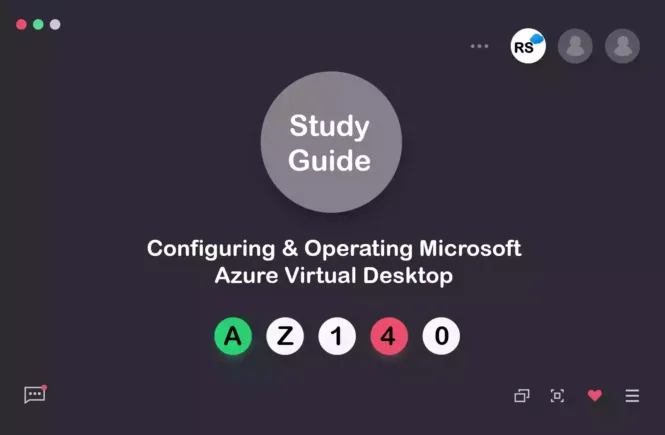


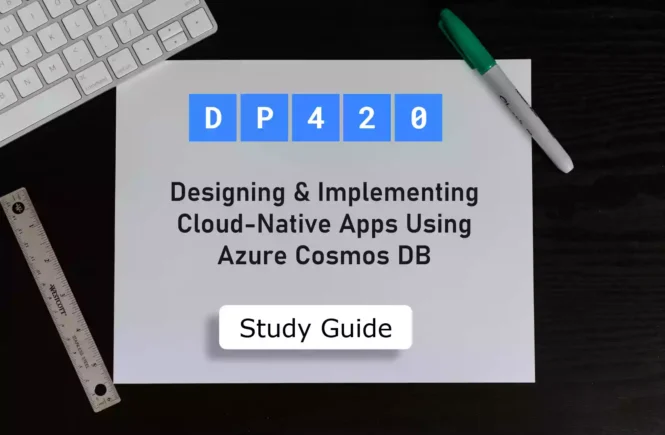
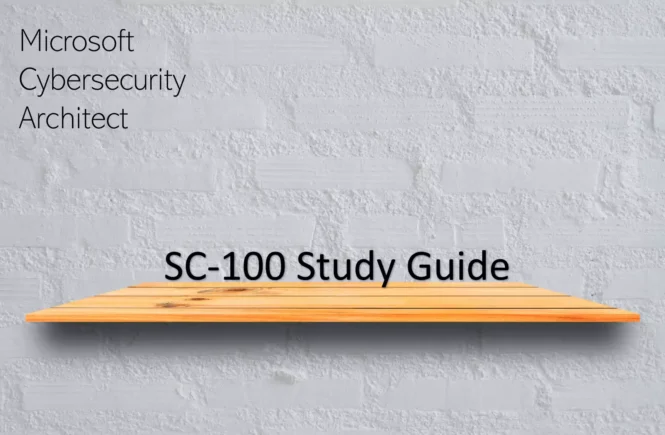
2 Comments
Good One and informative
Thank you