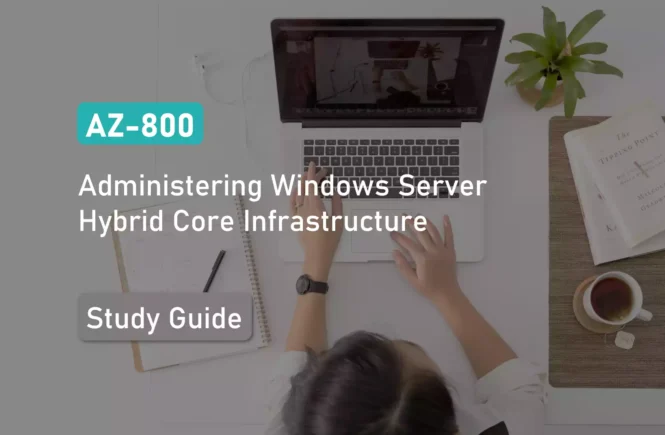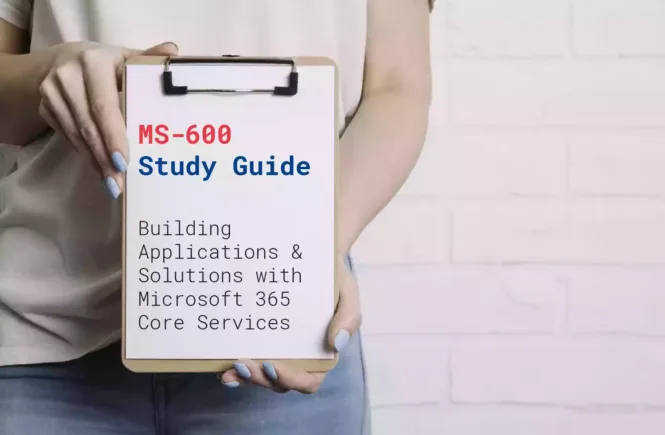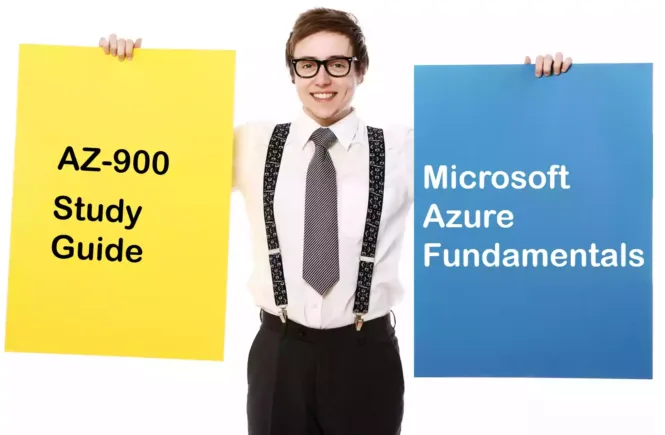How to Prepare for the AZ-800 Exam?
Preparing for the AZ-800 (Administering Windows Server Hybrid Core Infrastructure) exam? Don’t know where to start? This post is the AZ-800 Study Guide, which helps you to achieve the Microsoft Certified Windows Server Hybrid Administrator Associate certification.
This post contains a curated list of articles from Microsoft documentation for each objective of the AZ-800 exam. Please share the post within your circles so it helps them to prepare for the exam.
Note: You also need to clear the AZ-801 exam to achieve the associate certification
Exam Voucher for AZ-800 with 1 Retake
Get 40% OFF with the combo
AZ-800 Windows Server/Hybrid Learning
| Pluralsight (Free trial) | Administer Windows Server Hybrid Core Infra. |
| Udemy | Windows Server 2016 Administration |
AZ-800 Other Preparation Materials
| Whizlabs Exam Questions | Administer Windows Server Core Practice Test |
| Amazon e-book (PDF) | Modernize with Windows Server & Hybrid Cloud |
Looking for AZ-800 Dumps? Read This!
Using az-800 exam dumps can get you permanently banned from taking any future Microsoft certificate exam. Read the FAQ page for more information. However, I strongly suggest you validate your understanding with practice questions.
Check out all the other Azure certificate study guides
Full Disclosure: Some of the links in this post are affiliate links. I receive a commission when you purchase through them.
Deploy and Manage Active Directory Domain Services (AD DS) in On-premises and Cloud Environments (30–35%)
Deploy and Manage AD DS Domain Controllers
Deploy and manage domain controllers on-premises
Install Active Directory and build a Domain Controller
Deploy and manage domain controllers in Azure
How to deploy a Domain Controller on Azure?
Deploy & manage Azure IaaS active directory domain controllers
Deploy Read-Only Domain Controllers (RODCs)
Read-Only Domain Controllers (RODC) step-by-step guide
Troubleshoot flexible single master operations (FSMO) roles
Configure and Manage Multi-site, Multi-domain, and Multi-forest Environments
Configure and manage forest and domain trusts
Create a forest trust in Azure AD DS
How to set up a domain trust between 2 domains?
Configure and manage AD DS sites
How to create Active Directory sites?
Configure and manage AD DS replication
Active Directory replication concepts
Configuring Active Directory replication
Create and Manage AD DS Security Principals
Create and manage AD DS users and groups
How to create users and groups in Active Directory?
Manage users and groups in multi-domain and multi-forest scenarios
Manage different domains in Active Directory
Implement group managed service accounts (gMSAs)
Group Managed Service Accounts overview
Getting started with Group Managed Service Accounts
Join Windows Servers to AD DS, Azure AD DS, and Azure AD
Join a Windows VM to an Azure AD DS
Join Windows server to Azure AD
Amazon link (affiliate)
Implement and Manage Hybrid Identities
Implement Azure AD Connect
Azure AD Connect: Getting Started using express settings
Manage Azure AD Connect Synchronization
Understand and customize synchronization
How does synchronization work in Azure AD Domain Services?
Implement Azure AD Connect cloud sync
What is Azure AD Connect cloud sync?
Pilot Azure AD Connect cloud sync for an AD forest
Integrate Azure AD, AD DS, and Azure AD DS
Difference between AD DS, Azure AD, and Azure AD DS
Manage Azure AD DS
Manage Azure AD Connect Health
Azure Active Directory Connect Health operations
Using Azure AD Connect Health with AD FS
Manage authentication in on-premises and hybrid environments
Authentication for Azure AD hybrid identity solutions
On-premises AD domains with Azure AD
Configure and manage AD DS passwords
Enable password hash sync for Azure AD DS
Manage Windows Server By Using Domain-based Group Policies
Implement Group Policy in AD DS
Understand Active Directory and Group Policy
Implement Group Policy Preferences in AD DS
Implement Group Policy in Azure AD DS
Create & manage group policy in Azure AD DS
Manage Windows Servers and Workloads in a Hybrid Environment (10–15%)
Manage Windows Servers in a Hybrid Environment
Deploy a Windows Admin Center gateway server
Deploy a Windows Admin Center gateway
Configure a target machine for Windows Admin Center
User access options with Windows Admin Center
Configure PowerShell Remoting
Configure CredSSP or Kerberos delegation for second hop remoting
Making the second hop in PowerShell remoting
Configure JEA for PowerShell Remoting
Overview of Just Enough Administration (JEA)
Manage Windows Servers and Workloads By Using Azure Services
Manage Windows Servers by using Azure Arc
Manage Windows Server with Azure Arc
Assign Azure Policy Guest Configuration
Understand the guest configuration feature of Azure Policy
Deploy Azure services using Azure Virtual Machine extensions on non-Azure machines
Azure VM extensions and features for Windows
VM extension management with Azure Arc-enabled servers
Manage updates for Windows machines
How to manage updates centrally with Windows Admin Center
Integrate Windows Servers with Log Analytics
Install Log Analytics agent on Windows
Integrate Windows Servers with Azure Security Center
Protect Windows Admin Center servers with Azure Security Center
Manage IaaS virtual machines (VMs) in Azure that run Windows Server
Manage Azure IaaS virtual machines
Implement Azure Automation for hybrid workloads
Azure Automation in a hybrid environment
Hybrid Management in Azure Automation
Create runbooks to automate tasks on target VMs
Run tasks on Azure Virtual Machines
Implement DSC to prevent configuration drift in IaaS machines
Using PowerShell DSC to control Configuration Drift
Manage Virtual Machines and Containers (15–20%)
Manage Hyper-V and Guest Virtual Machines
Enable VM enhanced session mode
Enable enhanced console session in VMM
Manage VM using PowerShell Remoting, PowerShell Direct, and HVC.exe
PowerShell Remoting for Virtual Machines
Manage virtual machines with PowerShell Direct
Configure nested virtualization
Run Hyper-V in a VM with nested virtualization
Enable nested virtualization on a template VM
Configure VM memory
Virtual machine memory allocation
Configure Integration Services
Configure Discrete Device Assignment
Deploy graphics devices using Discrete Device Assignment
Discrete Device Assignment – Description and background
Configure VM Resource Groups
Configure VM CPU Groups
Configure hypervisor scheduling types
Using Hyper-V hypervisor scheduler types
Manage VM Checkpoints
The checkpoint options in Microsoft Virtual Machine Manager
Implement high availability for virtual machines
Availability options for Azure Virtual Machines
Deploy VMs in an availability set
Manage VHD and VHDX files
Prepare a Windows VHD to upload to Azure
Create a VM from a specialized VHD
Configure Hyper-V network adapter
Connect server to Azure VNet with Azure Network Adapter
Configure NIC teaming
Create a NIC Team on a host computer
Configure NIC Teaming in Windows Server
Configure Hyper-V switch
Create and Manage Containers
Create Windows Server container images
Dockerfile and Windows containers
Create container images on Windows Admin Center
Manage Windows Server container images
Configure Container networking
Container networking with Azure Virtual Network
Deploy Azure virtual network container networking
Manage container instances
Azure Container Instances (ACI) under the hood
Manage Azure Virtual Machines that Run Windows Server
Manage data disks
Resize Azure Virtual Machines
Configure continuous delivery for Azure Virtual Machines
Configure connections to VMs
CI/CD to Azure VMs using Azure Pipelines
Manage Azure Virtual Machines network configuration
Manage Azure VNets for Windows VMs
Implement and Manage an On-premises and Hybrid Networking Infrastructure (15–20%)
Implement On-premises and Hybrid Name Resolution
Integrate DNS with AD DS
Create and manage zones and records
Managing DNS for Azure AD Domain Services
Manage DNS records with Azure DNS
Configure DNS forwarding/conditional forwarding
Configuring DNS Forwarder in Windows Server 2019
Integrate Windows Server DNS with Azure DNS private zones
Azure Private Endpoint DNS configuration
What is an Azure DNS private zone?
Implement DNSSEC
Support of DNSSEC in Exchange Online
Manage IP Addressing in On-premises and Hybrid Scenarios
Implement and manage IPAM
Implement IP Address Management
Implement and configure the DHCP server role (on-premises only)
Install and configure DHCP server in Windows Server 2019
Resolve IP address issues in hybrid environments
Design a hybrid Domain Name System solution
Hybrid DNS solution with Azure
Create and manage scopes
Increase the number of IP addresses on a subnet
Create and manage IP reservations
Reserved IP addresses for cloud services
Implement DHCP high availability
Understand and deploy DHCP failover
Implement On-premises and Hybrid Network Connectivity
Implement and manage the Remote Access role
Configure the Remote Access Server
Implement and manage Azure Network Adapter
Connect server to Azure VNet with Azure Network Adapter
Connecting standalone servers with Azure Network Adapter
Implement and manage Azure Extended Network
Extend your on-premises subnets using Azure Extended Network
Extend on-premise subnet into Azure
Implement and manage Network Policy Server role
Install and configure the NPS Server
Implement Web Application Proxy
Remote access to on-premises apps
Publish on-premises apps with Azure AD Application Proxy
Implement Azure Relay
REST tutorial using Azure Relay
Implement site-to-site virtual private network (VPN)
Connect on-premises network to virtual network
Implement Azure Virtual WAN
Implement Azure AD Application Proxy
Add an on-premises app through Application Proxy in Azure AD
Manage Storage and File Services (15–20%)
Configure and Manage Azure File Sync
Create Azure File Sync service
Extend Windows file servers with Azure File Sync
Create sync groups
Create cloud endpoints
Register servers
Manage registered servers with Azure File Sync
Create server endpoints
Create an Azure File Sync server endpoint
Configure cloud tiering
Understand Azure File Sync cloud tiering
Choose Azure File Sync cloud tiering policies
Monitor File Sync
Migrate DFS to Azure File Sync
Migrate a DFS Replication deployment to Azure File Sync
Configure and Manage Windows Server File Shares
Configure Windows Server file share access
Setup share folders with NTFS permission in Windows Server
Configure file screens
Configure File Server Resource Manager (FSRM) quotas
File Server Resource Manager (FSRM) overview
Configure BranchCache
Enable BranchCache on a file share
Implement and configure Distributed File System (DFS)
DFS (Distributed File System) explained
Configure Windows Server Storage
Configure disks and volumes
Attach a managed data disk to a Windows VM
Dynamically create Azure disks volume
Configure and manage Storage Spaces
Protect Azure VMs using storage spaces
Storage Spaces Direct in Windows Server
Configure and manage Storage Replica
Server-to-server storage replication
Configure Data Deduplication
Installing and enabling Data Deduplication
Configure SMB direct
SMB file shares in Azure Files
Improve performance of a file server with SMB Direct
Configure Storage Quality of Service (QoS)
Implement Quality of Service (QoS) for Azure Virtual Desktop
Configure Quality of Service (QoS) for a VM network adapter
Configure file systems
Creating a File System in Azure Data Lake Storage
This brings us to the end of the AZ-800 Administering Windows Server Hybrid Core Infrastructure study guide
What do you think? Let me know in the comments section if I have missed out on anything. Also, I love to hear from you about how your preparation is going on!
In case you are preparing for other Azure certification exams, check out the Azure study guide for those exams.
Follow Me to Receive Updates on AZ-800 Exam
Want to be notified as soon as I post? Subscribe to the RSS feed / leave your email address in the subscribe section. Share the article to your social networks with the below links so it can benefit others.