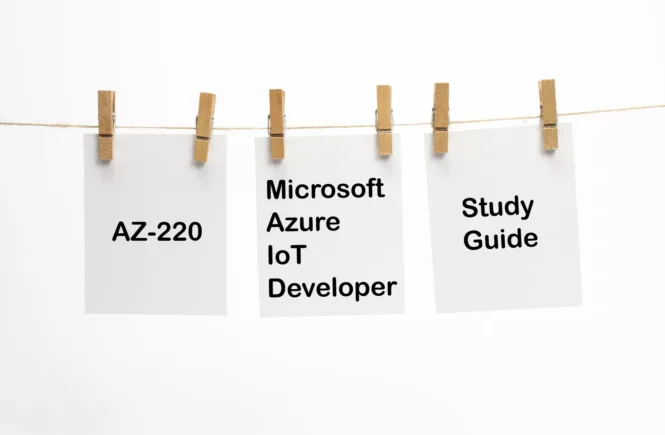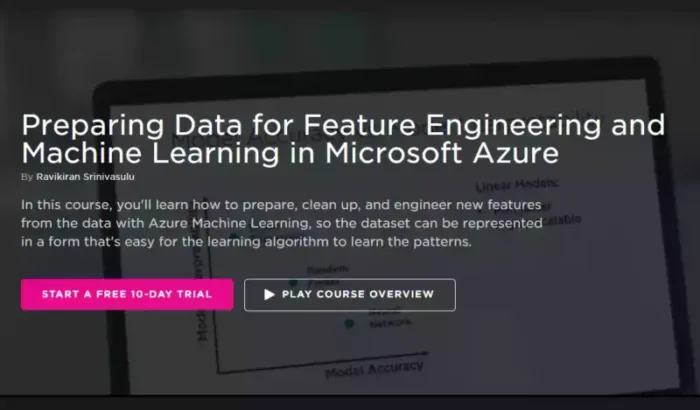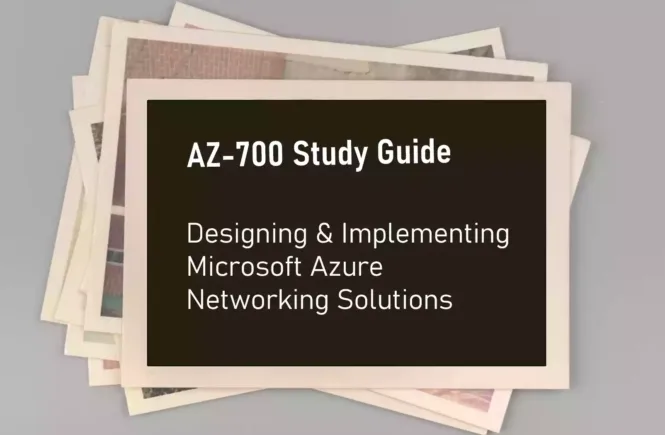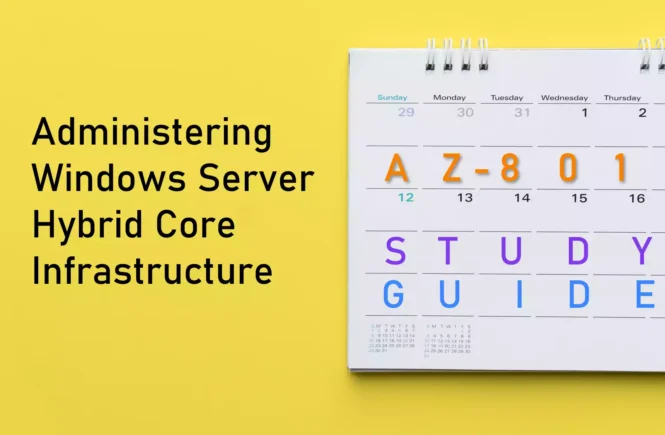AZ-220 Preparation Details
Preparing for the AZ-220 Microsoft Azure IoT Developer exam? Don’t know where to start? This post is the AZ-220 Certificate Study Guide (with links to each exam objective).
I have curated a list of articles from Microsoft documentation for each objective of the AZ-220 exam. Please share the post within your circles so it helps them to prepare for the exam.
Exam Voucher for AZ-220 with 1 Retake
Get 40% OFF with the combo
AZ-220 Microsoft Azure IoT Developer Course
| Pluralsight | Microsoft Azure IoT Developer Path |
| LinkedIn Learning (Free trial) | Learning IoT Development with Azure |
| Udemy | Introduction to Microsoft Azure IoT |
AZ-220 Azure IoT Specialty Practice Test & Lab
| Whizlabs Exam Questions | Microsoft IoT Developer Practice Test |
| Udemy Practice Tests | Azure IoT Developer Practice Questions |
AZ-220 Azure IoT Developer Other Materials
| Coursera [Specialization] | Programming the Internet of Things (IoT) |
| Udacity (Nanodegree) | Intel® Edge AI for IoT Developers |
| Amazon e-book (PDF) | IoT Solutions in Microsoft Azure IoT Suite |
Looking for AZ-220 Dumps? Read This!
Using az-220 exam dumps can get you permanently banned from taking any future Microsoft certificate exam. Read the FAQ page for more information. However, I strongly suggest you validate your understanding with practice questions.
Check out all the other Azure certificate study guides
Full Disclosure: Some of the links in this post are affiliate links. I receive a commission when you purchase through them.
Implement the IoT Solution Infrastructure (15-20%)
Create and Configure an IoT Hub
Create an IoT Hub
Create an IoT hub using the Azure portal
Register a device
Register a new device in the IoT hub
Configure a device twin
Get started with device twins (.NET)
Configure IoT Hub tier and scaling
Choose the right IoT Hub tier for your solution
Build Device Messaging and Communication
Build messaging solutions by using SDKs (device and service)
Understand and use Azure IoT Hub SDKs
Implement device-to-cloud communication
IoT Hub message routing to send device-to-cloud messages
Implement cloud-to-device communication
Send messages from the cloud to your device with IoT Hub (.NET)
Configure file upload for devices
Upload files from your device to the cloud with IoT Hub (.NET)
Configure Physical IoT Devices
Recommend an appropriate protocol based on device specifications
Reference – choose a communication protocol
Configure device networking, topology, and connectivity
IoT Hub support for VNet with Private Link & Managed Identity
Amazon link (affiliate)
Provision and Manage Devices (20-25%)
Implement the Device Provisioning Service (DPS)
Create a Device Provisioning Service
Set up the IoT Hub Device Provisioning Service with Azure
Create a new enrollment in DPS
Enroll TPM device to IoT Hub Device Provisioning Service
Manage allocation policies by using Azure Functions
How to use custom allocation policies?
Link an IoT Hub to the DPS
Manage the Device Lifecycle
Provision a device by using DPS
Azure IoT Hub Device Provisioning Service
Deprovision an autoenrollment
Deprovisioning devices that were previously auto-provisioned
Decommission (disenroll) a device
Disenrolling a device from Azure IoT Hub Device Provisioning Service
Manage IoT Devices by Using IoT Hub
Manage devices list in the IoT Hub device registry
Understand the identity registry in your IoT hub
Modify device twin tags and properties
Understand and use device twins in IoT Hub
Trigger action on a set of devices by using IoT Hub Jobs and Direct Methods
Schedule jobs on multiple devices
Understand and invoke direct methods from IoT Hub
Set up Automatic Device Management of IoT devices at scale
Automatic IoT device & module management using the Azure portal
Build a Solution by Using IoT Central
Define a device type in Azure IoT Central
Define a new IoT device type in your Azure IoT Central application
Configure rules and actions in Azure IoT Central
Configure rules & actions for your device in Azure IoT Central
Define the operator view
Customize the operator dashboard & manage devices in Azure IoT Central
Add and manage devices from IoT Central
Manage devices in your Azure IoT Central application
Monitor devices
Use Azure IoT Central to monitor your devices
Custom and industry-focused application templates
What are application templates?
Monitor application health using metrics
Monitor the health of the devices connected to an IoT Central application
Implement Edge (15-20%)
Set up and Deploy an IoT Edge Device
Create a device identity in IoT Hub
AZ IoT Hub create device identity
Deploy a single IoT device to IoT Edge
Deploy your first IoT Edge module to a Windows device
Create a deployment for IoT Edge devices
Deploy IoT Edge modules at scale using the Azure portal
Install container runtime on IoT devices
Install or uninstall Azure IoT Edge for Linux
Define and implement deployment manifest
Learn how to deploy modules and establish routes in IoT Edge
Update security daemon and runtime
Update the IoT Edge security daemon and runtime
Develop Modules
Create and configure an Edge module
Develop your own IoT Edge modules
Deploy a module to an Edge device
Deploy Azure IoT Edge modules from the Azure portal
Publish an IoT Edge module to an Azure Container Registry
Use the Windows ML container Insider Preview with Azure IoT Edge Runtime
Configure an IoT Edge Device
Select and deploy an appropriate gateway pattern
How an IoT Edge device can be used as a gateway
Implement Industrial IoT solutions with modules like Modbus and OPC
Connect Modbus TCP devices through an IoT Edge device gateway
A step-by-step guide to installing OPC Publisher on Azure IoT Edge
Implement module-to-module communication
Implement and configure offline support
Offline capabilities for IoT Edge devices, modules, and child devices
Process and Manage Data (15-20%)
Configure Routing in Azure IoT Hub
Implement message enrichment in IoT Hub
Use Azure IoT Hub message enrichments
Configure routing of IoT Device messages to endpoints
Use the Azure CLI & Azure portal to configure IoT Hub message routing
Define and test routing queries
IoT Hub message routing query syntax
Integrate with Event Grid
React to IoT Hub events by using Event Grid to trigger actions
YouTube video: Azure IoT Hub integration with Azure Event Grid
Configure Stream Processing
Create ASA for data and stream processing of IoT data
Process real-time IoT data streams with Azure Stream Analytics
Process and filter IoT data by using Azure Functions
Processing data from IoT Hub with Azure Functions
Configure Stream Analytics outputs
Azure Stream Analytics on IoT Edge
Configure an IoT Solution for Time Series Insights (TSI)
Implement solutions to handle telemetry and time-stamped data
Create an Azure Time Series Insights (TSI) environment
Create an Azure Time Series Insights Gen1 environment
Connect the IoT Hub and the Time Series Insights (TSI)
Add IoT hub event source to Azure Time Series Insight environment
Monitor, Troubleshoot, and Optimize IoT Solutions (15-20%)
Configure Health Monitoring
Configure metrics in IoT Hub
Set up diagnostics logs for Azure IoT Hub
Set up and use metrics and logs with an IoT hub
Query and visualize tracing by using Azure monitor
Use Azure Policy definitions for IoT Hub
Azure Policy built-in definitions for Azure IoT Hub
Troubleshoot Device Communication
Establish maintenance communication
Use a simulated device to test connectivity with your IoT hub
Verify device telemetry is received by IoT Hub
Send telemetry from a device to an IoT hub & read it
Validate device twin properties, tags, and direct methods
Understand and use device twins in IoT Hub
Understand and invoke direct methods from IoT Hub
Troubleshoot device disconnects and connects
Monitor, diagnose & troubleshoot disconnects with Azure IoT Hub
Perform End-to-end Solution Testing and Diagnostics
Estimate the capacity required for each service in the solution
Choose the right IoT Hub tier for your solution
Conduct performance and stress testing
Set up device D2C message tracing by using Azure Distributed Tracing
Trace Azure IoT device-to-cloud messages with distributed tracing
Implement Security (15-20%)
Implement Device Authentication in the IoT Hub
Choose an appropriate form of authentication
IoT device authentication options
Manage the X.509 certificates for a device
Device Authentication using X.509 CA Certificates
Manage the symmetric keys for a device
Provision a device with symmetric keys
Implement Device Security by Using DPS
Configure different attestation mechanisms with DPS
Provision multiple X.509 devices using enrollment groups
Generate and manage x.509 certificates for IoT Devices
Device Authentication using X.509 CA Certificates
Configure enrollment with x.509 certificates
Enroll X.509 devices to the Device Provisioning Service using C#
Generate a TPM endorsements key for a device
Device provisioning: Identity attestation with TPM
Configure enrollment with symmetric keys
How to provision devices using symmetric key enrollment groups?
Implement Azure Security Center (ASC) for IoT
Enable ASC for IoT in Azure IoT Hub
Onboard Defender for IoT to an agent-based solution
Create security modules
Create an azureiotsecurity module twin
Configure custom alerts
That’s it! This completes the AZ-220 Microsoft Azure IoT Developer Certification Study Guide!
What do you think? Let me know in the comments section if I have missed out on anything. Also, I love to hear from you about how your preparation is going on!
In case you are preparing for other Azure certification exams, check out the Azure study guide for those exams.
Follow Me to Receive Updates on AZ-220 Exam
Want to be notified as soon as I post? Subscribe to the RSS feed / leave your email address in the subscribe section. Share the article to your social networks with the below links so it can benefit others.