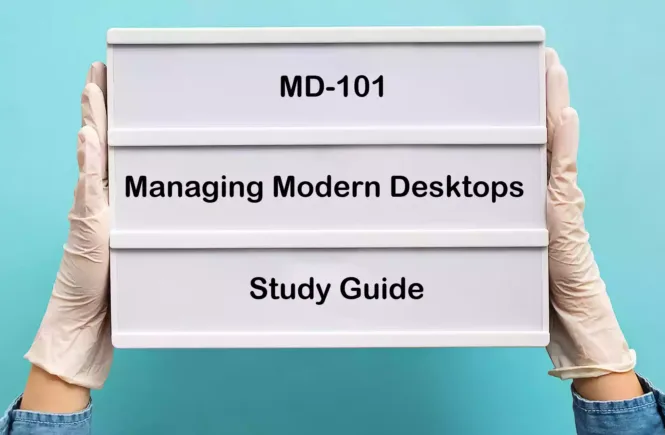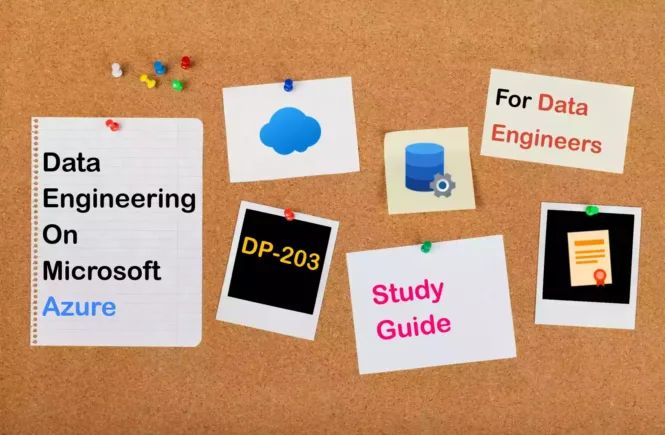AZ-120 Preparation Details
Preparing for the AZ-120 Planning and Administering Microsoft Azure for SAP Workloads certification exam? Don’t know where to start? This post is the AZ-120 Certificate Study Guide (with links to each exam objective), which helps you to achieve the Microsoft Azure for SAP Workloads Specialty Certification.
I have curated a list of articles from Microsoft documentation for each objective of the AZ-120 exam. Please share the post within your circles so it helps them to prepare for the exam.
Exam Voucher for AZ-120 with 1 Retake
Get 40% OFF with the combo
AZ-120 Plan Azure for SAP Workloads Course
| Pluralsight (Free trial) | Plan & Administer Azure for SAP Workloads |
| Whizlabs | Microsoft Azure for SAP Exam Certification |
AZ-120 Planning Azure SAP Practice Test & Lab
| Udemy Practice Tests | Azure for SAP Practice Tests Prep. 2020 |
| Amazon e-book (PDF) | Microsoft Azure for SAP Workloads Q & A |
Looking for AZ-120 Dumps? Read This!
Using az-120 exam dumps can get you permanently banned from taking any future Microsoft certificate exam. Read the FAQ page for more information. However, I strongly suggest you validate your understanding with practice questions.
Check out all the other Azure certificate study guides
Full Disclosure: Some of the links in this post are affiliate links. I receive a commission when you purchase through them.
Migrate SAP Workloads to Azure (25-30%)
Identify Requirements for Target Infrastructure
Estimate target database size
Size SAP systems running on Azure VMs
Determine supportability of operating systems and databases in Azure
What SAP software is supported on Azure?
Estimate compute, storage, and network requirements for the target database
Onboarding requirements for SAP HANA on Azure
Network requirements for SAP HANA on Azure
Determine target SAPS by using Early Watch Alert (EWA) reports or Quick Sizer
Sizing SAP systems running on Azure – Quick Sizer
Assess constraints imposed by subscription models and quota limits
Azure subscription limits and quotas
Recommend licensing and pricing across SAP tiers
SAP NetWeaver Licensing in Azure
Pricing SAP solutions on Azure
Recommend components, such as Azure Data Factory, Azure Data Lake, Microsoft Power BI,
and SAP Cloud
Export SAP data to Azure Data Lake
Hana SDI Adapter for Azure Data Lake
Read HANA DB data from Data Lake
Specify a Microsoft support option for SAP on Azure
SAP on Azure supported scenarios
Design and Implement Identity and Access for SAP Workloads
Design and implement access control and authorization for SAP workloads
Identity & access management for SAP on Azure
SAP Security Operations On Azure
Design for security: SAP on Azure Architecture
Design and implement authentication for SAP workloads
Azure AD integration with SAP Identity Authentication
SSO integration with SAP NetWeaver
Manage access permissions to SAP systems
Design and Implement an SAP Migration Strategy
Choose a migration scenario (lift-and-shift, lift-shift-migrate, lift-shift-migrate to HANA) or greenfield
SAP on Azure Migration Scenarios
Choose migration methods
Configure the storage to support migration
Storage for SAP HANA large instance
Implement an SAP migration
SAP on Azure implementation guide
Amazon link (affiliate)
Design and Implement an Infrastructure to Support SAP Workloads (25-30%)
Design and Implement a Compute Solution for SAP Workloads
Specify a compute platform (Azure Virtual Machines versus HANA Large Instances [HLIs])
The architecture of SAP HANA on Azure (Large Instances)
Run SAP HANA on Azure (Large Instances)
Configure Azure Extension for SAP
Azure Monitoring Extension for SAP
Configure Accelerated Networking
Use accelerated networking to reduce network latency
Create VM with accelerated networking
Configure VMs for Availability Sets
Availability Set: Azure VMs for SAP
Configure VMs for Availability Zones
Availability Zones: Azure VMs for SAP
Deploy an OS by using an Azure Marketplace image
Deploy a VM from the Azure Marketplace for SAP
Create and deploy a custom image
Deploy a VM with a custom image for SAP
Automate deployment by using ARM templates
Your SAP on Azure: ARM Templates
Automate the deployment of SAP HANA on Azure
Connect to an Azure HLI
Azure HANA Large Instances control through Azure portal
Configure license registration for an Azure HLI
Onboarding requirements for SAP HANA on Azure HLI
Configure and apply operating system updates to an Azure HLI
OS upgrade for SAP HANA on Azure HLI
Configure a snapshot
Configure Azure Application Consistent snapshot tool
Design and Implement a Network Topology for SAP on Azure Virtual Machines or Azure
HLI
Design and configure proximity placement groups
Azure proximity placement groups for SAP applications
Define SAP zones and subnets
Choose Availability Zones for SAP
Design for latency considerations
Designing a network for performance
Design for network security
Design and implement networking for Azure HLI
The network architecture of SAP HANA on Azure HLI
Other network requirements for SAP HANA on Azure HLI
Plan for the use of Azure ExpressRoute (FastPath versus Direct)
Apply ExpressRoute Fast Path to HLI
Optimize networking to minimize latency between/within SAP tiers
Network latency between & within zones
Configure routing for Azure HLI
Design and configure load balancing for a reverse proxy
How-to-Guide for reverse proxy & load balancing in SAP

Design and Implement a Storage Solution for SAP on Azure Virtual Machine or Azure HLI
Specify an appropriate storage option (Managed, Premium, Ultra disk, SOFS with Storage Spaces Direct [SSD], Azure NetApp Files, Azure shared Disks)
Azure storage types for SAP workload
Specify when to use disk striping
Design for security considerations for storage
SAP on Azure: Design for security
Design for data protection considerations
Protect & manage SAP HANA in Azure
Design and implement caching for disks
Caching for VMs and data disks
Caching recommendations for Azure premium disks
Configure Write Accelerator
SAP HANA Azure VM write accelerator
Configure encryption
Maintain data integrity through encryption methods
SQL Server TDE with Azure Key Vault
Design and Implement High Availability and Disaster Recovery (HA/DR) (20–25%)
Design a High Availability and Disaster Recovery Solution for SAP on Azure Virtual Machine
or Azure HLI
Design an Azure Site Recovery strategy for SAP workloads
Protect SAP landscape with Azure Site Recovery
Set up SAP NetWeaver disaster recovery with Site Recovery
Disaster recovery for SAP HANA Systems on Azure
Design HANA system replication/SQL Server Always On/Oracle Data Guard
High Availability for SAP HANA using System Replication
SAP System on Oracle Database on Azure
Design an availability set and availability zone strategy for SAP workloads
SAP on Azure: Planning: Azure Availability Sets
SAP on Azure: Planning: Availability Zones
Design load balancing for SAP HA or database HA
Run SAP NetWeaver in Windows on Azure
High availability of SAP HANA on Azure VMs
Design for regional considerations
Quantifying your region choice
Design for service-level agreement (SLA) considerations
A quick guide to SAP on Azure SLA

Implement High Availability and Disaster Recovery
Configure STONITH
Create Azure Fence agent STONITH device
Configure database-level replication, including HANA System Replication, SQL Server AlwaysOn, and Oracle Data Guard
Configure SAP HANA system replication
Implement Oracle Data Guard on an Azure VM
Configure fencing/Stonith Block Device (SBD)
HA set up with STONITH for SAP HANA on Azure
Configure Azure Site Recovery
Set up SAP NetWeaver disaster recovery with Azure Site Recovery
Configure storage-level replication for SAP Central Services
High Availability for SAP Central Service
Configure load balancing for SAP HA or database HA
Configure clustering
Cluster SAP ASCS/SCS instance in Azure
Configure and validate backups
About SAP HANA database backup in Azure VMs
Perform backup and restore
Back up an SAP HANA database to Azure with Azure Backup
Restore SAP HANA databases on Azure VMs
Test disaster recovery
Run an Azure VM disaster recovery drill
Maintain SAP Workloads on Azure (15-20%)
Optimize Performance and Costs
Optimize performance and cost of SAP HANA virtual hardware and Azure HLI
SAP on Azure: Designing for performance
Reduce costs with Azure VMs certified for SAP HANA
Optimize costs & increase agility with the latest SAP on Azure offering
Optimize performance and cost by using SAP HANA Hardware and Cloud Measurement Tools (HCMT)
SAP HANA Hardware & Cloud Measurement Tools (HCMT)
Measure/reduce network latency between SAP servers and clients
Proximity Placement Groups in Azure
Display network latency measurements
Optimize network performance and bandwidth costs
SAP on Azure: Design for performance and scalability
Optimize performance and cost of SAP application servers
Reduce costs with Azure VMs certified for SAP HANA
Measure performance by using the SAPS benchmark tool
Measuring in SAP Application Performance Standard (SAPS)
Configure snoozing
Automatic snoozing of SAP systems on Azure
Resize VMs
Optimize storage costs
Optimizing Azure Storage costs
Disks: Optimize Azure Storage Costs
Optimize an SAP workload on Azure by using Azure Advisor
Optimize your Azure workloads with Azure Advisor
Monitor SAP on Azure
Monitor SAP workloads by using Azure Monitor for SAP Solutions
Azure Monitor for SAP Solutions providers
Monitor SAP workloads by using Log Analytics
Overview of Log Analytics in Azure Monitor
Monitor networking
Monitoring SAP HANA on Azure (Large Instances)
This brings us to the end of the AZ-120 Study Guide
What do you think? Let me know in the comments section if I have missed out on anything. Also, I love to hear from you about how your preparation is going on!
In case you are preparing for other Azure certification exams, check out the Azure study guide for those exams.
Follow Me to Receive Updates on AZ-120 Exam
Want to be notified as soon as I post? Subscribe to the RSS feed / leave your email address in the subscribe section. Share the article to your social networks with the below links so it can benefit others.