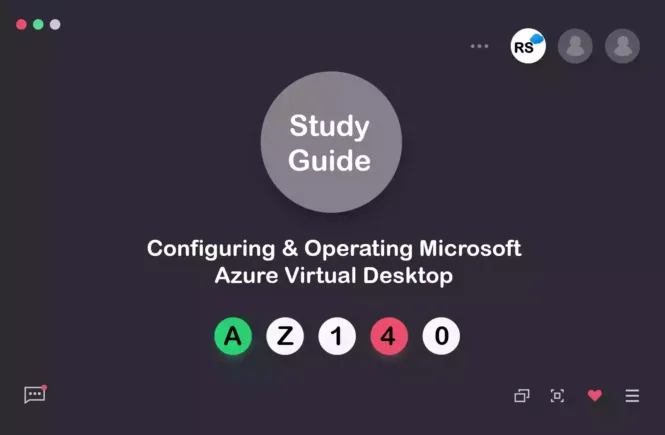The Microsoft Azure Administrator (AZ-104) exam is a challenging test that requires a solid understanding of Azure concepts and best practices. In this blog post, we will be discussing some technical tips and tricks to help you clear the AZ-104 exam.
AZ-104 Tips and Tricks
1. Understand Azure Resource Manager (ARM) Templates: ARM templates are a powerful tool for deploying and managing Azure resources. Understanding how to create, edit, and deploy ARM templates is an essential skill for the AZ-104 exam. Make sure to practice creating and deploying ARM templates using Azure CLI, PowerShell, and Azure Portal.
2. Learn Azure PowerShell and Azure CLI: Azure PowerShell and Azure CLI are command-line tools that can be used to manage Azure resources. These tools are used extensively in the AZ-104 exam, so it is important to be comfortable using them. Make sure to practice creating and managing Azure resources using both Azure PowerShell and Azure CLI.
3. Understand Azure Virtual Networking: Azure virtual networking is a critical component of the AZ-104 exam. Make sure to understand how to create virtual networks, subnets, and network security groups. Additionally, be familiar with Azure ExpressRoute, Azure VPN Gateway, and Azure Load Balancer.
4. Understand Azure Identity and Access Management (IAM): Azure IAM is used to manage access to Azure resources. Make sure to understand how to create and manage Azure roles, role assignments, and access policies. Additionally, be familiar with Azure Active Directory (AD) and Azure AD Identity Protection.
5. Understand Azure Storage: Azure storage is an essential component of the AZ-104 exam. Make sure to understand how to create and manage Azure storage accounts, Azure Blob storage, Azure Files, and Azure Disk Storage. Additionally, be familiar with Azure Backup and Azure Site Recovery.
6. Understand Azure Monitor and Log Analytics: Azure Monitor and Log Analytics are used to monitor and troubleshoot Azure resources. Make sure to understand how to create and manage alerts, log queries, and metrics. Additionally, be familiar with Azure Log Analytics, Azure Application Insights, and Azure Monitor for VMs.
7. Understand Azure Update Management: Azure Update Management is used to manage updates for Azure resources. Make sure to understand how to create and manage update assessments, update deployments, and update schedules. Additionally, be familiar with Azure Update Management for virtual machines.
8. Understand Azure Cost Management: Azure Cost Management is used to manage and optimize Azure costs. Make sure to understand how to create and manage Azure budgets, cost alerts, and cost analysis. Additionally, be familiar with Azure Cost Management and Azure Policy.
9. Understand Azure Policy: Azure Policy is used to manage and enforce Azure governance. Make sure to understand how to create and manage Azure policies, initiatives, and assignments. Additionally, be familiar with Azure Policy and Azure Blueprint.
10. Understand Azure Resource Manager (ARM) Locks: Azure resource locks are used to prevent unintended changes to Azure resources. Make sure to understand how to create and manage Azure resource locks, including CanNotDelete and ReadOnly locks.
Clearing the Microsoft Azure Administrator (AZ-104) exam requires a solid understanding of Azure concepts and best practices. By understanding Azure Resource Manager (ARM) templates, Azure PowerShell and Azure CLI, Azure virtual networking, Azure Identity and Access Management (IAM), Azure storage, Azure Monitor and Log Analytics, Azure Update Management, Azure Cost Management, Azure Policy, and Azure Resource Manager (ARM) Locks, you can pass the AZ-104 exam and earn your Azure Administrator certification. It is essential to practice these concepts using Azure labs, Azure documentation, and Azure exam prep materials to get familiar with the tools and technologies and be able to apply them.
Check out my AZ-104 study guide for your preparations.