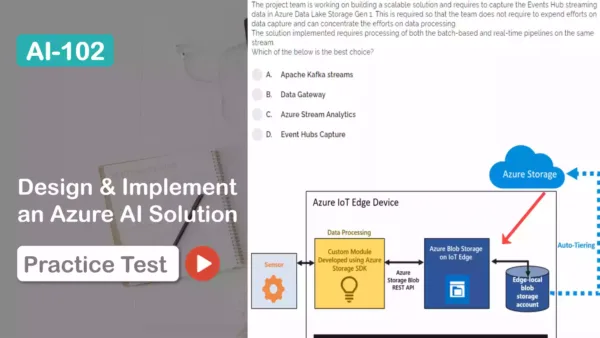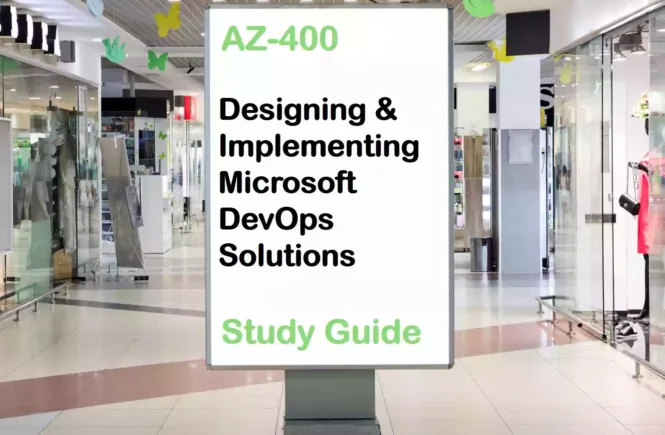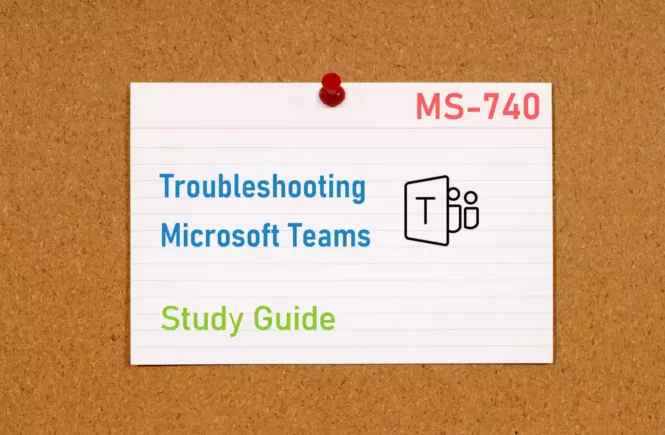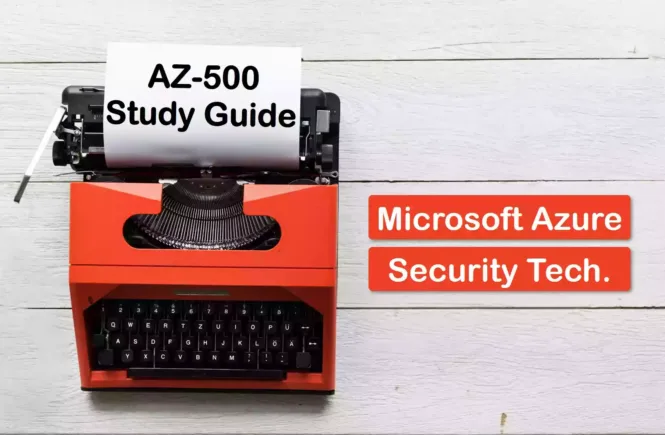AI-102 Preparation Details
Preparing for AI-102 Designing and Implementing an Azure AI Solution Certificate exam? Don’t know where to start? This post is the AI-102 Certificate Study Guide (with links to each exam objective).
I have curated a list of articles from Microsoft documentation for each objective of the AI-102 exam. I hope this article will help you to prepare for the AI-102 Certification exam. Also, please share the post within your circles so it helps them to prepare for the exam.
Exam Voucher for AI-102 with 1 Retake
Get 40% OFF with the combo
AI-102 Design an Azure AI Solution Course
| Udemy | MS Azure AI Solution Complete Exam Prep |
| Pluralsight | Microsoft Azure AI Engineer Certification |
| LinkedIn Learning (Free trial) | Microsoft Cognitive Services for Developers |
AI-102 Azure AI Solution Practice Test and Lab
| Whizlabs Exam Questions | Azure AI Practice Questions on cert. exam |
| Udemy Practice Tests | New AI Test: Design & Implement Azure AI |
AI-102 Azure AI Solution Study Materials
| Coursera | Deep Learning Specialization by Andrew Ng |
| Amazon e-book (PDF) | Learning Microsoft Cognitive Services |
| Udacity (Nanodegree) | Become an Azure Machine Learning Engineer |
Not Sure Which Exam Is Right for You?
Confused between AI-102 and DP-100? You are not alone. Read the AI-102 vs DP-100 blog post and choose the one that’s right for you!
AI-102 Sample Practice Exam Questions
Looking for AI-102 Dumps? Read This!
Using ai-102 exam dumps can get you permanently banned from taking any future Microsoft certificate exam. Read the FAQ page for more information. However, I strongly suggest you validate your understanding with practice questions.
Check out all the other Azure certificate study guides
Full Disclosure: Some of the links in this post are affiliate links. I receive a commission when you purchase through them.
Plan and Manage an Azure Cognitive Services Solution (15-20%)
Select the Appropriate Cognitive Services Resource
Select the appropriate cognitive service for a vision solution
Choosing a Microsoft cognitive services technology
Azure Cognitive Services Vision APIs
Select the appropriate cognitive service for a language analysis solution
Azure Cognitive Services Language APIs
Select the appropriate cognitive Service for a decision support solution
Azure Cognitive Services Decision APIs
Select the appropriate cognitive service for a speech solution
Azure Cognitive Services Speech APIs
Plan and Configure Security for a Cognitive Services Solution
Manage Cognitive Services account keys
Get the keys for your resource
CLI command to manage Azure Cognitive Services accounts
What’s new? A single key for Cognitive Services
Manage authentication for a resource
Authenticate requests to Azure Cognitive Services
Secure Cognitive Services by using Azure Virtual Network
Configure Azure Cognitive Services virtual networks
Plan for a solution that meets responsible AI principles
Responsible AI principles from Microsoft
Build powerful & responsible AI solutions with Azure
Create a Cognitive Services Resource
Create a Cognitive Services resource
Create a Cognitive Services resource using the Azure portal
Create a Cognitive Services resource using the Azure CLI
Configure diagnostic logging for a Cognitive Services resource
Enable diagnostic logging for Azure Cognitive Services
Manage Cognitive Services costs
Plan and manage costs for Azure Cognitive Services
Monitor a cognitive service
Monitor operations and activity of Azure Cognitive Search
Implement a privacy policy in Cognitive Services
Data & privacy for Spatial Analysis
Plan and Implement Cognitive Services Containers
Identify when to deploy to a container
Azure Cognitive Services containers
Azure Cognitive Services containers (FAQ)
Containerize Cognitive Services (including Computer Vision API, Face API, Text Analytics, Speech, Form Recognizer)
Install Read OCR Docker containers
Face containers (Install & run)
Install & run Text Analytics containers
Run and install Docker containers for the Speech service APIs
Install and run Form Recognizer containers
Containerize other Cognitive Services
Implement Computer Vision Solutions (20-25%)
Analyze Images by Using the Computer Vision API
Retrieve image descriptions and tags by using the Computer Vision API
Describe images with a human-readable language
Applying content tags to images
Identify landmarks and celebrities by using the Computer Vision API
Detect domain-specific content
Detect brands in images by using the Computer Vision API
Detect popular brands in images
Moderate content in images by using the Computer Vision API
Generate thumbnails by using the Computer Vision API
Generate smart-cropped thumbnails with Computer Vision
Extract Text from Images
Extract text from images by using the OCR API
Optical Character Recognition (OCR)
Extract text from images or PDFs by using the Read API
Convert handwritten text by using Ink Recognizer
Recognize digital ink with the Ink Recognizer REST API
Extract information from forms or receipts by using the pre-built receipt model in Form Recognizer
Form Recognizer prebuilt receipt model
Build and optimize a custom model for Form Recognizer
Build a training data set for a custom model
Extract Facial Information from Images
Detect faces in an image by using the Face API
Recognize faces in an image by using the Face API
Quickstart: Use the Face client library
Configure persons and person groups
Analyze facial attributes by using the Face API
Get started with Face analysis on Azure
Analyze faces with the Face service
Match similar faces by using the Face API
Implement Image Classification by Using the Custom Vision Service
Label images by using the Computer Vision Portal
Label images faster with Smart Labeler
Train a custom image classification model in the Custom Vision Portal
Build a classifier with the Custom Vision website
Train a custom image classification model by using the SDK
Create an image classification project with the Custom Vision client library
Manage model iterations
Use your model with the prediction API
Evaluate classification model metrics
Publish a trained iteration of a model
Publish your trained iteration
Export a model in an appropriate format for a specific target
Export your model for use with mobile devices
Consume a classification model from a client application
Consume an AML model deployed as a web service
Deploy image classification custom models to containers
Perform image classification with Custom Vision Service
Implement an Object Detection Solution by Using the Custom Vision Service
Label images with bounding boxes by using the Computer Vision Portal
Tag images & specify bounding boxes for object detection
Train a custom object detection model by using the Custom Vision Portal
Build an object detector with the Custom Vision website
Train a custom object detection model by using the SDK
Create an object detection project with the Custom Vision library
Manage model iterations
Evaluate object detection model metrics
Publish a trained iteration of a model
Consume an object detection model from a client application
Use the object detection model in Power Automate
Deploy custom object detection models to containers
Azure Cognitive Services containers
Analyze Video by Using Video Indexer
Process a video
Extract insights from a video
Video Indexer – Unlock insights from your video
Moderate content in a video
Video moderation with Content Moderator
Customize the Brands model used by Video Indexer
Customize a Brands model with the Video Indexer website
Customize the Language model used by Video Indexer by using the Custom Speech Service
Customize a Language model with the Video Indexer website
Customize the Person model used by Video Indexer
Customize a Person model with the Video Indexer website
Extract insights from a live stream of video data
Live stream analysis with Video Indexer
Use Video Indexer to process a live stream & display data
Implement Natural Language Processing Solutions (20-25%)
Analyze Text by Using the Text Analytics Service
Retrieve and process key phrases
How to extract key phrases using Text Analytics?
Retrieve and process entity information (people, places, URLs, etc.)
Supported entity categories Text Analytics
How to use Named Entity Recognition in Text Analytics?
Retrieve and process sentiment
Sentiment analysis on streaming data using Databricks
Analyze sentiment & synthesize speech
Detect the language used in text
Detect language with Text Analytics
Manage Speech by Using the Speech Service
Implement text-to-speech
Get started with text-to-speech
Customize text-to-speech
Implement speech-to-text
Get started with speech-to-text
Improve speech-to-text accuracy
Improve accuracy with tenant models
Translate Language
Translate text by using the Translator service
Create a translation app with WPF
Translate speech-to-speech by using the Speech service
Get started with speech translation
Translate speech-to-text by using the Speech service
Get started with speech-to-text
Build an Initial Language Model by Using Language Understanding Service (LUIS)
Create intents and entities based on a schema, and then add utterances
Add intents to determine user intention of utterances
Understand what good utterances are for your LUIS app
Create complex hierarchical entities
Using Hierarchical Entities in Microsoft’s LUIS for NLP
Use this instead of roles
Train and deploy a model
Train your active version of the LUIS app
Deploy an app in the LUIS portal
Iterate on and Optimize a Language Model by Using LUIS
Implement phrase lists
Create a phrase list for a concept
Using Phrase Lists in Microsoft’s LUIS for NLP
Implement a model as a feature (i.e. prebuilt entities)
A model as a feature helps another model
Manage punctuation and diacritics
Implement active learning
Concepts for enabling active learning
Log user queries to enable active learning
Monitor and correct data imbalances
Evaluate the performance of your LUIS app
Implement patterns
Patterns improve prediction accuracy
Add patterns to improve predictions
Manage a LUIS Model
Manage collaborators
Collaborate with others – LUIS
How do I give collaborators access to LUIS?
Manage versioning
Application and version settings
Publish a model through the portal or in a container
Publish your app to a staging or production endpoint
Install and run Docker containers for LUIS
Export a LUIS package
Export your customer data in (LUIS) in Cognitive Services
Deploy a LUIS package to a container
Deploy LUIS on Azure Container instances
Deploy LUIS service as a Docker image
Integrate Bot Framework (LUDown) to run outside of the LUIS portal
Creating a LUIS Service with LUDown and the CLI
Amazon link (affiliate)
Implement Knowledge Mining Solutions (15-20%)
Implement a Cognitive Search Solution
Create data sources
Create Data Source (Cognitive Search REST API)
Define an index
Create a basic search index in Azure Cognitive Search
Create and run an indexer
Query an index
Querying in Azure Cognitive Search
Configure an index to support autocomplete and autosuggest
Add autocomplete to client apps using Azure Cognitive Search
Create a suggester to enable autocomplete
Boost results based on relevance
Boost search rank using scoring profiles
Implement synonyms
Synonyms in Azure Cognitive Search
Implement an Enrichment Pipeline
Attach a Cognitive Services account to a skillset
Attach a Cognitive Services resource to a skillset
Select and include built-in skills for documents
Built-in cognitive skills for text & image processing
Document Extraction cognitive skill
Implement custom skills and include them in a skillset
Add a custom skill to an Azure Cognitive Search enrichment pipeline
Implement a Knowledge Store
Define file projections
Define object projections
Define table projections
Query projections
Knowledge store “projections” in Azure Cognitive Search
Manage a Cognitive Search Solution
Provision Cognitive Search
Create an Azure Cognitive Search service
Configure security for Cognitive Search
Security in Azure Cognitive Search
Configure keys for data encryption in Azure Cognitive Search
Configure IP firewall for Azure Cognitive Search
Configure scalability for Cognitive Search
Scale for performance on Azure Cognitive Search
Manage Indexing
Manage re-indexing
Rebuild indexes
Rebuild an index in Azure Cognitive Search
Schedule indexing
Schedule indexers in Azure Cognitive Search
Monitor indexing
Monitor Azure Cognitive Search indexer status
Implement incremental indexing
Incremental enrichment and caching
Manage concurrency
Manage concurrency in Azure Cognitive Search
Push data to an index
Troubleshoot indexing for a pipeline
Troubleshooting common indexer issues
Implement Conversational AI Solutions (15-20%)
Create a Knowledge Base by Using QnA Maker
Create a QnA Maker service
Create a new QnA Maker service
Create a knowledge base
Create your QnA Maker knowledge base
Import a knowledge base
Migrate a knowledge base from QnA Maker (Step 6)
Train and test a knowledge base
Publish a knowledge base
Create a multi-turn conversation
Use follow-up prompts to create multiple turns of a conversation
Add alternate phrasing
Add additional alternatively-phrased questions
Get suggested alternate questions
Add chit-chat to a knowledge base
Add Chit-chat to a knowledge base
Export a knowledge base
Migrate a knowledge base using export-import
Add active learning to a knowledge base
Use active learning to improve your knowledge base
Manage collaborators
Collaborate with other authors and editors
Design and Implement Conversation Flow
Design conversation logic for a bot
Design and control conversation flow
How to design a conversation for a chatbot?
Create and evaluate *.chat file conversations by using the Bot Framework Emulator
Debug your bot using transcript files
Add language generation for a response
Use language generation templates in your bot
Design and implement adaptive cards
Designing Adaptive Cards for your Microsoft Teams app
Create a Bot by Using the Bot Framework SDK
Implement dialogs
Maintain state
Implement logging for a bot conversation
Add trace activities to your bot
Implement a prompt for user input
Create your own prompts to gather user input
Add and review bot telemetry
Analyze your bot’s telemetry data
Implement a bot-to-human handoff
Transition conversations from bot to human
Bot to Human Handoff in Node.js
Troubleshoot a conversational bot
Add a custom middleware for processing user messages
Manage identity and authentication
Bot Framework authentication basics
Implement channel-specific logic
Implement channel-specific functionality
Channel-specific functionality with the Bot Connector API
Publish a bot
Create a Bot by Using the Bot Framework Composer
Implement dialogs
Dialogs in Bot Framework Composer
Maintain state
Implement logging for a bot conversation
Conversation logging with the Composer
Implement prompts for user input
Troubleshoot a conversational bot
Unable to publish my bot built with Bot Framework Composer
Test a bot by using the Bot Framework Emulator
Publish a bot
Integrate Cognitive Services into a Bot
Integrate a QnA Maker service
Use QnA Maker to answer questions
Add a QnA Maker knowledge base to your bot
Integrate a LUIS service
Add natural language understanding to your bot
Integrate a Speech service
Add speech to messages with the Bot Connector API
Voice-enable your bot using the Speech SDK
Integrate Dispatch for multiple language models
Use multiple LUIS and QnA models
Manage keys in the app settings file
This brings us to the end of the AI-102 Study Guide.
What do you think? Let me know in the comments section if I have missed out on anything. Also, I love to hear from you about how your preparation is going on!
In case you are preparing for other Azure certification exams, check out the Azure study guide for those exams.
Follow Me to Receive Updates on AI-102 Exam
Want to be notified as soon as I post? Subscribe to the RSS feed / leave your email address in the subscribe section. Share the article to your social networks with the below links so it can benefit others.