SSAS Tabular Models Course
I am very pleased to announce that my 3rd course, ‘Building SSAS Tabular Models‘ is released on Pluralsight.
The course covers the following modules:
Getting Started with SSAS Tabular Models
Get an introduction to SSAS and tabular models. Some of the concepts discussed are:
- Why we need SSAS if the Data warehouse is already available?
- Why Tabular, if Microsoft already has a mature product in the multidimensional model?
- Introduction to VertiPaq and DirectQuery engine models
- Setting up SSAS & SSDT
- And so on..
Importing Data into Tables
Here we look at different ways to import data from different sources. We also discuss the best practices to be followed when bringing the data into your model.
Building Tabular Relationships and Measures
In this module, we discuss different tabular relationships you can create between tables. In addition to that, we also talk about handling scenarios like Role-playing dimensions, Bidirectional cross-filters, and suggestions on the modeling practices to be followed while building relationships.
We also build several measures along the way.
Improving the Usability of the Model
How your SSAS tabular model is adopted in your organization is hugely related to how usable the model is. So, in this module, we will add different usability features like Calculation groups, detailed rows aggregation, KPI, Hierarchies, Perspectives, and Translations that enhance a model’s usability for the end-user.
Deploying the Tabular Model
Once the model is built, deployment is the way you bring the model onto a different server for consumption. This module explores different techniques for deployment, like generating scripts, & automating deployment. In addition to deploying the model to the on-premises server, we will also deploy to Azure Analysis Services.
Selecting the Right Processing Operations for Your Model
We will begin with partitions. Because partitions go hand-in-hand with processing. And then outline different processing strategies to process the data in SSMS and SSDT. We will end the module by discussing different processing strategies and understand how to do incremental loading.
Connecting to Data Sources with DirectQuery
DirectQuery is the alternative way to connect to your model, in addition to the in-memory mode provided by the VertiPaq engine. In this module, we will cover DirectQuery, discuss its pros and cons, and end with some tips on when to use DirectQuery over VertiPaq models.
So, What’s Next?
Here are some clips from the course uploaded on YouTube.
Calculation Groups in SSAS Tabular Models
Ragged Hierarchies in SSAS Tabular Models
Processing SSAS Tabular Models
And, view the trailer of the course here. If you are convinced, take the entire course with a free Pluralsight subscription.
With the course, you also get all the code material I used in the course in the Discussion files section. You have a discussion forum, where you can post your doubts. I will make sure to reply to you as soon as possible.
In addition, you also get MCQs to test your understanding
To view the list of all my courses on Pluralsight, check out this page. I would love to know your feedback. Please comment on how you like the course. Check out the resources I used to produce this course.
Follow Me to Receive More Updates
Want to be notified as soon as I post? Subscribe to the RSS feed / leave your email address in the subscribe section. Share the article to your social networks with the below links so it can benefit others.

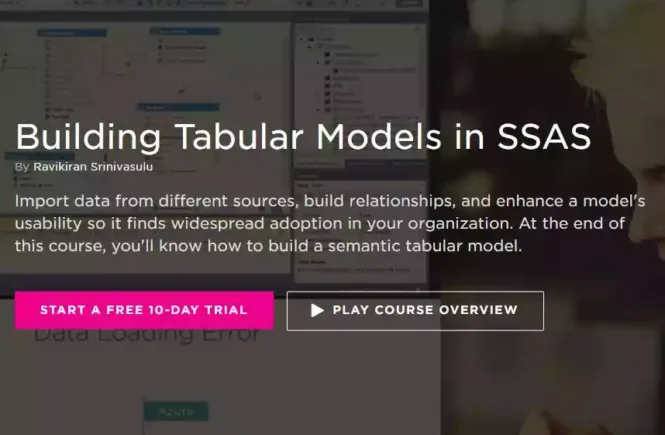
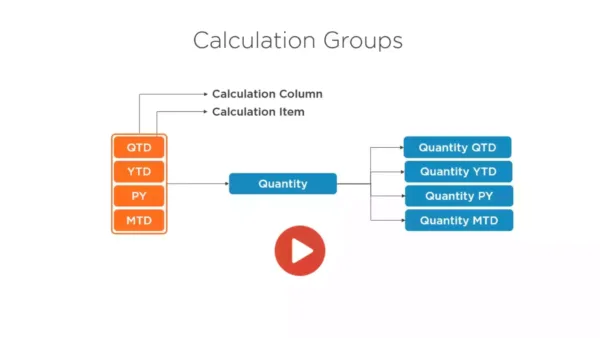
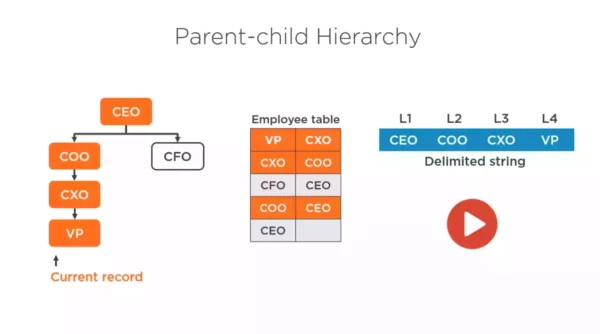
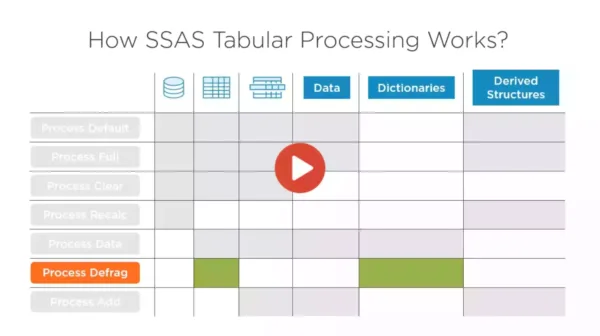
![SC-900 Practice Tests [MS Security, Compliance, & Identity Fundamentals] Exam](https://ravikirans.com/wp-content/uploads/2021/04/SC-900-Practice-Tests-MS-Security-Compliance-Identity-Fundamentals-Exam-665x435.webp)
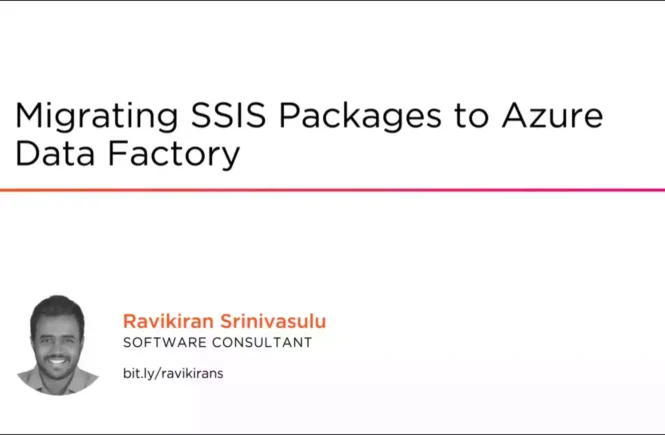
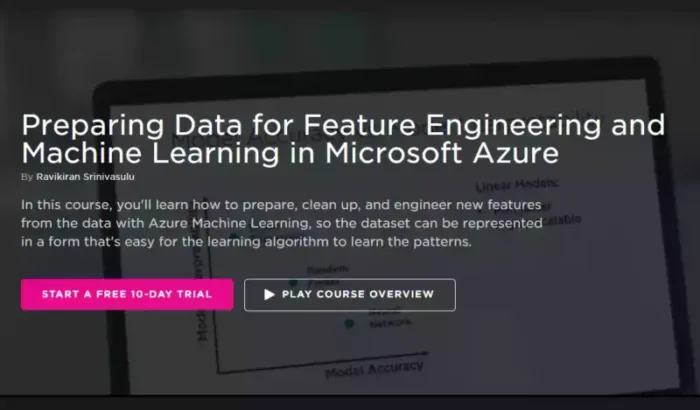
2 Comments
Hi
This is Vishwanath, I watched your course in Plural-sight
“Building Tabular Models in SSAS”
One quick question:
What is difference between server name and management server name in azure analysis services?
do you have any use case, please let me know, Thanks
Thank you!
Vishwanath
Hello Vishwanath,
Where did you come across the management server name?