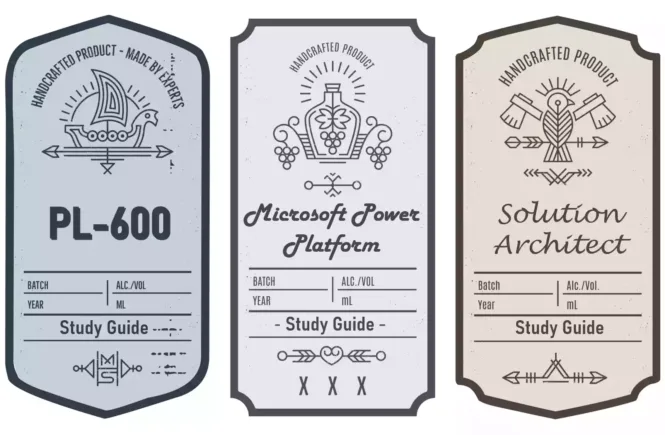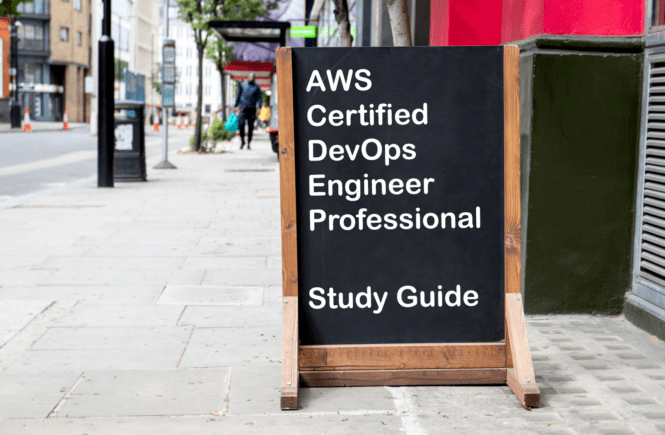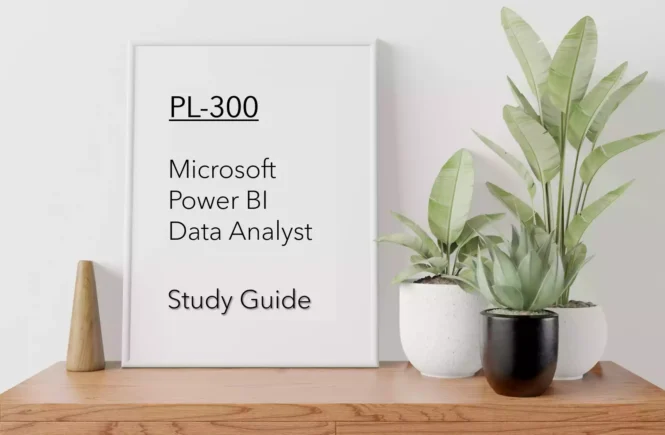How to Prepare for the PL-600 Exam?
Preparing for the PL-600 Microsoft Power Platform Solution Architect Certificate exam? Don’t know where to start? This post is the PL-600 Certificate Study Guide (with links to each exam objective).
I have curated a list of articles from Microsoft documentation for each objective of the PL-600 exam. I hope this article will help you to achieve the Microsoft Power Platform Solution Architect Certification. Also, please share the post within your circles so it helps them to prepare for the exam.
Exam Voucher for PL-600 with 1 Retake
Get 40% OFF with the combo
PL-600 Power Platform Solution Architect Prep
| LinkedIn Learning (Free trial) | Microsoft Power Platform Foundations |
| Pluralsight | Fundamentals of Microsoft Power Platform |
PL-600 Power Platform Solution Architect Test
| Whizlabs Exam Questions | Power Platform Solution Architect Test |
| Udemy Practice Test | Architect for Power Platform Practice Test |
| Amazon e-book (PDF) | Power Platform Enterprise Architecture |
Looking for PL-600 Dumps? Read This!
Using PL-600 exam dumps can get you permanently banned from taking any future Microsoft certificate exam. However, I strongly suggest you validate your understanding with practice questions.
Check out all the other Power Platform certificate study guides
Full Disclosure: Some of the links in this post are affiliate links. I receive a commission when you purchase through them.
Perform Solution Envisioning and Requirement Analyses (35-40%)
Initiate Solution Planning
Evaluate business requirements
Identify functional requirements
Identify non-functional requirements
Confirm and finalize requirements
Identify Power Platform solution components
Identify the core components of Power Platform
Identify other components including existing apps, AppSource apps, third-party components, and components from independent software vendors (ISV)
Identify and estimate migration effort
Prepare to migrate to Power BI
Identify Organization Information and Metrics
Identify desired high-level organizational business processes
Identifying the business problem to solve (the use case)
Identify business process automation opportunities
Business process flows overview
Automating business processes with Power Automate
Assess an organization’s risk factors
Review key success criteria
Identify Existing Solutions and Systems
Evaluate an organization’s enterprise architecture
Identify data sources needed for a solution
Define use cases and quality standards for existing data
Identify and document an organization’s business processes
Capture Requirements
Refine high-level requirements
Identify functional requirements
Identify non-functional requirements
Confirm that requirements meet an organization’s goals
Perform Fit/Gap Analyses
Determine the feasibility of meeting specific requirements
Evaluate Dynamics 365 apps and AppSource options to solve requirements
Address functional gaps through alternate solutions
Determine the scope for a solution
Architect a Solution (40-45%)
Lead the Design Process
Design the solution topology
Design customizations for existing apps
Scalable Customization Design in Microsoft Dataverse
Design and validate user experience prototypes
Prototyping UI and a seamless UX
Identify opportunities for component reuse
Build reusable canvas components
Communicate system design visually
Design application lifecycle management (ALM) processes
Overview of ALM with Power Platform
Design a data migration strategy
Move configuration data across environments
Design apps by grouping required features based on role or task
Grouping fields on forms in PowerApps
Design a data visualization strategy
PowerApps Charts to shape and summarize data
Design an automation strategy that uses Power Automate
Transform your enterprise with Power Automate
Design the Data Model
Design entities and fields
Creating new entities is faster than ever
Add new fields while creating your canvas app
Design reference and configuration data
Move configuration data across environments
Design relationships and relationship behaviors
Create a relationship between tables
Determine when to connect to external data versus import data
Load data from external data sources
Design data models to address complex sets of requirements
Determine which type of app to make
Amazon link (affiliate)
Design Integrations
Design collaboration integrations
Integration of Power Apps with Teams
Teams integration with Power Platform
Enable Teams integration for model-driven apps
Collaborative development for PowerApps canvas apps
Design integrations between Power Platform solutions and Dynamics 365 apps
Microsoft Power Platform integration
Design integrations with an organization’s existing systems
Working with enterprise systems
Design third-party integrations
Power Platform architect design integrations
Design an authentication strategy
Authentication in Power Platform
Design a business continuity strategy
Identify opportunities to integrate and extend Power Platform solutions by using Microsoft Azure
Design the Security Model
Design the business unit and team structure
Design security roles
Design field security
Design security models to address complex sets of requirements
Determine security model management policies and processes
Identify Azure Active Directory groups and app registrations required to support a solution
Identify data loss prevention (DLP) policies for a solution
Determine how external users will access a solution
Implement the solution (15-20%)
Validate the Solution Design
Evaluate detail designs and implementation
Evaluate Power Platform analytics and AI
Validate security
Ensure that the solution conforms to API limits
Requests limits and allocations
Resolve automation conflicts
Conflict handling in Power Apps
Resolve integration conflicts
Integrate Dataverse with fewer synchronization conflicts
Support Go-live
Identify and resolve potential and actual performance issues
Optimize Power apps performance
Common sources of slow performance for a canvas app
Canvas app performance issues and resolutions
Troubleshoot data migration
Troubleshoot configuration data migration issues
Resolve any identified issues with deployment plans
Troubleshoot on-premises deployments
Identify factors that impact go-live readiness and remediate issues
This brings us to the end of the PL-600 Microsoft Power Platform Solution Architect Study Guide.
What do you think? Let me know in the comments section if I have missed out on anything. Also, I love to hear from you about how your preparation is going on!
In case you are preparing for other Power Platform certification exams, check out the Power Platform study guides for those exams.
Follow Me to Receive Updates on PL-600 Exam
Want to be notified as soon as I post? Subscribe to the RSS feed / leave your email address in the subscribe section. Share the article to your social networks with the below links so it can benefit others.