How to Prepare for the PL-200 Exam?
Preparing for the PL-200 Microsoft Power Platform Functional Consultant Certificate exam? Don’t know where to start? This post is the PL-200 Certificate Study Guide (with links to each exam objective).
I have curated a list of articles from Microsoft documentation for each objective of the PL-200 exam. I hope this article will help you to achieve the PL-200 Microsoft Power Platform Functional Consultant Associate Certification. Also, please share the post within your circles so it helps them to prepare for the exam.
Exam Voucher for PL-200 with 1 Retake
Get 40% OFF with the combo
PL-200 Power Platform Functional Consultant
| Pluralsight (Free trial) | Building and Administering PowerApps |
| Udemy | Power Platform Functional Consultant Course |
PL-200 Power Platform Consultant Practice Test
| Whizlabs Exam Questions | Functional Consultant for Power Platform Test |
| Udemy Practice Test | Power Platform Functional Consultant (150 Q) |
| Amazon e-book (PDF) | Functional Consultant 83 Test Prep Questions |
Looking for PL-200 Dumps? Read This!
Using PL-200 exam dumps can get you permanently banned from taking any future Microsoft certificate exam. However, I strongly suggest you validate your understanding with practice questions.
Check out all the other Power Platform certificate study guides
Full Disclosure: Some of the links in this post are affiliate links. I receive a commission when you purchase through them.
Configure Microsoft Dataverse (25-30%)
Manage an Existing Data Model
Assign a type for a table including standard, activity, or virtual
Configure tables ownership
Create new tables or modify existing tables
Determine which type of relationship to implement including 1: N and N: N
Configure table relationship behaviors including cascading rules
Configure entity-relationship cascading behavior
Create new relationships or modify existing relationships
Create a relationship between tables
Create new columns or modify existing columns
How to create and edit columns
Create alternate keys for tables
Configure table properties
Configure connection roles
Create and Manage Processes
Define requirements for business rules
Define and implement business rule logic
Apply business logic in Microsoft Dataverse
Define the scope for business rules
Define the components of a business rule
Configure and test business rules
Configure a synchronous classic workflow
Replace classic Common Data Service workflows with flows
Configure Dataverse
Configure Relevance Search
Search across entity data using relevance search
Configure auditing
Configure entities and attributes for auditing
Perform data management tasks
Remove a large amount of data with bulk deletion
Configure duplicate detection settings
Detect duplicate data using code
Enable and disable duplicate detection
Set up duplicate detection rules to keep your data clean
Configure privacy preferences
Configure Security Settings
Create and manage business units
Create and manage security roles
Get started with security roles in Dataverse
Assign a security role to a user
Create and manage users and teams
Create users and assign security roles
About the Microsoft Dataverse for Teams environment
Create and manage column security profiles
Configure hierarchy security
Hierarchy security to control access
Configure Conditional Access settings
Block access by location with Azure AD Conditional Access
Amazon link (affiliate)
Create Apps by Using Power Apps (20-25%)
Create Model-driven Apps
Create and configure forms
Create and design model-driven app forms
Create and configure views
Create and edit model-driven app views
Create and configure charts
Create a model-driven app system chart
Create and configure dashboards
Create or edit model-driven dashboards
Configure site maps
Create a model-driven app site map
Select applicable assets for an app including tables, forms, views, business process flows, dashboards, and charts
Add model-driven app components in the Power Apps app designer
Share a model-driven app
Share a model-driven app using Power Apps
Apply organizational branding by using themes
Use a theme to create a custom look for your app
Create Canvas Apps
Create a canvas app
Create a canvas app from scratch based on Excel data
Create a canvas app in Power Apps
Configure Dataverse as a data source for an app
Create a canvas app from scratch using Dataverse
Connect to Microsoft Dataverse
Create canvas app screens
Implement form navigation, formulas, variables and collections, and error handling
Navigation in a canvas app in Power Apps
Use basic formulas to make better Power Apps canvas apps
Understand canvas-app variables in Power Apps
Create and update a collection in a canvas app
‘IfError’ and ‘IsError’ functions in Power Apps
Build reusable components and component libraries
Create a component for canvas apps
Create a component library for canvas apps
Configure offline capabilities for apps
Develop offline-capable canvas apps
Implementing offline capability in your app
Run Power Automate flows based on actions that occur in a canvas app
Interpret App Checker results and resolve identified issues
App checker results for Canvas apps in solutions
Power Apps Checker includes rules for canvas apps & flows
Review a canvas app for accessibility in Power Apps
Test, monitor, and share apps
Testing and troubleshooting your app
Working with Test Studio (experimental)
Debugging canvas apps with Monitor
Share a canvas app in Power Apps
Create Portal Apps
Create a portal app
Create a portal in an environment
Expose Dataverse data
Integrate Power Apps portals with Dataverse
Configure Power Apps portals security
Configure portal web pages, forms, and navigation
Manage web pages in Power Apps portals
Configure a web form for a portal
Configure portal security including web roles and page access
Create and Manage Power Automate (15-20%)
Create Flows
Describe types of flows and flow components
Overview of the different types of flows
3 major components of Microsoft Flow
Trigger a flow by using Dataverse connectors
Create an automated flow by using the Common Data Service connector
Run actions by using the Dataverse connector
Dataverse: Write data using actions
Implement logic control
Build more powerful conditions in flows
Implement dynamic content and expressions
Use expressions in flow actions
Interpret and act on Flow Checker results
Power Apps checker now includes Flow checker results
Activate and deactivate flows
Interpret flow analytic data
Announcing Microsoft Flow Analytics
Create and Manage Business Process Flows
Configure a business process flow
Create a business process flow in Power Automate
Add business rules, workflows, and action steps to a business process flow
Create a business process flow to standardize processes
Define stages and steps
Configure background workflow stages and steps
Configure parallel branches
Create parallel approval workflows with Power Automate
Manage the business process flow table for a business process flow
Business process flows overview
Build Desktop Flows
Describe types of desktop flows
Introduction to other types of desktop flows
Identify use cases for desktop flows
5 practical Power Automate examples your business will love
Differentiate between attended and unattended desktop flows
Run attended and unattended UI flows
Attended vs Unattended UI Flows
Record business process tasks
Record flows in Power Automate Desktop
Implement Power Virtual Agents Chatbots (10-15%)
Create Chatbot
Assign a chatbot to an environment
Assign environment security roles
Publish a chatbot
Publish a chatbot to various channels
Share a chatbot
Share your bot with other users
Add chatbots to Teams and other channels
Add a bot to mobile and custom apps
Monitor and diagnose bot performance, usage, and topic usage
Analyze bot performance and usage in Power Virtual Agents
Analyze topic usage in Power Virtual Agents
Configure Topics
Define topic conversation triggers
Power Virtual Agent topic triggers
Create questions, messages, and conditions
Create and edit topics in your Power Virtual Agents bot
Extract topics from a web page
Create topics from existing online support content
Implement greetings, escalations, error messages, and statuses
Configure your bot to start the conversation automatically
Configure hand-off to omnichannel for customer service
Call a Power Automate flow to run an action
How to Call an Action through Power Automate?
Configure Entities
Create custom entities
Implement entities in conversations
Use entities in a conversation
Implement variables to store data
Integrate Power Apps with Other Apps and Services (15-20%)
Integrate Power BI with Power Apps
Create Power BI visualizations
Power Apps visual for Power BI
Create data flows and schedule data flow runs
Create and use dataflows in Power Apps
Schedule refresh for your Dataflow
Filter data
Filtering data in Power Apps based on Power BI
Power Apps Power BI integration dynamic filtering
Build reports and dashboards
Create Power BI reports & dashboards with PowerApps
Publish and share reports and dashboards
Add Power BI tiles to model-driven apps and canvas app
Add Power BI visualizations on your dashboard
Embed a Power BI report in a model-driven form
Add canvas apps to a Power BI dashboard
Embed a Power Apps visual in a Power BI report
Trigger Power Automate flows from Power BI alerts
Integrate Power BI data alerts with Power Automate
Set up data alerts for the Power BI dashboard
Implement AI Builder
Determine which AI Builder model type to use
Create an AI Builder model
Prepare source data for use by models
AI Builder binary classification – data preparation
Train, test, and publish a model
Train your model in AI Builder
Publish your model in AI Builder
Consume a model by using Power Apps
Use your prediction model in Power Apps
Consume a model by using Power Automate
Use a prebuilt model in Power Automate
Use a custom model in Power Automate
Integrate Power Apps with Microsoft 365
Add apps to Microsoft Teams
Embed a canvas app as a personal app in Teams
Create a Teams app from a Power Apps app
Create apps in Microsoft Teams by using Power Apps
Create an app directly in Teams
Create your first app in Microsoft Teams
Configure app policies
Manage Power Platform apps in the Teams admin center
Create a Teams channel by using Power Automate
Create a private channel in Teams using Flow
Create a flow that will create a channel
Configure and use Microsoft Word and Microsoft Excel templates
Work with Excel and Word templates
This brings us to the end of the PL-200 Microsoft Power Platform Functional Consultant Study Guide.
What do you think? Let me know in the comments section if I have missed out on anything. Also, I love to hear from you about how your preparation is going on!
In case you are preparing for other Power Platform certification exams, check out the Power Platform study guides for those exams.
Follow Me to Receive Updates on PL-200 Exam
Want to be notified as soon as I post? Subscribe to the RSS feed / leave your email address in the subscribe section. Share the article to your social networks with the below links so it can benefit others.

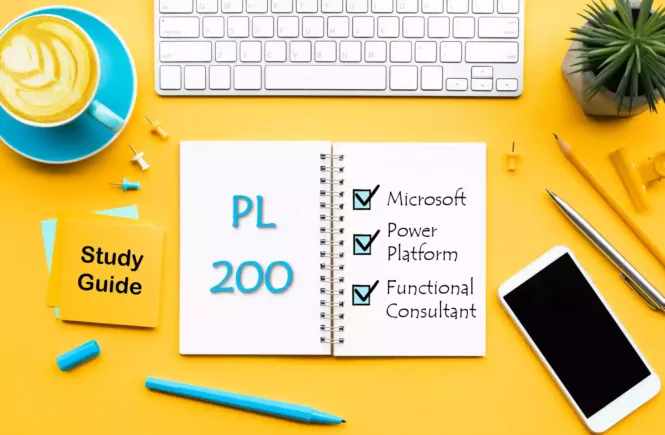

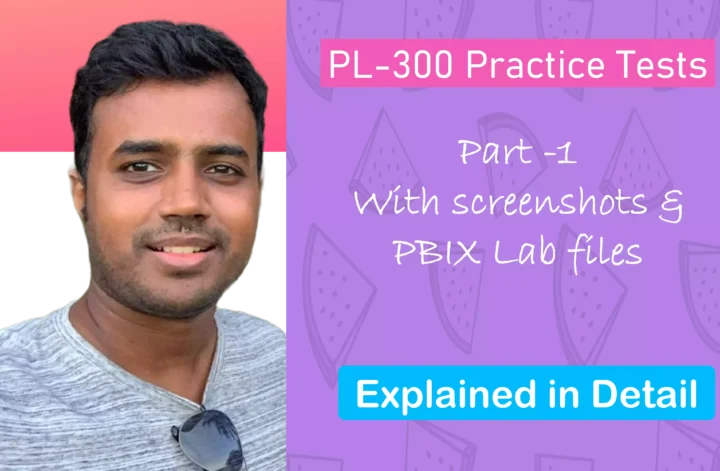
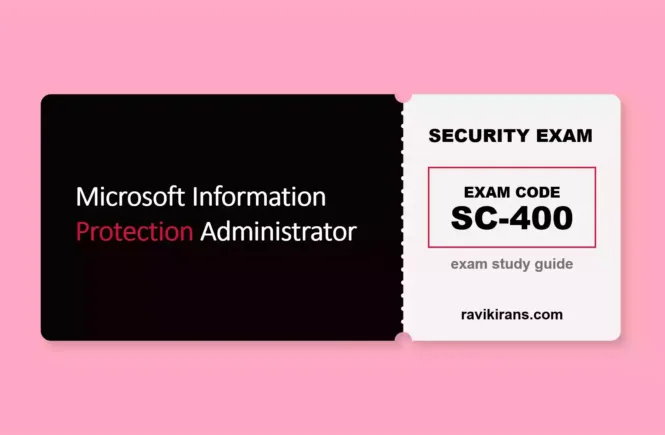
1 Comment
Impressive list, thanks I have been using it for Certifcation preps. With regard to the ‘create a Teams channel by using Power Automate’ skill. Isn’t there already connector for that?
–> create a channel in microsoft teams when new item is created in sharepoint