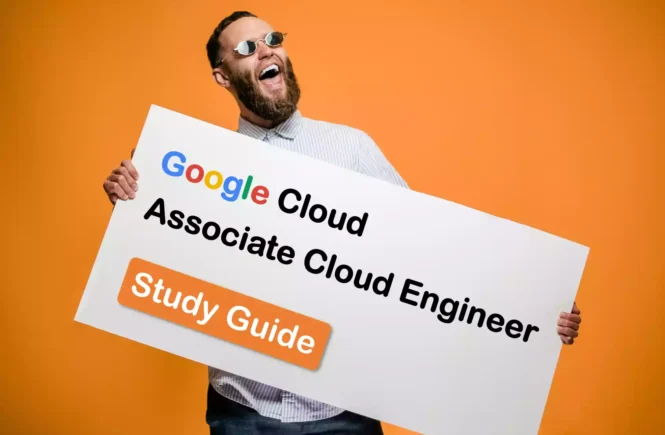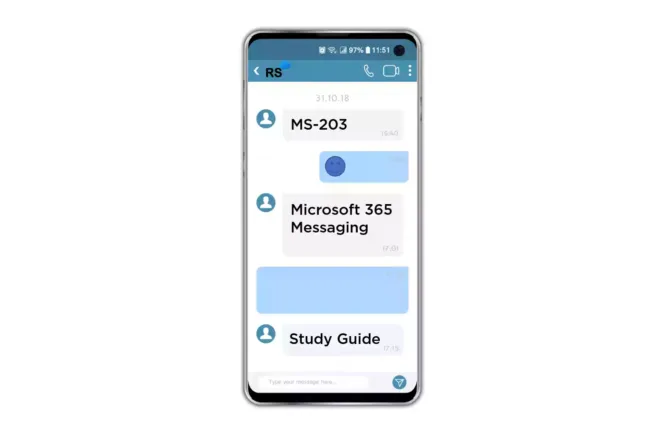GCP Associate Cloud Engineer Prep.
Preparing for the GCP Associate Cloud Engineer exam? Don’t know where to start? This post is the GCP Associate Cloud Engineer Certification Study Guide (with links to each objective in the exam domain).
I have curated a detailed list of articles from the Google documentation and other blogs for each objective of the Google Cloud Platform Associate Cloud Engineer exam. Please share the post within your circles so it helps them to prepare for the exam.
GCP Associate Cloud Engineer Course Materials
| Coursera (Professional Cert.) | Google Cloud Engineer certification |
| Pluralsight | Certified Associate cloud engineer |
| Udemy | GCP Associate cloud engineer cert. |
GCP Associate Cloud Engineer Practice Test
| Whizlabs Exam Questions | GCP ACE Practice Test (185 Qs) & Course |
| Udemy Practice Tests | Google Associate Cloud Engineer Tests |
GCP Associate Cloud Engineer Other Materials
| Skylines Academy | GCP Certification: Associate Cloud Engineer |
| Amazon e-book (PDF) | Official Associate Cloud Engineer Study Guide |
Check out all the other GCP certificate study guides
Full Disclosure: Some of the links in this post are affiliate links. I receive a commission when you purchase through them.
Section 1. Setting up a cloud solution environment
1.1 Setting up cloud projects and accounts. Activities include:
Creating a resource hierarchy
Using resource hierarchy for access control
Applying organizational policies to the resource hierarchy
Creating and managing organizational policies
Understanding hierarchy evaluation
Introduction to the Organization Policy Service
Granting members IAM roles within a project
Manage access to projects, folders, and organizations
Managing access to other resources
Managing users and groups in Cloud Identity (manually and automated)
Enabling APIs within projects
Enabling an API in your Google Cloud project
Provisioning and setting up products in Google Cloud’s operations suite
Google Cloud’s operations suite
Cloud Operations Suite in a minute
1.2 Managing billing configuration. Activities include:
Creating one or more billing accounts
Create, modify, or close your cloud billing account
Linking projects to a billing account
View projects linked to Cloud Billing accounts
Enable, disable, or change billing for a project
Establishing billing budgets and alerts
Create, edit, or delete budgets and budget alerts
Setting up billing exports
Set up cloud billing data export to BigQuery
Export Cloud billing data to BigQuery
1.3 Installing and configuring the command-line interface (CLI), specifically the Cloud SDK (e.g., setting the default project)
Getting started with Cloud SDK
Amazon link (affiliate)
Section 2. Planning and configuring a cloud solution
2.1 Planning and estimating Google Cloud product use using the Pricing Calculator
Google Cloud pricing calculator
2.2 Planning and configuring compute resources. Considerations include:
Selecting appropriate compute choices for a given workload (e.g., Compute Engine, Google Kubernetes Engine, Cloud Run, Cloud Functions)
Choosing the right Compute option in GCP
Cloud Run vs App Engine: A head-to-head comparison
Using preemptible VMs and custom machine types as appropriate
2.3 Planning and configuring data storage options. Considerations include:
Product choice (e.g., Cloud SQL, BigQuery, Firestore, Cloud Spanner, Cloud Bigtable)
Storage options in Google Cloud Platform
Bigtable vs. BigQuery: What’s the difference?
Your Google Cloud database options explained
Choosing storage options (e.g., Zonal persistent disk, Regional balanced persistent disk, Standard, Nearline, Coldline, Archive)
Your Google Cloud database options explained
2.4 Planning and configuring network resources. Tasks include:
Differentiating load balancing options
Identifying resource locations in a network for availability
What “Identifying resource locations in a network for availability” refers to?
Resource locations supported services
Configuring Cloud DNS
Set up a domain using Cloud DNS
Section 3. Deploying and implementing a cloud solution
3.1 Deploying and implementing Compute Engine resources. Tasks include:
Launching a compute instance using Cloud Console and Cloud SDK (GCloud) (e.g., assign disks, availability policy, SSH keys)
Creating and starting a VM instance
GCloud compute instances start
Creating an autoscaled managed instance group using an instance template
Creating managed instance groups
Autoscaling groups of instances
Generating/uploading a custom SSH key for instances
Adding SSH key for Google Cloud Console
Installing and configuring the Cloud Monitoring and Logging Agent
Installing the Cloud Logging agent on individual VMs
Install the Cloud Monitoring agent on individual VMs
Assessing compute quotas and requesting increases
Requesting a higher quota limit
3.2 Deploying and implementing Google Kubernetes Engine resources. Tasks include:
Installing and configuring the command-line interface (CLI) for Kubernetes (Kubectl)
Configure cluster access for Kubectl
Kubernetes Engine: kubectl config
Deploying a Google Kubernetes Engine cluster with different configurations including AutoPilot, regional clusters, private clusters, etc.
Autopilot overview in Kubernetes Engine
Deploying a containerized application to Google Kubernetes Engine
Deploying a containerized web app
Deploy a containerized app in Google GKE
Configuring Google Kubernetes Engine monitoring and logging
Monitor Kubernetes clusters on GKE
Learn about logging on Google Kubernetes Engine
3.3 Deploying and implementing Cloud Run and Cloud Functions resources. Tasks include, where applicable:
Deploying an application and updating scaling configuration, versions, and traffic splitting
About container instance autoscaling
Deploying an application that receives Google Cloud events (e.g., Pub/Sub events, Cloud Storage object change notification events)
Receive events using Cloud audit logs
Pub/Sub notifications for cloud storage
3.4 Deploying and implementing data solutions. Tasks include:
Initializing data systems with products (e.g., Cloud SQL, Firestore, BigQuery, Cloud Spanner, Pub/Sub, Cloud Bigtable, Dataproc, Dataflow, Cloud Storage)
Initializing data systems with products (Cloud SQL)
Initialize data systems with products (Cloud Spanner)
Initializing data systems with products (Bigtable)
Initialize data systems with products (BigQuery)
Initializing data systems with products (Dataflow)
Initialize data systems with products (Cloud Storage)
Loading data (e.g., command-line upload, API transfer, import/export, load data from Cloud Storage, streaming data to Pub/Sub)
Upload objects in Cloud Storage
Exporting and importing entities
Loading CSV data from Cloud Storage
3.5 Deploying and implementing networking resources. Tasks include:
Creating a VPC with subnets (e.g., custom-mode VPC, shared VPC)
Creating a custom mode network
Launching a Compute Engine instance with custom network configuration (e.g., internal-only IP address, Google private access, static external and private IP address, network tags)
Reserving a static internal IP address
Creating ingress and egress firewall rules for a VPC (e.g., IP subnets, network tags, service accounts)
Filtering by service account vs. network tag
Creating a VPN between a Google VPC and an external network using Cloud VPN
Build HA VPN connection between Google Cloud & AWS
Creating a load balancer to distribute application network traffic to an application (e.g., Global HTTP(S) load balancer, Global SSL Proxy load balancer, Global TCP Proxy load balancer, regional network load balancer, regional internal load balancer)
Set up a global external HTTP(S) load balancer
Setting up a regional external HTTP(S) load balancer
Setting up TCP Proxy Load Balancing
3.6 Deploying a solution using Cloud Marketplace. Tasks include:
Browsing the Cloud Marketplace catalog and viewing solution details
What is Google Cloud Marketplace?
Google Cloud Marketplace Solutions
Deploying a Cloud Marketplace solution
Creating Deployments with Google Cloud Marketplace
Deploying an app from Cloud Marketplace
3.7 Implementing resources via infrastructure as code. Tasks include:
Building infrastructure via Cloud Foundation Toolkit templates and implementing best practices
Templates from the Cloud Foundation Toolkit
Cloud Foundation toolkit provides GCP best practices as code
Installing and configuring Config Connector in Google Kubernetes Engine to create, update, delete, and secure resources
Installing with the GKE add-on
Managing and deleting resources
Section 4. Ensuring successful operation of a cloud solution
4.1 Managing Compute Engine resources. Tasks include:
Managing a single VM instance (e.g., start, stop, edit configuration, or delete an instance)
Changing the machine type of a VM instance
Remotely connecting to the instance
Attaching a GPU to a new instance and installing necessary dependencies
Creating VMs with attached GPUs
Installing Python dependencies
Viewing current running VM inventory (instance IDs, details)
Viewing operating system details
Working with snapshots (e.g., create a snapshot from a VM, view snapshots, delete a snapshot)
Working with persistent disk snapshots
Working with images (e.g., create an image from a VM or a snapshot, view images, delete an image)
Creating a machine image from a VM
Creating, deleting, and deprecating custom images
Working with instance groups (e.g., set autoscaling parameters, assign instance template, create an instance template, remove instance group)
Gcloud compute instance groups
Delete an instance group from Google Cloud Compute
Working with management interfaces (e.g., Cloud Console, Cloud Shell, Cloud SDK)
Quickstart: Getting started with Cloud SDK
4.2 Managing Google Kubernetes Engine resources. Tasks include:
Viewing current running cluster inventory (nodes, pods, services)
Browsing Docker images and viewing their details in the Artifact Registry
Artifact Registry: A way to keep your Docker images on GCP
Working with node pools (e.g., add, edit, or remove a node pool)
Working with pods (e.g., add, edit, or remove pods)
Working with services (e.g., add, edit, or remove a service)
Exposing applications using services
Working with stateful applications (e.g. persistent volumes, stateful sets)
Deploying a stateful application
Managing Horizontal and Vertical autoscaling configurations
Configuring horizontal Pod autoscaling
Configuring vertical Pod autoscaling
Working with management interfaces (e.g., Cloud Console, Cloud Shell, Cloud SDK, Kubectl)
4.3 Managing Cloud Run resources. Tasks include:
Adjusting application traffic-splitting parameters
Setting scaling parameters for autoscaling instances
About container instance autoscaling
Set a maximum number of container instances
Determining whether to run Cloud Run (fully managed) or Cloud Run for Anthos
Choose between Cloud Run and Cloud Run for Anthos
4.4 Managing storage and database solutions. Tasks include:
Managing and securing objects in and between Cloud Storage buckets
Setting object life cycle management policies for Cloud Storage buckets
Executing queries to retrieve data from data instances (e.g., Cloud SQL, BigQuery, Cloud Spanner, Datastore, Cloud Bigtable)
Quickstart for Cloud SQL for MySQL
How to query your data in BigQuery?
Estimating costs of data storage resources
Estimate storage and query costs
Backing up and restoring database instances (e.g., Cloud SQL, Datastore)
Create & manage on-demand and automatic backups
Reviewing job status in Dataproc, Dataflow, or BigQuery
Use the Dataflow monitoring interface
4.5 Managing networking resources. Tasks include:
Adding a subnet to an existing VPC
Expanding a subnet to have more IP addresses
Reserving static external or internal IP addresses
Reserve a static external IP address
Reserving a static internal IP address
Working with CloudDNS, CloudNAT, Load Balancers and firewall rules
4.6 Monitoring and logging. Tasks include:
Creating Cloud Monitoring alerts based on resource metrics
Managing metric-based alerting policies
Creating and ingesting Cloud Monitoring custom metrics (e.g., from applications or logs)
Configuring log sinks to export logs to external systems (e.g., on-premises or BigQuery)
Export logs from Google Cloud Logging to BigQuery
Configuring log routers
Viewing and filtering logs in Cloud Logging
Viewing specific log message details in Cloud Logging
Viewing logs in the Legacy Logs Viewer
Using cloud diagnostics to research an application issue (e.g., viewing Cloud Trace data, using Cloud Debug to view an application point-in-time)
Viewing Google Cloud status
Incidents & the Google Cloud status dashboard
Section 5. Configuring access and security
5.1 Managing Identity and Access Management (IAM). Tasks include:
Viewing IAM policies
Creating IAM policies
Managing the various role types and defining custom IAM roles (e.g., primitive, predefined, and custom)
Creating and managing custom roles
5.2 Managing service accounts. Tasks include:
Creating service accounts
Creating and managing service accounts
Using service accounts in IAM policies with minimum permissions
Assigning service accounts to resources
Managing IAM of a service account
Managing service account impersonation
Manage service account impersonation
Creating and managing short-lived service account credentials
Create short-lived service account credentials
5.3 Viewing audit logs
Cloud Audit Logs in Google Cloud
This brings us to the end of the GCP Associate Cloud Engineer Study Guide.
What do you think? Let me know in the comments section if I have missed out on anything. Also, I love to hear from you about how your preparation is going on!
In case you are preparing for other GCP certification exams, check out the GCP study guide for those exams.
Follow Me to Receive Updates on CGP ACE Exam
Want to be notified as soon as I post? Subscribe to the RSS feed / leave your email address in the subscribe section. Share the article to your social networks with the below links so it can benefit others.