AZ-400 Preparation Details
Preparing for the AZ-400 Designing and Implementing Microsoft DevOps Solutions exam? Don’t know where to start? This post is the AZ-400 Certificate Study Guide (with links to each exam objective).
I have curated a list of articles from Microsoft documentation for each objective of the AZ-400 exam. Please share the post within your circles so it helps them to prepare for the exam.
Exam Voucher for AZ-400 with 1 Retake
Get 40% OFF with the combo
AZ-400 Azure DevOps Solutions Course
| LinkedIn Learning (Free trial) | Azure DevOps Solution Exam (Learning Path) |
| Pluralsight | Microsoft Azure DevOps Engineer [Free Trial] |
| Udemy | Study: Microsoft Azure DevOps Expert |
| Skylines Academy | Azure DevOps Dev. Process & Source Control |
AZ-400 DevOps Solutions Practice Test
| Whizlabs Exam Questions | 275 Practice Questions & (Online Course) |
| Udemy Practice Tests | Microsoft Azure DevOps Practice Questions |
| Amazon e-book (PDF) | Implementing DevOps with Microsoft Azure |
Other AZ-400 DevOps Learning Materials
| Udacity (Nanodegree) | Become a DevOps Engineer for MS Azure |
| Coursera | DevOps Culture & Mindset [Cal. University] |
| Linux Foundation | DevOps: Implementing Continuous Delivery |
AZ-400 Sample Exam Questions

AZ-400 Azure DevOps Exam Prerequisites
To become a Microsoft Azure DevOps Engineer Expert, you must earn at least one of az-104 or az-204 certifications.
Check out all the other Azure certificate study guides
Full Disclosure: Some of the links in this post are affiliate links. I receive a commission when you purchase through them.
Looking for AZ-400 Dumps? Read This!
Using az-400 exam dumps can get you permanently banned from taking any future Microsoft certificate exam. Read the FAQ page for more information. However, I strongly suggest you validate your understanding with practice questions.
Develop an Instrumentation Strategy (5-10%)
Design and Implement Logging
Assess and Configure a Log framework
Overview of Azure platform logs
Design a log aggregation and storage strategy (e.g. Azure storage)
Design and Implement an Azure Storage Strategy
Design a log aggregation and query strategy (e.g., Azure Monitor, Splunk)
Aggregations in Azure Monitor log queries
Integrate logs with Splunk using Azure Monitor
Manage access control to logs (workspace-centric/resource-centric)
Manage access to log data and workspaces in Azure Monitor
Integrate crash analytics (App Center Crashes, Crashlytics)
How does App Center Diagnostics work?
How to configure a Windows Application to exit an App Center Crash?
Monitor Your App’s Health with App Center Crash & Analytics
Design and Implement Telemetry
Design and implement distributed tracing
Configure distributed tracing with Azure Spring Cloud
Inspect application performance indicators
Common APM Performance Metrics & Indicators
Inspect infrastructure performance indicators
View Key Performance Indicators (KPI) for Azure Virtual Machine
View Key Performance Indicators (KPI) for Kubernetes cluster
Define and measure key metrics (CPU, memory, disk, network)
View key Virtual Machine metrics
Implement alerts on key metrics (email, SMS, webhooks, Teams/Slack)
Create log alerts that send a notification to SMS, email, or Webhook
A logic app that posts a message to a Slack channel when an alert fires
Alert triggers a logic app to create a conversation in Microsoft Teams
Integrate user analytics (e.g. Application Insights funnels, Visual Studio App Center, TestFlight, Google Analytics)
Discover how customers are using your appl with Application Insights Funnels
Integrate Visual Studio App Center analytics with a WPF application
Testing the iOS SDK Integration with TestFlight
Integrate Logging and Monitoring Solutions
Configure and integrate container monitoring (Azure Monitor, Prometheus, etc.)
Enable Azure Monitor for containers
Configure Prometheus metrics with Azure Monitor for containers
Configure and integrate with monitoring tools (Azure Monitor Application Insights, Dynatrace, New Relic, Naggios, Zabbix)
Set up Dynatrace integration with Azure Monitor
Configure Azure integrations with New Relic
Integrate Nagios with Microsoft Azure Stack Hub
Create feedback loop from platform monitoring tools (e.g. Azure Diagnostics VM extensions, Azure Platform Logs, Event Grid)
Azure Performance Diagnostics VM Extension for Windows
Create diagnostic settings to send platform logs to different destinations
Manage Access control to the monitoring platform
Manage access to log data and workspaces in Azure Monitor
Develop a Site Reliability Engineering (SRE) Strategy (5-10%)
Develop an Actionable Alerting Strategy
Identify and recommend metrics on which to base alerts
Supported metrics for creating alerts
Implement alerts using appropriate metrics
Create and manage metric alerts using Azure Monitor
Implement alerts based on appropriate log messages
Create log alerts based on data collected in Azure Monitor Logs
Implement alerts based on application health checks
Configure resource health alerts using Azure portal
Analyze combinations of metrics
Create views with multiple metrics and charts
Develop communication mechanism to notify users of degraded systems
Get notified when Azure service incidents impact your resources
Implement alerts for self-healing activities (e.g. scaling, failovers)
Design your application to be self-healing when failures occur
Alerts for Azure Autoscale actions
Design a Failure Prediction Strategy
Analyze the behavior of the system with regards to load and failure conditions
Failure mode analysis for Azure applications
Calculate when a system will fail under various conditions
How Azure uses machine learning to predict VM failures
Measure baseline metrics for system
Establish & Measure baseline metrics for [SQL Server on VM]
Recommend the appropriate tools for a failure prediction strategy
Foretell and prevent downtime with predictive maintenance
Design and Implement a Health Check
Analyze system dependencies to determine which dependency should be included in the health check
Visualize dependencies in an Azure Virtual Machine
Calculate healthy response timeouts based on SLO for the service
What is SLO (Service Level Objective)?
A community post on Azure DB Timeout exception
Timeout errors in Azure SQL Databases called in Azure Web Jobs
Design an approach for partial health situations
Requirements for health monitoring
Integrate health check with compute environment
Understanding health criteria in Azure Monitor for VMs
Implement different types of health checks (liveness, startup, shutdown)
Configure liveness probes on Container Instance
Configure Liveness, Readiness, and Startup Probes
Amazon link (affiliate)
Develop a Security and Compliance Plan (10-15%)
Design an Authentication and Authorization Strategy
Design an access solution (Azure AD Privileged Identity Management (PIM), Azure AD Conditional Access, MFA)
What is Azure AD Privileged Identity Management?
What is Azure AD Conditional Access?
Azure Multi-Factor Authentication (MFA)
Organize the team using Azure AD groups
Assign users to Azure Active Directory groups
Implement Service Principals and Managed Identity
Authentication with service principals in Azure AD
Use managed identities with Azure virtual machines
Design an application access solution using Azure AD B2C
Configure service connections
Configure Service connections in Azure Pipelines
Design a Sensitive Information Management Strategy
Evaluate and configure vault solution (Azure Key Vault, Hashicorp Vault)
Getting started with Azure Key Vault using the Azure portal
Hashicorp Key Vault on Microsoft Azure
Generate security certificates
Add a TLS/SSL certificate in Azure App Service
Design a secrets storage and retrieval strategy
Storing and using secrets in Azure
Formulate a plan for deploying secret files as part of a release
Use secrets from Azure Key Vault in Azure Pipelines
Example: CI/CD pipeline using Terraform & Azure DevOps
Develop Security and Compliance
Automate dependencies scanning for security (container scanning, OWASP)
Container scanning that scans for vulnerabilities
Automate dependencies scanning for compliance (licenses: MIT, GPL)
Compliance and vulnerability scanning
Assess and report risks
Design a source code compliance solution (e.g. GitHub security, pipeline-based scans, Git hooks, SonarQube)
Control source code quality using the SonarQube platform
Add continuous security validation to your CI/CD pipeline
Design Governance Enforcement Mechanisms
Implement Azure policies to enforce organizational requirements
Create and manage policies to enforce compliance
Implement container scanning (e.g. static scanning, malware, crypto mining)
Static Security Analysis of Container Images with CoreOS Clair
Open Source tools to scan your containers for malware
Crypto miners scan for Docker container vulnerability to mine cryptocurrency
Design and implement Azure Container Registry Tasks (eg. Azure Policy)
Automate container image builds and maintenance with ACR Tasks
Design break-the-glass strategy for responding to security incidents
“Break glass”: what to do in an emergency?
Manage Source Control (10-15%)
Develop a Modern Source Control Strategy
Integrate/migrate disparate source control systems (e.g. GitHub, Azure Repos)
Migrating your repository to GitHub
Migrating Code to Azure DevOps Repos
Design authentication strategies
Design an approach for managing large binary files (e.g. Git LFS)
Handling Large Binary Files with LFS
Design an approach for cross repository sharing (e.g. Git sub-modules, packages)
Two Git repositories share common code with Sub-modules
Cross-repository Component Sharing using Multi-packages
Implement workflow hooks
How To Ease Your Team’s Development Workflow With Git Hooks
Plan and Implement Branching Strategies for the Source Code
Define Pull Requests (PR) guidelines to enforce work item correlation
Link work items to pull request
Link from a work item to a GitHub pull request
Implement branch merging restrictions (e.g. branch policies, branch protections, manual, etc.)
Configure branch policies in Azure DevOps
Manual approvals that are required for merging a branch
Define branch strategy (e.g. trunk-based, feature branch, release branch, GitHub flow)
DevOps tech: Trunk-based development
Feature Branching & Release Branching Strategy
Design and implement a PR workflow (code reviews, approvals)
How to code review in a Pull Request
Approving a pull request with required reviews
Enforce static code analysis for code-quality consistency on PR
Automate Code Review with Static Code Analysis
Configure Repositories
Configure permissions in the source control repository
Setting permissions for deleting or transferring repositories
Organize the repository with git-tags
Plan for handling oversized repositories
How to handle big repositories with Git
Working with large files and repositories
Plan for content recovery in all repository states
Restoring a deleted GitHub repository
Repairing and recovering broken git repositories
Purge data from source control
Removing files from a repository’s history
Removing sensitive data from a repository
Integrate Source Control with Tools
Integrate GitHub with DevOps pipelines
GitHub integration with Azure Pipelines
Integrate GitHub with identity management solutions (Azure AD)
Azure Active Directory single sign-on (SSO) integration with GitHub
Design for GitOps
Azure DevOps pipelines repo that support the GitOps flow
Design for ChatOps
ChatOps for Azure Active Directory
ChatOps with Azure DevOps and Microsoft Teams
Integrate source control artifacts for human consumption (e.g. Git changelog)
Auto-generating release notes in Azure DevOps pipelines
Facilitate Communication and Collaboration (10-15%)
Communicate Deployment and Release Information with Business Stakeholders
Create dashboards combining boards, pipelines (custom dashboards on Azure DevOps)
About dashboards, charts, reports, & widgets
Creating a Dashboard in Azure DevOps
Design a cost management communication strategy
Cost Management discipline template
Integrate release pipeline with work item tracking (e.g. AZ DevOps, Jira, ServiceNow)
Link work items to deployments in Azure DevOps
Integrate with ServiceNow change management
Azure Pipelines integration with Jira
Integrate GitHub as a repository with Azure Boards
Connect Azure Boards to GitHub
Communicate user analytics
Communicate analytics via dashboard widgets, Power BI, and reports
Generate Devops Process Documentation
Design the onboarding process for new employees
Recommendations on how to onboard DevOps engineers
Assess and document external dependencies (e.g. integrations, packages)
Overview of Azure DevOps dependency tracker
Assess and document artifacts (version, release notes)
Artifact Details – Get Package Versions
Release artifacts in Azure DevOps
Automate Communication with Team Members
Integrate monitoring tools with communication platforms (e.g. Teams, Slack, dashboards)
Azure Pipelines with Microsoft Teams
Add continuous monitoring to your release pipeline
Notify stakeholders about key metrics, alerts, severity using communication platforms (e.g. Email, SMS, Slack, Teams)
Send Azure DevOps notifications to Slack
Send Azure DevOps notifications to Microsoft Teams
Integrate the build and release with communication platforms (e.g. build fails, release fails)
Get notifications for failed builds
Send Email After Release Deployment in Azure DevOps
Define and Implement Continuous Integration (20-25%)
Design Build Automation
Integrate the build pipeline with external tools (e.g., Dependency and security scanning, Code coverage)
Code Coverage Report (with JaCoCo) in Azure DevOps Pipeline
Choose a tool for scanning open-source dependencies
Security Scan Azure Pipelines with Snyk
Implement quality gates (e.g. code coverage, internationalization, peer review)
Release deployment control using gates
Code coverage for pull requests
Perform peer review with pull requests
Design a testing strategy (e.g. integration, load, fuzz, API, chaos)
Create test plans and test suites
Load test overview – Azure Test Plans
Integrate automated test in Azure DevOps using the Postman API
Fuzz Testing at Microsoft and the Triage Process
Integrate multiple tools (e.g. GitHub Actions, Azure Pipeline, Jenkins)
Use GitHub Actions to trigger a run in Azure Pipelines
Configuring a CD pipeline for your Jenkins CI
Design a Package Management Strategy
Recommend package management tools (e.g. GitHub Packages, Azure Artifacts, Azure Automation Runbooks Gallery, Nuget, Jfrog, Artifactory)
Introducing the Azure Automation Runbook Gallery
Design an Azure Artifacts implementation including linked feeds
Design versioning strategy for code assets (e.g. SemVer, date-based)
Build Versioning in Azure DevOps Pipelines
Automated date-based versioning for ASP.NET Core assemblies using Azure DevOps
Plan for assessing and updating and reporting package dependencies (GitHub Automated Security Updates, NuKeeper, GreenKeeper)
Configuring GitHub Dependabot security updates
NuKeeper Integration with Azure DevOps
What Greenkeeper does, and why?
Design a versioning strategy for packages (e.g. SemVer, date-based)
Effective Nuget Package Versioning in Azure DevOps
Design a versioning strategy for deployment artifacts
Best way to handle versioning w/ YAML pipelines
Design an Application Infrastructure Management Strategy
Assess a configuration management mechanism for application infrastructure
Azure Automation State Configuration overview
Define and enforce desired state configuration for environments
The what, why, and how of Azure Automation Desired State Configuration (DSC)
Configuring Azure DSC Automation with PowerShell in 5 steps
Implement a Build Strategy
Design and implement build agent infrastructure (include cost, tool selection, licenses, maintainability)
Create a build agent that runs on Azure
Develop and implement build trigger rules
Trigger one pipeline after another
Develop build pipelines
Create your first pipeline in Azure DevOps
Design build orchestration (products that are composed of multiple builds)
Create a multi-platform pipeline
Integrate configuration into the build process
CI and CD with Azure DevOps – Quickstart
Develop complex build scenarios (e.g. containerized agents, hybrid, GPU)
Running a self-hosted agent in Docker
Self-hosted GPU agents for Azure Pipelines
Best Practices for Creating a VM with GPU inside Azure DevOps Pipelines
Enabling DevOps in A Hybrid Cloud Environment
Maintain Build Strategy
Monitor pipeline health (failure rate, duration, flaky tests)
Add continuous monitoring to your release pipeline
Optimize build (cost, time, performance, reliability)
Reducing Cost & Complexity For Azure Pipelines CI/CD
Identifying Cost-Saving Opportunities in Azure DevOps
Optimize build time with Pipeline caching
Improving Angular CI Build Time Using Azure DevOps ‘Cache Task’
Performance tuning an Azure DevOps build configuration
Analyze CI load to determine build agent configuration and capacity
Azure DevOps build agent analysis
Manage pipeline health
Pipeline reports to track Pipeline health
Identify the number of agents and jobs to run in parallel
Determine how many parallel jobs you need
Investigate test failures
Test Failures in Test Analytics
Design a Process for Standardizing Builds across Organization
Manage self-hosted build agents (VM templates, containerization, etc.)
Running a self-hosted agent in Docker
Use an ARM-template generated host as a build agent
Create reusable build subsystems (YAML templates, Task Groups, Variable Groups, etc.)
Reuse YAML templates in different Azure DevOps team project
Create a reusable task with Task Groups
Variable group to store values for multiple pipelines
Define and Implement a Continuous Delivery and Release Management Strategy (10-15%)
Develop Deployment Scripts and Templates
Recommend a deployment solution (e.g. GitHub Actions, Azure Pipelines, Jenkins, CircleCI, etc.)
Comparison of Most Popular Continuous Integration Tools
A discussion on what’s the best CI/CD service
Continuous Integration: CircleCI vs Jenkins vs Alternatives
Design and implement Infrastructure as code (ARM, Terraform, PowerShell, CLI)
Azure Resource Manager templates
Infrastructure as Code: Terraform
Develop application deployment process (container, binary, scripts)
Use deployment scripts in templates
Develop database deployment process (migrations, data movement, ETL)
SQL Server database migration to Azure SQL Database
Azure SQL hybrid data movement
Build ETL pipelines collaboratively using Git integration in Azure Data Factory
Integrate configuration management as part of the release process
The Link Between Change Management and Release Management
Develop complex deployments (IoT, Azure IoT Edge, mobile, App Center, DR, multi-region, CDN, sovereign cloud, Azure Stack, etc.)
Deploy IoT Edge modules at scale using Azure
Setup Azure DevOps and App Center to deploy your application
Multi-region deployment with Azure DevOps & App Services
End to End Azure CDN Deployment with Self Managed CA Signed
Deploy to Azure Stack with Azure Pipelines
Implement an Orchestration Automation Solution
Combine release targets depending on release deliverable (e.g., Infrastructure, code, assets, etc.)
Integrating Infrastructure as Code into a Continuous Delivery Pipeline
Design the release pipeline to ensure reliable order of dependency deployments
Add stages, dependencies, & conditions
Organize shared release configurations and processes (YAML templates, variable groups)
Grouping Shared Variables in Azure DevOps Pipeline
Design and implement release gates and approval processes
Controlling Deployments using Release Gates
Control deployments using approvals
Plan the Deployment Environment Strategy
Design a release strategy (blue/green, canary, ring)
Blue/Green, Canary & Ring deployments
Implement the release strategy (using deployment slots, load balancer configurations, Azure Traffic Manager, feature toggle, etc.)
Considerations on using Deployment Slots in your DevOps Pipeline
Blue-Green deployments using Azure Traffic Manager
Feature Toggles (aka Feature Flags)
Select the appropriate desired state solution for a deployment environment (PowerShell DSC, Chef, Puppet, etc.)
Infrastructure automation tools with virtual machines in Azure
Plan for minimizing downtime during deployments (VIP Swap, Load balancer, rolling deployments, etc.)
Load balancer: Blue-Green Deployment on Azure with Zero Downtime
Design a hotfix path plan for responding to high priority code fixes
Doing a hotfix with Azure DevOps
This brings us to the end of the AZ-400 Designing and Implementing Microsoft DevOps Solutions exam study guide
What do you think? Let me know in the comments section if I have missed out on anything. Also, I love to hear from you how your preparation is going on!
In case you are preparing for other Azure certification exams, check out the Azure study guide for those exams.
Follow Me to Receive Updates on AZ-400 Exam
Want to be notified as soon as I post? Subscribe to the RSS feed / leave your email address in the subscribe section. Share the article to your social networks with the below links so it can benefit others.

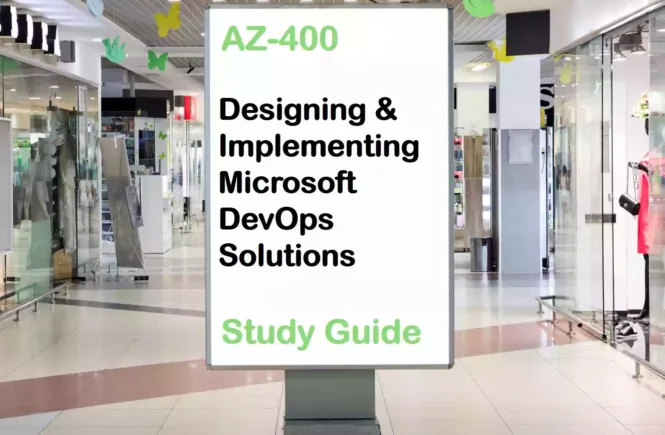




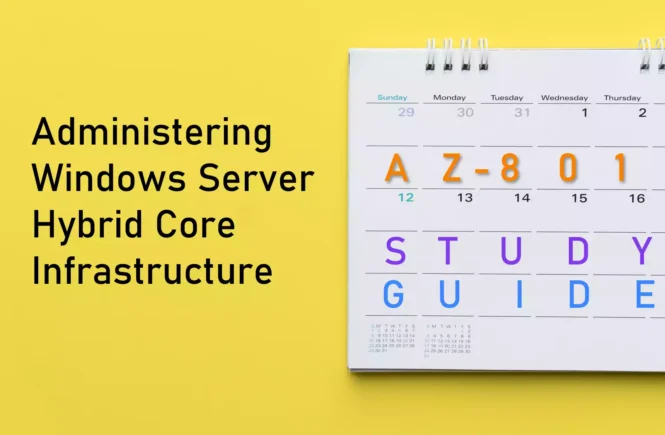

10 Comments
I got AZ103 instead of AZ104.
Can I still get DevOps Engineer Expert Cert after passed Designing and Implementing Microsoft DevOps Solutions Exam?
Very nice article.
Hey Ravi,
Thanks for this comprehensive guide, I am wondering if labs are included in exam or not, as no information is provided on them in exam overview page (https://docs.microsoft.com/en-us/learn/certifications/exams/az-400) and if they will be included then what is the format?
Thanks
yea generally labs are there, but I heard they were not available for some time due to increased demand for cloud services.
I am not sure of the exact situation now. But it is better to be prepared for that.
For format, check the az-400 GitHub labs. they should give some idea.
Pluralsight (Learning Path) Microsoft Azure DevOps Engineer [Free Trial]
above is not available , could you please suggest
Thanks for letting me know. I just updated it
Hmm why didn’t they release the new syllabus under az-401?
Microsoft updates the code if they think there are considerable changes to the exam objectives, although I agree there were
I See that the skills measured changed on June 15. Do you have any recommendation on the learning material for the new topics?
No, not yet, but I will be updating it soon