SC-400 Preparation Details
Preparing for the SC-400 Microsoft Information Protection Administrator exam? Don’t know where to start? This post is the SC-400 Certificate Study Guide (with links to each exam objective).
I have curated a list of articles from Microsoft documentation for each objective of the SC-400 exam. Please share the post within your circles so it helps them to prepare for the exam.
Exam Voucher for SC-400 with 1 Retake
Get 40% OFF with the combo
SC-400 MS Information Protection Admin Prep
| LinkedIn Learning | Implement & Manage Information Protection |
| Pluralsight (Free trial) | Microsoft 365 Information Protection |
| Udemy | Microsoft Azure Information Protection AIP |
SC-400 MS Information Protection Admin Prep
| Udemy Practice Test | MS Info. Protection Administrator Test |
| Amazon e-book (PDF) | Microsoft 365 security administration |
Looking for SC-400 Dumps? Read This!
Using sc-400 exam dumps can get you permanently banned from taking any future Microsoft certificate exam. Read the FAQ page for more information. However, I strongly suggest you validate your understanding with practice questions.
Check out all the other Microsoft 365 certificate study guides
Full Disclosure: Some of the links in this post are affiliate links. I receive a commission when you purchase through them.
Implement Information Protection (35-40%)
Create and Manage Sensitive Information Types
Select a sensitive information type based on an organization’s requirements
Classify data using sensitive information types
Create and manage custom sensitive information types
Get started with custom sensitive information types
Create & manage custom sensitive information types
Create custom sensitive information types with an exact data match
Describe custom sensitive information types with an exact data match
Create custom sensitive information types with an exact data match
Implement document fingerprinting
Implement document fingerprinting
Create a keyword dictionary
Create and Manage Trainable Classifiers
Identify when to use trainable classifiers
Classify data using trainable classifiers
Create a trainable classifier
Verify a trainable classifier is performing properly
Retrain a classifier
Retrain a classifier in communications compliance
Retrain a classifier in content explorer
Implement and Manage Sensitivity Labels
Identify roles and permissions for administering sensitivity labels
Permissions required to create & manage sensitivity labels
Create sensitivity labels
Create and configure sensitivity labels
Configure and manage sensitivity label policies
Configure sensitivity label policies
Apply sensitivity labels to Microsoft Teams, Microsoft 365 groups, and SharePoint sites
Apply sensitivity labels to Teams, Microsoft 365 groups, & SharePoint sites
Configure and publish automatic labeling policies (excluding MCAS scenarios)
Configure auto-labeling policies
Monitor label usage by using label analytics
Monitor label performance using label analytics
Apply bulk classification to on-premises data by using the AIP unified labeling scanner
Azure Information Protection unified labeling scanner
Configure on-premises labeling for the Unified Labeling Scanner
Manage protection settings and marking for applied sensitivity labels
What sensitivity labels can do?
Apply protections and restrictions to email including content marking, usage, permission, encryption, expiration, etc.
Apply protections and restrictions to email and files
Apply protections and restrictions to files including content marking, usage, permission, encryption, expiration, etc.
Restrict access to content by using sensitivity labels to apply encryption
Plan and Implement Encryption for Email Messages
Define requirements for implementing Office 365 Message Encryption
Office 365 Message Encryption (OME)
Implement Office 365 message encryption
Implement Office 365 Advanced Message Encryption
Implement Office 365 advanced message encryption
Implement Data Loss Prevention (30-35%)
Create and Configure Data Loss Prevention Policies
Recommend a data loss prevention solution for an organization
Overview of data loss prevention
Configure data loss prevention for policy precedence
Configure data loss prevention for policy precedence
Configure policies for Microsoft Exchange email
Data loss prevention in Exchange server
Configure policies for Microsoft SharePoint sites
Create, test, and tune a DLP policy
Configure policies for Microsoft OneDrive accounts
Data Loss Prevention policy for OneDrive
Configure policies for Microsoft Teams chat and channel messages
Data loss prevention and Teams
Integrate Microsoft Cloud App Security (MCAS) with Microsoft Information Protection
Integrate Information Protection with Cloud App Security
Combine DLP with Microsoft Cloud App Security
Configure policies in Microsoft Cloud App Security (MCAS)
Create a Cloud App Security access policy
Configure file policies in Microsoft Cloud App Security
Implement data loss prevention policies in test mode
Implement data loss prevention policies in test mode
Roll out DLP policies gradually with test mode
Implement and Monitor Microsoft Endpoint Data Loss Prevention
Configure policies for endpoints
Extend data loss prevention to your devices
Configure Endpoint data loss prevention settings
Recommend configurations that enable devices for Endpoint data loss prevention policies
Using Endpoint data loss prevention
Monitor endpoint activities
Endpoint activities you can monitor & take action on
Manage and Monitor Data Loss Prevention Policies and Activities
Manage and respond to data loss prevention policy violations
Manage & respond to data loss prevention policy violations
Review and analyze data loss prevention reports
Review and analyze data loss prevention reports
Manage permissions for data loss prevention reports
Manage permissions for data loss prevention reports
Manage data loss prevention violations in Microsoft Cloud App Security (MCAS)
Manage DLP violations in Microsoft Cloud App Security
Amazon link (affiliate)
Implement Information Governance (25-30%)
Configure Retention Policies and Labels
Create and apply retention labels
Create retention labels and apply them in apps
Create and apply retention label policies
Configure manual retention label policies
Configure and publish auto-apply label policies
Configure auto-apply retention label policies
Automatically apply a retention label to retain/delete content
Manage Data Retention in Microsoft 365
Create and apply retention policies in Microsoft SharePoint and OneDrive
Learn about retention in SharePoint & OneDrive
Explain retention in SharePoint Online and OneDrive
Create and apply retention policies in Microsoft Teams
Create and manage retention policies for Teams
Explain retention in Microsoft Teams
Recover content in Microsoft Teams, SharePoint, and OneDrive
Recover content in Microsoft 365 workloads
Recover content in Microsoft Exchange
Recover deleted messages in a user’s mailbox in Exchange
Recover content in Microsoft Exchange
Implement retention policies and tags in Microsoft Exchange
Retention tags and retention policies
Implement retention policies and tags in Exchange
Apply mailbox holds in Microsoft Exchange
Litigation Hold and In-Place Hold
Apply mailbox holds in Exchange
Implement Microsoft Exchange Online archiving policies
Set up an archive policy for mailboxes
Implement Records Management in Microsoft 365
Configure labels for records management
Manage and migrate retention requirements with a file plan
Import retention labels into your file plan
Configure automatic retention using File Plan descriptors
Use file plan to manage retention labels
Classify records using retention labels and policies
Create retention labels and apply them in apps
Implement in-place records management in Microsoft SharePoint
Configuring in-place records management
Configure event-based retention
Configure event-driven retention
Manage disposition of records
This brings us to the end of the SC-400 Microsoft Information Protection Administrator exam study guide.
What do you think? Let me know in the comments section if I have missed out on anything. Also, I love to hear from you how your preparation is going on!
In case you are preparing for other Microsoft 365 certification exams, check out the Microsoft 365 study guides for those exams.
Follow Me to Receive Updates on SC-400 Exam
Want to be notified as soon as I post? Subscribe to the RSS feed / leave your email address in the subscribe section. Share the article to your social networks with the below links so it can benefit others.

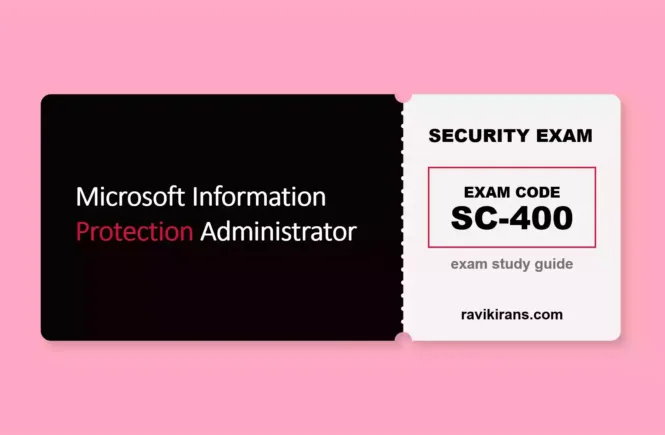


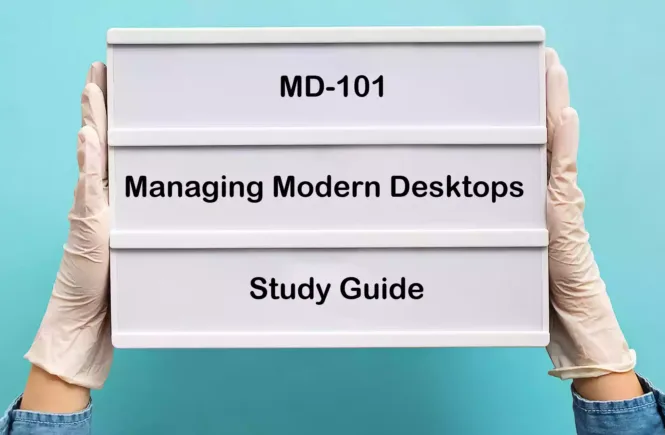


1 Comment
Thanks for the information