AZ-104 Preparation Details
Preparing for the AZ-104 Microsoft Azure Administrator exam? Don’t know where to start? This post is the AZ-104 Certificate Study Guide (with links to each exam objective).
I have curated a list of articles from Microsoft documentation for each objective of the AZ-104 exam. Please share the post within your circles so it helps them to prepare for the exam.
Exam Voucher for AZ-104 with 1 Retake
Get 40% OFF with the combo
AZ-104 Azure Administrator Practice Test
| Udemy Practice Tests | AZ-104 Azure Administrator (Text+Video) |
| Amazon e-book (PDF) | Azure Administrator Practice Test |
AZ-104 Azure Administrator Online Course
| Pluralsight | Azure Administrator Preparation [Path] |
| Skylines Academy | Microsoft Azure Administrator Certification |
| Udemy | Administrator Role Certification Course |
AZ-104 Sample Practice Exam Questions
Looking for AZ-104 Dumps? Read This!
Using az-104 exam dumps can get you permanently banned from taking any future Microsoft certificate exam. Read the FAQ page for more information. However, I strongly suggest you validate your understanding with practice questions.
Check out all the other Azure certificate study guides
Full Disclosure: Some of the links in this post are affiliate links. I receive a commission when you purchase through them.
Manage Azure Identities and Governance (20-25%)
Manage Microsoft Entra Users and Groups
Create users and groups
How to create, invite, and delete users?
Manage Microsoft Entra groups and group membership
Manage user and group properties
Add or change profile information
How to manage groups – Microsoft Entra
Manage licenses in Microsoft Entra ID
Change license plans for users and groups – Microsoft Entra ID
Manage external users
Manage access for external users
Configure self-service password reset
Using Microsoft Entra self-service password reset

Manage Access to Azure Resources
Manage built-in Azure roles
Azure built-in roles – Azure RBAC
Azure roles, Microsoft Entra roles, and classic subscription administrator roles
Assign roles at different scopes
Assign Microsoft Entra roles at different scopes
Interpret access assignments
List Azure role assignments using the Azure portal – Azure RBAC
Understand Azure role assignments – Azure RBAC
Manage Azure Subscriptions and Governance
Implement and manage Azure Policy
Create and manage policies to enforce compliance
Configure resource locks
Lock resources to prevent unexpected changes
Apply and manage tags on resources
Use tags to organize your Azure resources
[Video]: Resource Groups & Tagging
Manage resource groups
Manage Azure Resource Manager resource groups
Manage subscriptions
Manage costs by using alerts, budgets, and recommendations
Create and manage Azure budgets
Azure Cost Management Overview
Monitor usage and spending with cost alerts in Cost Management
Reduce Azure costs with recommendations
Configure management groups
Quickstart: Create a management group
Implement and Manage Storage (15-20%)
Configure Access to Storage
Configure Azure Storage firewalls and virtual networks
Configure Azure Storage firewalls and virtual networks
Create and use shared access signature (SAS) tokens
Grant limited access to Azure Storage resources using SAS
Configure stored access policies
Manage access keys
Managing storage account access keys
Configure identity-based access for Azure Files
Azure Files identity-based authentication
Configure and Manage Storage Accounts
Create and configure storage accounts
Configure Azure Storage redundancy
Data redundancy – Azure Storage
Change how a storage account is replicated
Configure object replication
Object replication for block blobs
Configure object replication for block blobs
Configure storage account encryption
Azure Storage encryption for data at rest
Manage data by using Azure Storage Explorer and AzCopy
Copy or move data to Azure Storage by using AzCopy v10
Get started with Storage Explorer
Upload, download, and manage data with Azure Storage Explorer
Configure Azure Files and Azure Blob Storage
Create and configure a file share in Azure Storage
Create an SMB Azure file share and connect it to a Windows VM
Create and configure a container in Blob Storage
Quickstart: Upload, download & list blobs with the Azure portal
Create a blob container with .NET
Configure storage tiers
Azure Blob storage: hot, cool & archive access tiers
Configure snapshots and soft delete for Azure Files
Overview of Azure Files share snapshots
Enable soft delete for Azure Files
Configure blob lifecycle management
Azure Blob Storage lifecycle management is Generally Available
Azure Blob Storage lifecycle management
Configure blob versioning
Enable and manage blob versioning
Blob versioning – Azure Storage
Amazon link (affiliate)
Deploy and Manage Azure Compute Resources (20-25%)
Automate Deployment of Resources By Using Azure Resource Manager (ARM) Templates or Bicep Files
Interpret an Azure Resource Manager template or a Bicep file
Bicep file structure and syntax
Modify an existing Azure Resource Manager template
Updating a resource in an ARM template
Modify an existing Bicep file
Reference existing resources in Bicep
Deploy resources by using an Azure Resource Manager template or a Bicep file
Deploy resources with Azure CLI and Bicep files
Create and deploy template – Azure Resource Manager
Export a deployment as an Azure Resource Manager template or convert an Azure Resource Manager template to a Bicep file
Export template in Azure portal
Decompile ARM template JSON to Bicep
Create and Configure Virtual Machines
Create a virtual machine
Create a Windows VM in the Azure portal
Configure Azure Disk Encryption
Quickstart: Create & encrypt a Windows VM with the Azure portal
Move a virtual machine to another resource group, subscription, or region
Moving Windows VMs between resource groups or subscriptions
Move Azure VMs across regions with Azure Resource Mover
Manage virtual machine sizes
Sizes for virtual machines in Azure
Manage virtual machine disks
Attach a data disk to a Windows VM with PowerShell
Deploy virtual machines to availability zones and availability sets
Create & deploy highly available VMs by Azure PowerShell
Azure High Availability (Availability Zone) Demo for VM
Quickstart: Create a VM scale set in the Azure portal
Deploy and configure an Azure Virtual Machine Scale Sets
Create a Virtual Machine Scale Set in the Azure portal
Deploy an application to an Azure Virtual Machine Scale Set
Provision and Manage Containers in the Azure Portal
Create and manage an Azure container registry
Quickstart – Create registry in portal – Azure Container Registry
Manage container images in Azure Container Registry
Provision a container by using Azure Container Instances
Deploy the Docker container to the container instance
How To Deploy A Container To Azure Container Instances?
Provision a container by using Azure Container Apps
Deploy your first container app using the Azure portal
Build and deploy your app to Azure Container Apps
Manage sizing and scaling for containers, including Azure Container Instances and Azure Container Apps
Autoscaling Azure Container Instances
Scaling in Azure Container Apps
Scale an Azure Container Apps application
Create and Configure Azure App Service
Provision an App Service Plan
Manage an App Service plan in Azure
Configure scaling for an App Service plan
Scale up an app in Azure App Service
Create an App Service
Quickstart: Create an ASP.NET Core web app in Azure
Configure certificates and Transport Layer Security (TLS) for an App Service
Add and manage TLS/SSL certificates
Map an existing custom DNS name to an App Service
Map an existing custom DNS name to Azure App Service
Configure backup for an App Service
Configure backup for your Azure App Service
Configure networking settings for an App Service
Integrate your app with an Azure VNet
Set up App Service access restrictions
Configure deployment slots for an App Service
Continuous deployment to App Service
Implement and Manage Virtual Networking (15-20%)
Configure and Manage Virtual Networks in Azure
Create and configure virtual networks and subnets
Add, change, or delete a subnet
Create and configure virtual network peering
Configure public IP addresses
Configure a private IP address for a VM using the Azure portal
Configure user-defined network routes
Route network traffic with a Route table using the Azure portal
Troubleshoot network connectivity
Troubleshoot outbound connections
Connection troubleshoot overview
Troubleshooting connectivity problems between Azure VMs
Configure Secure Access to Virtual Networks
Create and configure network security groups (NSGs) and application security groups (ASGs)
Create, change, or delete an Azure network security group
Azure application security groups overview
Evaluate effective security rules in NSGs
Effective security rules – Azure Network Watcher
Implement Azure Bastion
Create an Azure Bastion host using the portal
Configure service endpoints for Azure platform as a service (PaaS)
Azure virtual network service endpoints
Restrict access to PaaS resources with service endpoints
Configure private endpoints for Azure PaaS
Configure Name Resolution and Load Balancing
Configure Azure DNS
Quickstart: Create an Azure DNS Zone & a Record with the Azure portal
Quickstart: Create an Azure private DNS zone in the Azure portal
Use Azure DNS to provide custom domain settings
Configure an internal or public load balancer
Create an internal load balancer
Troubleshoot load balancing
Troubleshooting Azure Load Balancer
Monitor and Maintain Azure Resources (10-15%)
Monitor Resources in Azure
Interpret metrics in Azure Monitor
Configure log settings in Azure Monitor
Diagnostic settings in Azure Monitor
Query and analyze logs in Azure Monitor
Get started with log queries in Azure Monitor
Overview of log queries in Azure Monitor
Set up alert rules, action groups, and alert processing rules in Azure Monitor
Create, view & manage metric alerts using Azure Monitor
Create Azure Monitor metric alert rules
Alert processing rules for Azure Monitor alerts
Configure and interpret monitoring of virtual machines, storage accounts, and networks by using Azure Monitor Insights
Chart performance with VM insights
Monitor Azure Virtual Machines
Monitor Azure Storage services with Azure Monitor Storage insights
Use Azure Network Watcher and Connection Monitor
Create an Azure Network Watcher instance
Connection monitor overview – Azure Network Watcher
Implement Backup and Recovery
Create a Recovery Services vault
Create and configure a Recovery Services vault
Create an Azure Backup vault
Create and configure a backup policy
Perform backup and restore operations by using Azure Backup
Back up a virtual machine in Azure
How to restore Azure VM data in the Azure portal
Configure Azure Site Recovery for Azure resources
Set up Azure VM disaster recovery with Azure Site Recovery
Perform failover to a secondary region by using Site Recovery
Failover Azure VMs to a secondary region for disaster recovery
Configure and interpret reports and alerts for backups
Configure Azure Backup reports
Monitoring and reporting solutions for Azure Backup
This brings us to the end of the AZ-104 Microsoft Azure Administrator Study Guide.
What do you think? Let me know in the comments section if I have missed out on anything. Also, I love to hear from you about how your preparation is going on!
In case you are preparing for other Azure certification exams, check out the Azure study guide for those exams.
Follow Me to Receive Updates on the AZ-104 Exam
Want to be notified as soon as I post? Subscribe to the RSS feed / leave your email address in the subscribe section. Share the article to your social networks with the below links so it can benefit others.

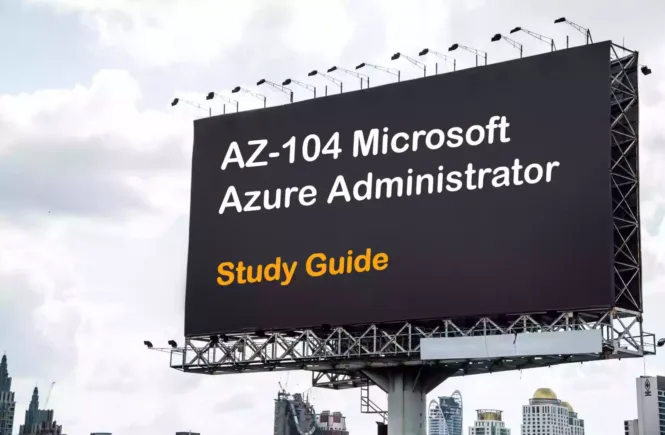
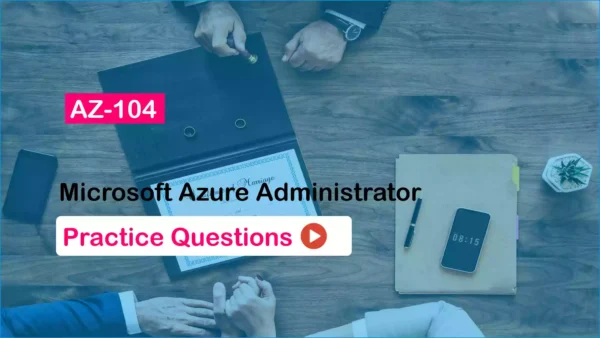


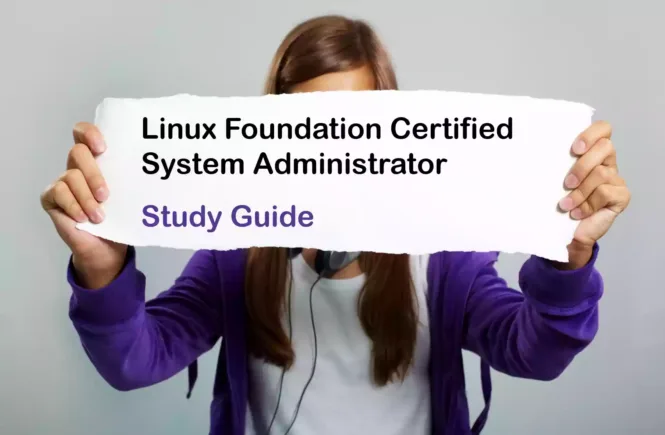
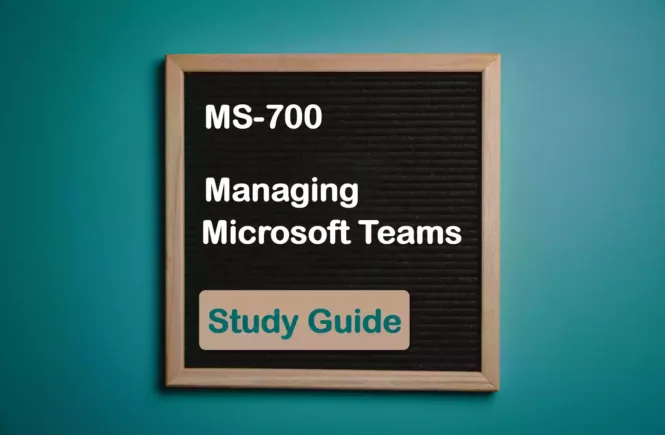
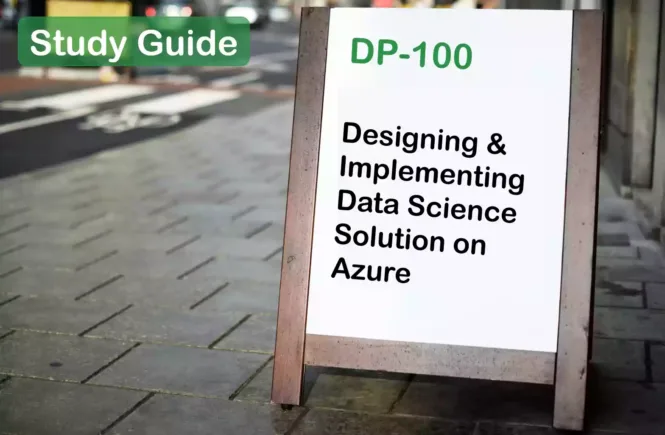
6 Comments
Thank You for this info
Can i get handson practice lab for AZ-104 exam from skyline labs ?
yes you can
Hello Ravi, im going to take the AZ-104 exam and need your some tips
great resources here
https://github.com/MicrosoftLearning/AZ-104-MicrosoftAzureAdministrator