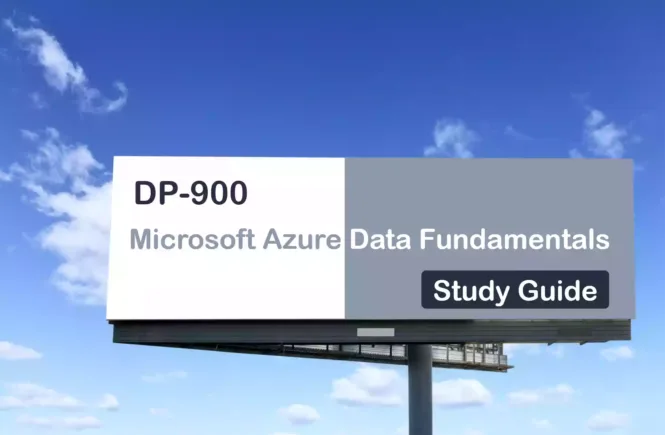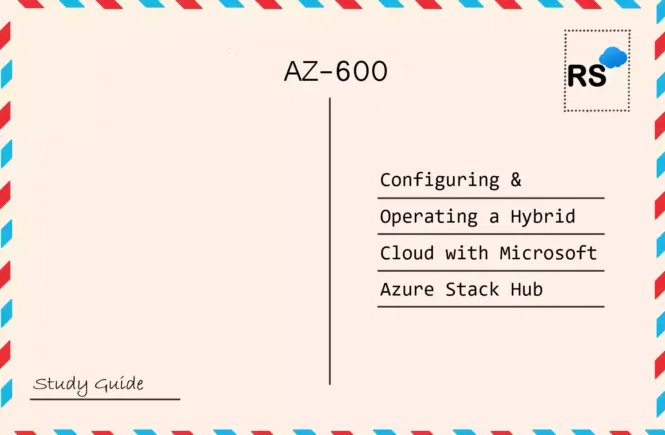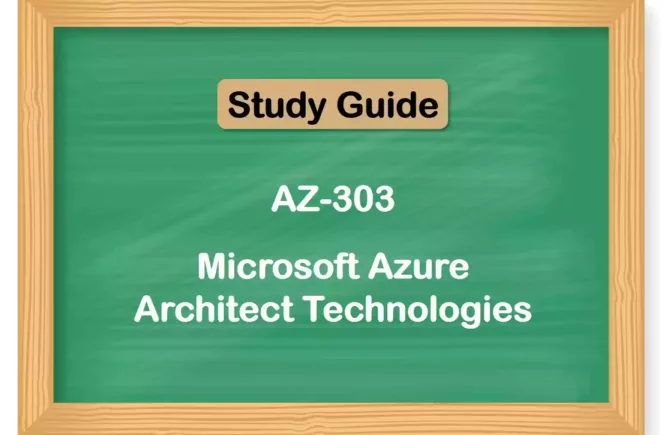DP-900 Preparation Details
Preparing for the DP-900 Microsoft Azure Data Fundamentals Certificate exam? Don’t know where to start? This post is the DP-900 Certificate Study Guide (with links to each exam objective).
I have curated a list of articles from Microsoft documentation for each objective of the DP-900 exam. I hope this article will help you to achieve the DP-900 Microsoft Certified Azure Data Fundamentals Certification. Also, please share the post within your circles so it helps them to prepare for the exam.
DP-900 Azure Data Fundamentals Online Course
| Pluralsight | Azure Data Fundamentals Learning Path |
| LinkedIn Learning (Free trial) | Exam Tips: Azure Data Fundamentals |
| Udemy | Azure Data Fundamentals Preparation |
| Skylines Academy | Azure Data Fundamentals Certification |
DP-900 Azure Data Fundamentals Practice Test
| Whizlabs Exam Questions | Azure Data Fundamentals Exam Certification |
| Udemy Practice Tests | MS Azure Data Fundamentals Practice Test |
DP-900 Azure Data Fundamentals Other Stuff
| Coursera (Specialization) | Azure Data Fundamentals Exam Prep |
| Amazon e-book (PDF) | Microsoft Azure Data Fundamentals |
DP-900 Sample Practice Exam Questions
Looking for DP-900 Dumps? Read This!
Using DP-900 exam dumps can get you permanently banned from taking any future Microsoft certificate exam. Read the FAQ page for more information. However, I strongly suggest you validate your understanding with practice questions.
Check out all the other Azure certificate study guides
Full Disclosure: Some of the links in this post are affiliate links. I receive a commission when you purchase through them.
Describe Core Data Concepts (15-20%)
Describe Types of Core Data Workloads
Describe batch data
Batch vs. Real-time data processing
Describe streaming data
Describe the difference between batch and streaming data
Difference between Batch & Streaming processing
Describe the characteristics of relational data
Properties of RDBMSs and NoSQL databases
Describe Data Analytics Core Concepts
Describe data visualization (e.g., visualization, reporting, business intelligence)
Data visualization beginner’s guide
Business reporting or enterprise reporting
Business intelligence: Transforming data into business insights
Describe basic chart types such as bar charts and pie charts
Bar Graph: graphical display of data
A complete guide to Pie Charts
Describe analytics techniques (e.g., descriptive, diagnostic, predictive, prescriptive, cognitive)
Comparing Descriptive, Predictive, Prescriptive & Diagnostic Analytics
Describe ELT and ETL processing
Describe the concepts of data processing
Amazon link (affiliate)
Describe How to Work with Relational Data on Azure (25-30%)
Describe Relational Data Workloads
Identify the right data offering for a relational workload
Describe relational data structures (e.g., tables, index, views)
Properties of Relational Tables
Fully managed, intelligent & flexible cloud database services
Describe Relational Azure Data Services
Describe and compare PaaS, IaaS, and SaaS solutions
Describe Azure SQL family of products including Azure SQL Database, Azure SQL Managed Instance, and SQL Server on Azure Virtual Machines
What is Azure SQL Managed Instance?
What is SQL Server on Azure Virtual Machines?
Describe Azure Synapse Analytics
What is Azure Synapse Analytics?
Describe Azure Database for PostgreSQL, Azure Database for MariaDB, and Azure
Database for MySQL
What is Azure Database for PostgreSQL?
What is Azure Database for MariaDB?
What is Azure Database for MySQL?
Identify Basic Management Tasks for Relational Data
Describe provisioning and deployment of relational data services
Provision an Azure SQL database to store application data
Describe the method for deployment including the Azure portal, Azure Resource Manager templates, Azure PowerShell, and the Azure command-line interface (CLI)
Creating a single database in Azure SQL Database using an ARM template
Create an Azure SQL Database single database
Use PowerShell to create a database & configure a firewall rule
Use Azure CLI to create a database & configure a firewall rule
Identify data security components (e.g., firewall, authentication)
Information protection and encryption
Identify basic connectivity issues (e.g., accessing from on-premises, access with Azure VNets, access from Internet, authentication, firewalls)
Troubleshooting connectivity issues & other errors
Azure SQL DB Connectivity Troubleshooting
Troubleshoot connection issues to Azure SQL Database
Identify query tools (e.g., Azure Data Studio, SQL Server Management Studio, sqlcmd utility, etc.)
Connect to & query a SQL Server instance by using SSMS
Describe Query Techniques for Data Using SQL Language
Compare Data Definition Language (DDL) versus Data Manipulation Language (DML)
Difference between DDL and DML in DBMS
Query relational data in Azure SQL Database, Azure Database for PostgreSQL, and Azure Database for MySQL
Use Azure Data Studio to connect & query PostgreSQL
Use MySQL Workbench to connect & query data in Azure Database for MySQL
Azure portal’s query editor to query an Azure SQL Database
Describe How to Work with Non-relational Data on Azure (25-30%)
Describe Non-relational Data Workloads
Describe the characteristics of non-relational data
Describe the types of non-relational and NoSQL data
Recommend the correct datastore
Non-relational data: Typical requirements
Determine when to use non-relational data
Relational vs. Non-relational databases
Describe Non-relational Data Offerings on Azure
Identify Azure data services for non-relational workloads
Describe Azure Cosmos DB APIs
Identify the technology options
Describe Azure Table storage
Describe Azure Blob storage
Describe Azure File storage
Identify Basic Management Tasks for Non-relational Data
Describe provisioning and deployment of non-relational data services
Azure Cosmos account, database, container & items from the Azure portal
Create Apache HBase cluster in Azure HDInsight using ARM template
Describe the method for deployment including the Azure portal, Azure Resource Manager templates, Azure PowerShell, and the Azure command-line interface (CLI)
Azure Cosmos account, database from the Azure portal
Create an Azure Cosmos DB by using an ARM template
Create an Azure Cosmos DB database with PowerShell
Create an Azure Cosmos account, database using Azure CLI
Identify data security components (e.g., firewall, authentication, encryption)
Configure IP firewall in Azure Cosmos DB
Security in Azure Cosmos DB: Overview
Secure access to data in Azure Cosmos DB
Data encryption in Azure Cosmos DB
Identify basic connectivity issues (e.g., accessing from on-premises, access with Azure VNets, access from Internet, authentication, firewalls)
Diagnose & troubleshoot issues when using Azure Cosmos DB .NET SDK
Troubleshoot issues with an IP access control policy
Authorization fails for CosmosDB created over portal #662
Identify management tools for non-relational data
Work with data using Azure Cosmos explorer
Describe an Analytics Workload on Azure (25-30%)
Describe Analytics Workloads
Describe transactional workloads
Online transaction processing (OLTP)
Describe the difference between a transactional and an analytics workload
Transactional vs. Analytical: How does OLTP differ from OLAP?
Describe the difference between batch and real-time
Batch vs. Real-time data processing
Describe data warehousing workloads
Data warehouse workloads and use cases
Determine when a data warehouse solution is needed
Why You Need a Data Warehouse?
Describe the Components of a Modern Data Warehouse
Describe Azure data services for modern data warehousings such as Azure Data Lake Storage Gen2, Azure Synapse Analytics, Azure Databricks, and Azure HDInsight
Introduction to Azure Data Lake Storage Gen2
What is Azure Synapse Analytics?
Describe modern data warehousing architecture and workload
Modern data warehouse architecture
Describe Data Ingestion and Processing on Azure
Describe common practices for data loading
Data loading strategies for Synapse SQL pool
Describe the components of Azure Data Factory (e.g., pipeline, activities, etc.)
Pipelines and activities in Azure Data Factory
Describe data processing options (e.g., Azure HDInsight, Azure Databricks, Azure Synapse Analytics, Azure Data Factory)
What is Azure Synapse Analytics?
Describe Data Visualization in Microsoft Power BI
Describe the role of paginated reporting
What are paginated reports in Power BI Premium?
Describe the role of interactive reports
Go from data to insight to action with Power BI Desktop
Describe the role of dashboards
Dashboards for business users of the Power BI service
Describe the workflow in Power BI
This brings us to the end of the DP-900 Microsoft Azure Data Fundamentals Study Guide.
What do you think? Let me know in the comments section if I have missed out on anything. Also, I love to hear from you about how your preparation is going on!
In case you are preparing for other Azure certification exams, check out the Azure study guide for those exams.
Follow Me to Receive Updates on DP-900 Exam
Want to be notified as soon as I post? Subscribe to the RSS feed / leave your email address in the subscribe section. Share the article to your social networks with the below links so it can benefit others.