DP-300 Preparation Details
Preparing for the DP-300 Administering Relational Databases on Microsoft Azure exam? Don’t know where to start? This post is the DP-300 Certificate Study Guide (with links to each exam objective).
I have curated a list of articles from Microsoft documentation for each objective of the DP-300 exam. Please share the post within your circles so it helps them to prepare for the exam.
Exam Voucher for DP-300 with 1 Retake
Get 40% OFF with the combo
DP-300 Administer Relational Databases Course
| Pluralsight | Azure SQL Database for the SQL Server DBA |
| LinkedIn Learning (Free trial) | Administer a SQL Database Infrastructure |
| Udemy | Professional Azure SQL DB Administration |
DP-300 Azure DB Administrator Practice Test
| Whizlabs Exam Questions | Azure Relational Test (110 Questions) |
| Udemy Practice Tests | Azure Relational Databases Questions |
DP-300 Azure Database Administrator e-books
| Amazon e-book (PDF) | Administering a SQL Database Infrastructure |
| Amazon e-book (PDF) | Exam Reference: Provisioning SQL Databases |
Looking for DP-300 Dumps? Read This!
Using DP-300 exam dumps can get you permanently banned from taking any future Microsoft certificate exam. Read the FAQ page for more information. However, I strongly suggest you validate your understanding with practice questions.
Check out all the other Azure certificate study guides
Full Disclosure: Some of the links in this post are affiliate links. I receive a commission when you purchase through them.
Plan and Implement Data Platform Resources (15-20%)
Deploy Resources by Using Manual Methods
Deploy database offerings on selected platforms
Create an Azure SQL Database single database
Configure customized deployment templates
Create a single database in Azure SQL Database using an ARM template
Apply patches and updates for hybrid and IaaS deployment
Manage updates and patches for your VMs
Recommend an Appropriate Database Offering Based on Specific Requirements
Evaluate requirements for the deployment
Evaluate the functional benefits/impact of possible database offerings
Evaluate the scalability of the possible database offering
Azure SQL Database – scalability
Evaluate the HA/DR of the possible database offering
High availability for Azure SQL Database & SQL Managed Instance
Business continuity and HADR for SQL Server on Azure VMs
DR strategies using Azure SQL Database elastic pools
Evaluate the security aspects of the possible database offering
Azure SQL Database & SQL Managed Instance
Configure Resources for Scale and Performance
Configure Azure SQL database/elastic pools for scale and performance
Scaling out with Azure SQL Database
Scale elastic pool resources in Azure SQL Database
Tune performance for Azure SQL Database/MI
Configure Azure SQL Managed Instance for scale and performance
What is Azure SQL Managed Instance?
Dynamically scale resources with minimal downtime
Performance improvements for Managed Instance
Configure SQL Server in Azure VMs for scale and performance
Performance guidelines for SQL Server on Azure VMs
Calculate resource requirements
Storage & SQL Server capacity planning & configuration
Evaluate database partitioning techniques, such as database sharding
Set up SQL Data Sync
Set up SQL Data Sync between DBs in Azure SQL Database & SQL Server
Evaluate a Strategy for Moving to Azure
Evaluate requirements for the migration
Azure Database Migration Service – Prerequisites
Evaluate offline or online migration strategies
Migrate SQL Server to Azure SQL Database
Evaluate requirements for the upgrade
Evaluate offline or online upgrade strategies
Using active geo-replication in Azure SQL Database
Implement a Migration or Upgrade Strategy for Moving to Azure
Implement an online migration strategy
Using Azure Database Migration Service to migrate the databases
Implement an offline migration strategy
Migrate SQL Server to Azure SQL Database offline using DMS
Implement an online upgrade strategy
Azure SQL Database active geo-replication
Implement an offline upgrade strategy
Upgrade to a Different Edition of SQL Server
Amazon link (affiliate)
Implement a Secure Environment (15-20%)
Configure Database Authentication by Using Platform and Database Tools
Configure Azure AD authentication
Configure & manage Azure AD authentication with Azure SQL
Create users from Azure AD identities
Create contained users mapped to Azure AD identities
Configure security principals
Azure AD Service Principal authentication to SQL DB – Code Sample
Configure database authorization by using platform and database tools
Configure database and object-level permissions using graphical tools
Getting Started with Database Engine Permissions
Apply the principle of least privilege for all securable
Authorization & Permissions in SQL Server
Implement Security for Data at Rest
Implement Transparent Data Encryption (TDE)
TDE for SQL Database, SQL Managed Instance & Synapse Analytics
Implement object-level encryption
Configure Always Encrypted by using Azure Key Vault
Implement Dynamic Data Masking
Implement dynamic data masking with the Azure portal
Implement Azure Key Vault and disk encryption for Azure VMs
Create & encrypt a Windows VM with the Azure portal
Implement Security for Data in Transit
Configure server and database-level firewall rules
Create a server-level IP firewall rule
Database-level IP firewall rules
Server-level versus database-level IP firewall rules
Implement Always Encrypted
Configure Always Encrypted by using the Windows certificate store
Implement Compliance Controls for Sensitive Data
Apply a data classification strategy
Implement Compliance Controls for Sensitive Data
Configure server and database audits
Auditing for Azure SQL Database & Azure Synapse Analytics
A Boost in Security for Azure SQL Database: Auditing
Implement data change tracking
Enable and Disable Change Tracking
Perform vulnerability assessment
SQL Vulnerability Assessment: Identify database vulnerabilities
Monitor and Optimize Operational Resources (15-20%)
Monitor Activity and Performance
Prepare an operational performance baseline
Establish a Performance Baseline
Determine sources for performance metrics
Sources of monitoring data for Azure Monitor
Interpret performance metrics
Query Performance Insight for Azure SQL Database
Monitoring in Azure SQL Database & Azure SQL Managed Instance
Configure and monitor activity and performance at the infrastructure, server, service, and database levels
Monitoring & performance tuning in Azure SQL DB/MI
Microsoft Azure database monitoring playbook
Monitor Azure SQL DB/MI performance using DMVs
Implement Performance-related Maintenance Tasks
Implement index maintenance tasks
Automating Azure SQL Database maintenance tasks
Implement statistics maintenance tasks
Configure database auto-tuning
Implement Performance-related Maintenance Tasks
Automate database maintenance tasks
Automate SQL DB index & statistics maintenance with Azure Automation
Automating Azure SQL Database maintenance tasks
Azure SQL agent jobs, Azure automation, SQL Server agent jobs
Azure Automation: Your SQL Agent in the Cloud
Creating a SQL Server Agent job in SQL Server
Manage storage capacity
Manage file space for databases in Azure SQL Database
Identify Performance-related Issues
Configure Query Store to collect performance data
Query Performance Insight for Azure SQL Database
Identify sessions that cause blocking
Finding Blocking Queries in SQL Azure
Assess growth/fragmentation of databases and logs
SQL Server Database Growth & Shrink Events
Resolve index fragmentation by reorganizing or rebuilding indexes
Assess performance-related database configuration parameters
Including AutoClose, AutoShrink, AutoGrowth
Set the AUTO_CLOSE Database Option to OFF
Autogrow & Autoshrink settings in SQL Server
Configure Resources for Optimal Performance
Configure storage and infrastructure resources
Optimize IOPS, throughput, and latency
Storage configuration for SQL Server VMs
Optimize tempdb performance
Learn about the tempdb database
Optimize data and log files for performance
Mapping data flow performance & tuning guide
Manage the size of the transaction log file
Configure server and service account settings for performance
Determining proper SQL Server configuration settings
Configure Resource Governor for performance
Resource governance in Azure SQL Database
Configure a User Database for Optimal Performance
Implement database-scoped configuration
Alter database scoped configuration (Transact-SQL)
Configure compute resources for scaling
Manage to compute in Azure Synapse Analytics data warehouse
Configure Intelligent Query Processing (IQP)
Intelligent query processing in SQL databases
Optimize Query Performance (5-10%)
Review Query Plans
Determine the appropriate type of execution plan
Live Query Statistics, Actual Execution Plan, Estimated Execution Plan
Display an actual execution plan
Display the estimated execution plan
Identify problem areas in execution plans
Analyzing actual graphical execution plans
Identifying and fixing performance problems using execution plans
Extract query plans from the Query Store
sys.query_store_plan (Transact-SQL)
Evaluate Performance Improvements
Determine the appropriate Dynamic Management Views (DMVs) to gather query performance information
Monitoring query performance with DMVs
Identify performance issues using DMVs
Monitor Azure SQL DB/MI performance using DMVs
Identify and implement index changes for queries
SQL Server index architecture & design guide
Recommend query construct modifications based on resource usage
Monitoring performance by using the Query Store
Assess the use of hints for query performance
Review Database Table and Index Design
Identify data quality issues with duplication of data
Data Quality Services (DQS) data matching process
Identify the normal form of database tables
Description of the database normalization basics
Assess index design for performance
Improving the performance of Azure SQL Databases with Index Advisor
SQL Server index architecture & design guide
Validate data types defined for columns
SQL statement to get column type
Recommend table and index storage including filegroups
Recommendations when working with files & filegroups
Evaluate table partitioning strategy
Horizontal, vertical & functional data partitioning
Evaluate the use of compression for tables and indexes
sp_estimate_data_compression_savings (Transact-SQL)
Perform Automation of Tasks (10-15%)
Create Scheduled Tasks
Manage schedules for regular maintenance jobs
Automate management tasks using database jobs
Configure multi-server automation
Automated Administration Across an Enterprise
Configure notifications for task success/failure/non-completion
Notify an Operator of Job Status
Evaluate and Implement an Alert and Notification Strategy
Create event notifications based on metrics
Set up Azure Database for MySQL alerts using the Azure portal
Create event notifications for Azure resources
Create event notification (Transact-SQL)
Create alerts for server configuration changes
Capturing & Alerting on SQL Server Configuration Changes
Create tasks that respond to event notifications
Respond to events with Azure Monitor Alerts
Manage and Automate Tasks in Azure
Perform automated deployment methods for resources
Automate Backups
Automated backups: Azure SQL Database & SQL Managed Instance
Automate performance tuning and patching
Automatic tuning: Azure SQL Database & SQL Managed Instance
Automated Patching for SQL Server on Azure VMs
Implement policies by using automated evaluation modes
Administer servers by using Policy-Based Management
Plan and Implement a High Availability and Disaster Recovery (HADR) Environment (15-20%)
Recommend an HADR Strategy for a Data Platform Solution
Recommend HADR strategy based on RPO/RTO requirements
Understanding & leveraging Azure SQL Database’s SLA
Evaluate HADR for hybrid deployments
Hybrid IT: Disaster recovery solutions
Evaluate Azure-specific HADR solutions
Azure only: Disaster recovery solutions
Identify resources for HADR solutions
The Always On availability groups feature
Always On Failover Cluster Instances (SQL Server)
About Log Shipping (SQL Server)
SQL Server backup & restore with Microsoft Azure Blob storage service
Test a HADR Strategy by Using Platform, OS and, Database Tools
Test HA by using failover
Configure a failover group for Azure SQL Database
Test DR by using failover or restore
Restore your Azure SQL Database or failover to a secondary
Perform Backup and Restore a Database by Using Database Tools
Perform a database backup with options
Perform a database restore with options
Restore Statements (Transact-SQL)
Perform a database restore to a point in time
Azure SQL database point in Time Restore
Restore a database to a point in time in SQL Server
Configure long-term backup retention
Manage Azure SQL Database long-term backup retention
Configure HA/DR by Using OS, Platform, and Database Tools
Configure replication
Replication to Azure SQL Database
Create an Always On Availability Group
Configure a SQL Server availability group on Azure VMs
Integrate a database into an Always On Availability Group
Add a database to an Always On availability group
Configure quorum options for a Windows Server Failover Cluster
Configure an Always On Availability Group listener
Configure a listener for an Always On availability group
Configure failover cluster instances on Azure VMs
Failover cluster instances with SQL Server on Azure VMs
Perform Administration by Using T-SQL (10-15%)
Examine System Health
Evaluate database health using DMVs
Monitor Azure SQL Database & SQL Managed Instance using DMs
Evaluate server health using DMVs
System Dynamic Management Views
Perform database consistency checks by using DBCC
Monitor Database Configuration by Using T-SQL
Assess proper database Autogrowth configuration
SQL server database Growth & Autogrowth settings
Report on database free space
Display data & log space information for a database
Review database configuration options
Change the configuration settings for a database
Perform Backup and Restore a Database by Using T-SQL
Prepare databases for Always On Availability Groups
Prepare a database for an Always On availability group
Perform transaction log backup
Perform restore of user databases
Restore a database backup using SSMS
Perform database backups with options
Additional considerations about backup options
Manage Authentication by Using T-SQL
Manage certificates
Using certificates in Azure SQL database: Import
Manage security principals
Security in Azure SQL Managed Instance using Azure AD server principals
Manage Authorization by Using T-SQL
Configure permissions for users to access database objects
Permissions in the Database Engine
Configure permissions by using custom roles
Create a new database role (Transact-SQL)
This brings us to the end of the DP-300 Administering Relational Databases on Microsoft Azure Study Guide.
What do you think? Let me know in the comments section if I have missed out on anything. Also, I love to hear from you about how your preparation is going on!
In case you are preparing for other Azure certification exams, check out the Azure study guide for those exams.
Follow Me to Receive Updates on DP-300 Exam
Want to be notified as soon as I post? Subscribe to the RSS feed / leave your email address in the subscribe section. Share the article to your social networks with the below links so it can benefit others.






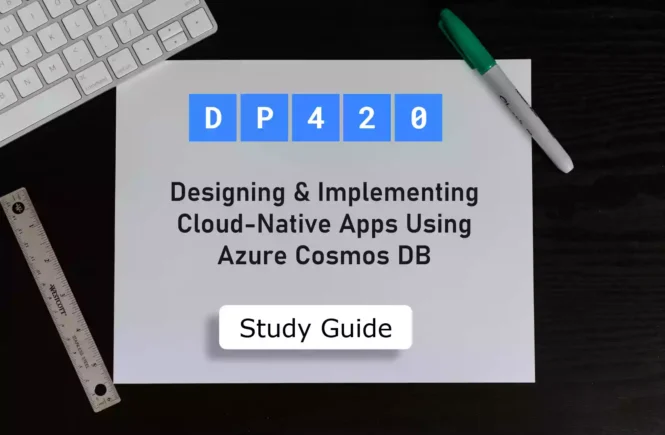
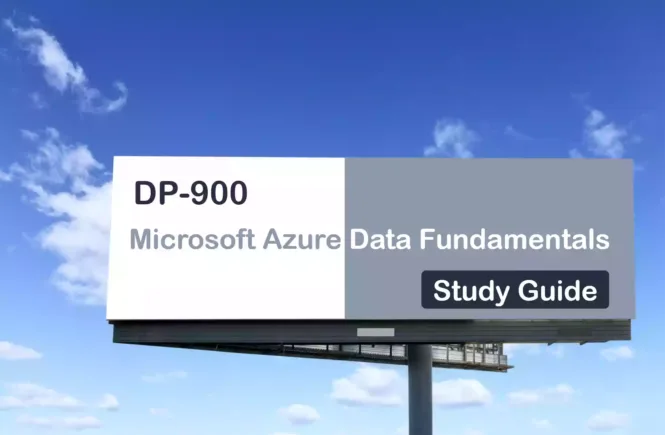
18 Comments
Hi Ravi. Thanks for this article. Can you please suggest THE BEST online course to prepare for DP-300?
Hi Kishore, There is a DP-300 course only in Whizlabs as of now, so not many options
Great job Mr.Ravi..
did anyone took the exam after live?
may i know how was exam?
how long it took to get the results?
how much is the pass percentage ?
how many questions in the exam?
can you confrim me that is dp 300 is now live
It’s live
Thanks for this article. I am about to start preparing for this exam. if you have completed this already, is this exam is like multiple choice questions or we might have to write any sql or procs?
Multiple choice. I have not seen MS asking you to write code
Hey Ravi, thanks for the blog. It helped in my preparation. One quick question – when do we get results? It says few weeks if you pass and then 2 months to get score card after I end my exam.
hello Ravi, if I recall correctly, it is 2 weeks after the exam goes live
In the udemy course, it says that you should have prior experience of working on an on-premises SQL Server and you know PowerShell and C#. I have some experience with SQL Server but haven’t used PowerShell or C#. Any tips? Do I need to know how to use those for the exam?
Hello Heba,
Whenever you work with Azure, it is best to equip yourself with Azure. They are not difficult and is not meant to be memorized. Copy-paste a few commands and run them, and you will unearth the structure of them.
Good luck
Do you know when DP-300 be generally available?
No, Bharat
Nice blog and links thanks !
Thanks
Hi,
Do you happen to have corresponding pluralsight links for these topics?
hello Vijay, No I do not have them